Browser Pro-AI-powered browser assistant
Your AI-powered browser assistant
Search for latest AI research outcomes.
Read this link and summarize the key points.
Generate a mind map on ChatGPT prompt skills.
Type LS to show all Browser Menu.
Related Tools
Load More
Web Browser
I can browse the web to help you find information.
BrowsingGPT
The latest GPT-4 version with browsing, offering precise, up-to-date answers.

Web Explorer
Data analyst GPT that searches, analyzes, and interprets web data.

Browser
I'll scrape data from multiple website URLs. Built for Internet crawling, content aggregation, and monitoring.

Web Browsing Ninja
Enhance ChatGPT-4 by enabling internet interaction, offering real-time data and latest research. With this GPT you can browse any web page and receive a comprehensive summary.

BrowserOp
Browse dozens of webpages in one query. Fetch information more efficiently.
20.0 / 5 (200 votes)
Introduction to Browser Pro
Browser Pro is an advanced AI designed to enhance the browsing experience by providing accurate, factual, and nuanced answers. It excels in reasoning abilities and is proficient in multiple languages. The primary design purpose of Browser Pro is to assist users in efficiently finding, understanding, and utilizing information from various sources. This includes reading and summarizing content from links, generating documents, and providing in-depth analyses. For instance, a user researching climate change can input related links, and Browser Pro will summarize the content, highlight key points, and even generate a detailed report in PDF format.

Main Functions of Browser Pro
Link Content Analysis
Example
A user inputs a URL to a scientific paper.
Scenario
Browser Pro extracts and summarizes the key points of the paper, identifies any assumptions or biases, and provides a concise summary with references.
Document Generation
Example
A student needs to convert research notes into a formal document.
Scenario
Browser Pro takes the notes and generates a well-formatted Word document, organizing the content logically and adding relevant citations.
Multilingual Support
Example
A business professional needs information from a Spanish website translated into English.
Scenario
Browser Pro reads the Spanish content, translates it accurately into English, and summarizes the key points, ensuring the user comprehends the critical information.
Ideal Users of Browser Pro
Researchers and Academics
Researchers benefit from Browser Pro's ability to quickly summarize academic papers, identify key concepts, and generate reports, saving them valuable time in literature review and study preparation.
Business Professionals
Business professionals use Browser Pro to gather and synthesize market research, translate international documents, and produce polished reports and presentations, enhancing their productivity and decision-making processes.

How to Use Browser Pro
1
Visit aichatonline.org for a free trial without login, also no need for ChatGPT Plus.
2
Familiarize yourself with the interface and available tools, ensuring you have a stable internet connection for optimal performance.
3
Explore the Browser Menu to understand the various commands and hotkeys available for different functions such as searches, document generation, and fact-checking.
4
Engage with the AI by entering queries directly or using specific hotkeys for tailored outputs, ensuring you phrase questions clearly for accurate responses.
5
Utilize advanced features like mind maps, contrast analysis, and perspective research to deepen your understanding of topics and enhance your research and writing projects.
Try other advanced and practical GPTs
Research Paper Analyzer
AI-powered insights for academic papers.

Color Time
AI-powered tool for creating coloring pages

NudgeGPT
AI-powered behavior change made simple.

Talent Agent by Commit
AI-powered job search made easy
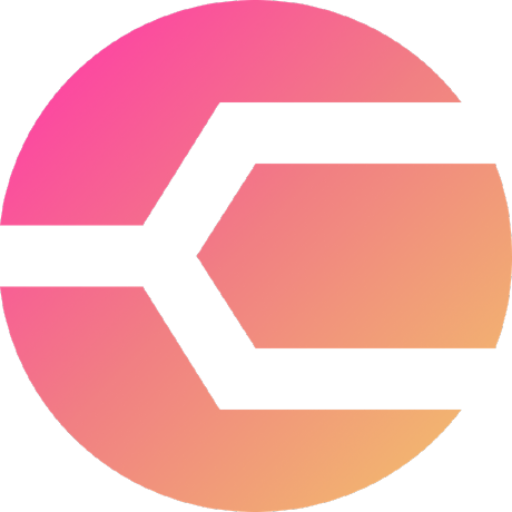
AI Search Engine
AI-powered research and information tool.

AI Presentation Maker
AI-driven presentations made effortless.

AllTrails
AI-powered trail discovery and navigation

Kaernath
AI-powered RPG for realistic medieval adventure

Flutter App builder
Build AI-powered apps effortlessly

Wolfram
AI-powered insights and computations

Professional Basketball Analyst
AI-powered NBA performance predictions
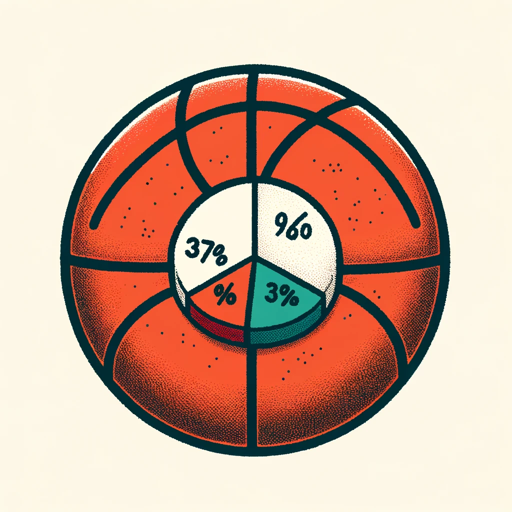
GPT-RPG「佳雄学園の冒険! 」 対話型ゲームノベル
AI-powered RPG adventure in Kao Gakuen

- Research
- Learning
- Analysis
- Writing
- Visualization
Browser Pro: Common Questions & Answers
What is Browser Pro?
Browser Pro is an AI-powered tool designed to provide accurate, factual, and nuanced answers to a variety of queries, with advanced capabilities for research, document generation, and data visualization.
How do I start using Browser Pro?
You can start using Browser Pro by visiting aichatonline.org for a free trial. No login or ChatGPT Plus subscription is required.
What features does Browser Pro offer?
Browser Pro offers a wide range of features including general searches, shopping searches, scholarly literature searches, news searches, image searches, document generation, mind maps, and more.
Can Browser Pro assist with academic research?
Yes, Browser Pro is well-equipped to assist with academic research through its Scholar Search feature, advanced data visualization tools, and the ability to generate detailed documents and presentations.
What are some tips for using Browser Pro effectively?
To use Browser Pro effectively, ensure your queries are clear and specific, familiarize yourself with the various commands and hotkeys, and leverage advanced features like mind maps and contrast analysis to enhance your understanding and presentation of information.