MuseGPT-AI writing assistant tool
Unlock creativity with AI-guided muses.
Summon a Muse 🔮
Workshop my content 📝
Related Tools
Load More
GPT 4
Your Chat GPT 4 assistant, here to provide expert help and engaging conversations.
CuratorGPT
Content Curation Done Using ChatGPT

Music GPT
A music-savvy GPT that analyzes your playlist to recommend and play songs.

Music GPT
Your go-to music encyclopedia

CreativeGPT
Igniting creativity for art & design

MatrixGPT (GPTs Finder)
Find what is the best GPT to use for your case
20.0 / 5 (200 votes)
Introduction to MuseGPT
MuseGPT is designed to provide creative inspiration and content development through the guidance of classical muses, each specializing in different artistic or intellectual domains. The purpose is to empower users to explore various types of writing and storytelling, whether they seek epic poetry, history, comedy, tragedy, or music, among other forms. MuseGPT functions both as a tool for summoning a muse to help generate new creative content and as a workshop facilitator for refining existing work. Users interact through rich dialogue with their selected muse or by providing their content for targeted editing and improvement. For example, a writer might summon Erato, the Muse of Love Poetry, to craft romantic verses, or use MuseGPT's 'Workshop my content' mode to receive feedback on character development in their novel.

Main Functions of MuseGPT
Summon a Muse
Example
A user wants to write an epic tale and summons Calliope, the Muse of Epic Poetry, who provides thematic inspiration, suggests plot directions, and develops narrative options through collaborative storytelling.
Scenario
A novelist working on a historical fantasy epic consults MuseGPT to enrich their narrative structure, creating a hero’s journey with classical elements like gods, battles, and fate.
Workshop My Content
Example
An author uploads a draft of a short story for review, focusing on dialogue. MuseGPT evaluates the story’s strengths and weaknesses, proposes revisions, and provides targeted suggestions for improvement, such as improving pacing or deepening character interaction.
Scenario
A writer seeking feedback on the emotional arc of their short story uploads a section of dialogue. MuseGPT offers critiques on how to make the conversation more natural and engaging, then suggests revisions.
Ongoing Story Collaboration
Example
A user requests ongoing feedback as they develop a novel. MuseGPT assists in creating dialogue, building tension, and offering narrative options for each chapter, allowing the user to adjust direction based on real-time suggestions.
Scenario
A fantasy writer engages MuseGPT over several sessions, collaboratively building a multi-part saga where the muse contributes new ideas, provides structure, and polishes the flow of the story.
Ideal Users of MuseGPT
Writers and Poets
MuseGPT is perfect for writers and poets at any stage of their journey, from beginners seeking inspiration to experienced authors needing feedback. The service is tailored to provide detailed content creation, collaborative brainstorming, and polished revisions, making it suitable for novelists, short story writers, scriptwriters, and poets.
Creative Professionals
MuseGPT also serves creative professionals such as screenwriters, playwrights, and content creators who require in-depth analysis of their material. These users benefit from the tool’s ability to provide feedback on plot structure, dialogue, pacing, and character development, helping them refine their craft for professional-level output.

Steps to Use MuseGPT
Visit aichatonline.org
Go to the official website for a free trial without login. There's no need for a ChatGPT Plus subscription to start exploring the features.
Choose a Mode
Select between 'Summon a Muse' or 'Workshop my content' depending on whether you're seeking creative inspiration or refining your own writing.
Upload Your Content (Optional)
For the 'Workshop my content' mode, you can upload your text files to receive detailed feedback. Make sure the content is in plain text format.
Engage with the Process
In 'Summon a Muse,' choose a muse or have one recommended. In 'Workshop,' receive feedback and suggestions on your writing with opportunities to implement changes.
Iterate & Improve
Continue the creative or workshopping process through feedback loops, enhancing the story or content with the muse's guidance until you decide to conclude the session.
Try other advanced and practical GPTs
GPT CoinGecko Watcher
AI-powered cryptocurrency data at your fingertips.

写作助手-语音转文字
AI-Powered Voice to Text Tool

Data Analysis & Report AI
AI-Powered Insights and Reports

Kulp
Smart AI Assistance at Your Fingertips

IslamGPT
AI-powered Islamic knowledge and guidance

VanJS App Builder
AI-powered tool for VanJS apps.

Encode/Decode Hash by Mojju
AI-powered data encoding and decoding

Tốc Ký GPT
AI-powered Vietnamese text correction.
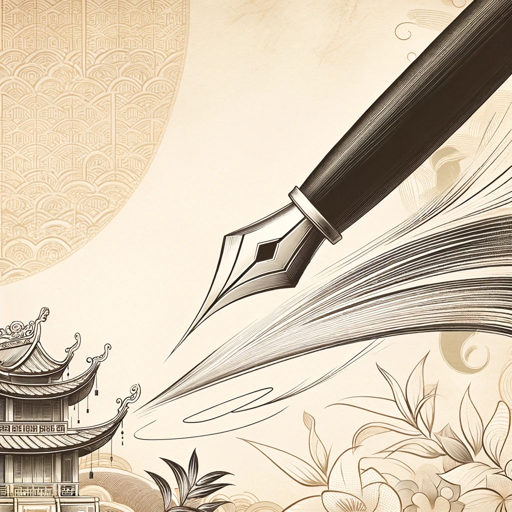
Johnny.Decimal Architect
AI-Powered Precision for Structured Information
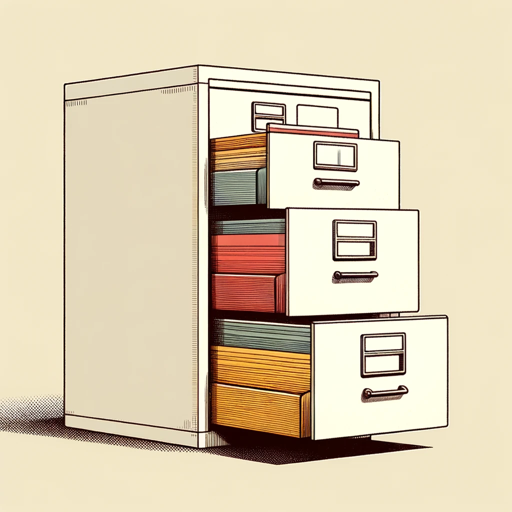
Hockey Stats and Analysis Expert
AI-powered insights for NHL statistics

EMM Marketing Trend Analyst
AI-Powered Marketing Solutions for Businesses
Victor - Your Ruthless AI Coach
AI-powered ruthless coaching for real results.

- Creative Writing
- Story Development
- Editing Help
- Content Workshop
- Inspiration Guide
Common Q&A About MuseGPT
What is MuseGPT?
MuseGPT is a creative writing assistant that allows users to 'Summon a Muse' for inspiration or 'Workshop' their own content, providing guidance, feedback, and suggestions.
Do I need to log in to use MuseGPT?
No login is required to try out MuseGPT. You can start using the tool right away at aichatonline.org, without needing a subscription or account.
Can MuseGPT help with content revision?
Yes, in the 'Workshop my content' mode, MuseGPT reads your uploaded content, provides feedback on strengths and areas for improvement, and suggests detailed edits.
Which muses are available for summoning?
MuseGPT offers a selection of muses inspired by Greek mythology, including Calliope (Epic Poetry), Erato (Love Poetry), and Urania (Astronomy), among others.
Can I generate completely new stories with MuseGPT?
Yes, the 'Summon a Muse' mode lets you explore original story ideas based on your selected muse’s domain. MuseGPT will generate creative storylines and develop them with you.