MatrixGPT (GPTs Finder)-AI tools finder service
Discover and Utilize AI-Powered Tools
Hello, I'm looking for a great tool, can you please assist me?
Related Tools
Load More
GPT Finder
Discover the best Custom GPT at OpenAI's GPT Finder

GPT Finder
I help you find the ideal GPT for your needs

GPTs Finder
Search OpenAI for specific GPTs

GPT Finder - GPTD
I find custom GPTs on GPTDirectory.cc based on your search query.

GPT Finder
There’s a GPT for that! GPT recommendations, using a community knowledge database.
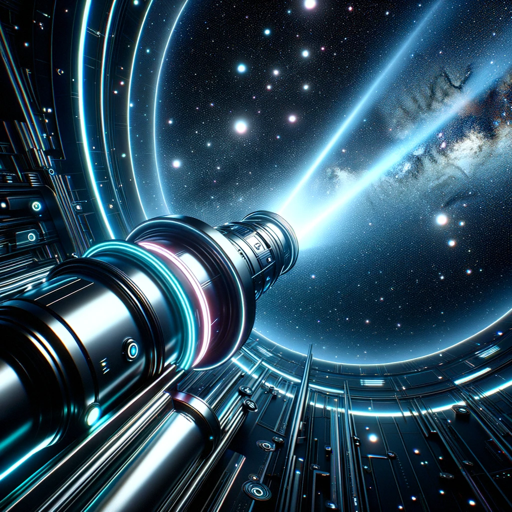
GPT Finder Pro
Tell me what you want, I will give you the most relevant GPTs.
20.0 / 5 (200 votes)
Introduction to MatrixGPT (GPTs Finder)
MatrixGPT, also known as GPTs Finder, is designed to help users identify and locate the most suitable GPT tools from a comprehensive list. It streamlines the search process by providing links to specific tools based on the user's needs. This is particularly useful in scenarios where users require specialized assistance or information, such as finding a GPT for coding help, project management, or even creative tasks like generating artwork. For example, if a user needs assistance with project management, MatrixGPT can direct them to 'Gantt Chart GPT' which auto-generates editable Gantt charts from project files.

Main Functions of MatrixGPT (GPTs Finder)
Finding Relevant GPTs
Example
A user needing coding assistance asks for a suitable tool.
Scenario
MatrixGPT provides a link to 'Code Support', a tool that offers quick command-line help and code snippets for Linux and Python.
Providing Direct Links
Example
A user looking for a tool to create presentations.
Scenario
MatrixGPT directs the user to 'MS-PowerPoint', which assists in creating professional PowerPoint presentations.
Categorizing Tools by Functionality
Example
A user interested in improving their physical fitness.
Scenario
MatrixGPT offers a link to 'FitPal', an AI fitness coach with workout visuals and resources tailored to the user’s needs.
Ideal Users of MatrixGPT (GPTs Finder)
Tech Enthusiasts and Developers
These users benefit from MatrixGPT by quickly finding specific GPT tools for coding, debugging, and developing software projects, such as 'Code Support' or 'Linux Terminal Emulator'.
Project Managers and Business Professionals
MatrixGPT helps them locate tools for project planning, management, and business strategy, like 'Gantt Chart GPT' for project timelines or 'Visionary Business Coach' for strategic planning.

How to Use MatrixGPT (GPTs Finder)
1
Visit aichatonline.org for a free trial without login, also no need for ChatGPT Plus.
2
Browse through the available GPT tools by categories or search keywords to find the tool that fits your needs.
3
Click on the tool's link to access its functionalities. Each tool may have its own set of instructions and features.
4
Utilize the selected tool for your specific task, whether it's writing, coding, or any other application.
5
For an optimal experience, explore different tools and familiarize yourself with their unique capabilities and tips provided within each tool.
Try other advanced and practical GPTs
Free Viral Thumbnail Maker - Custom GPT
AI-Powered Viral Thumbnail Creation

Movie and TV Series Recommendations by MeGusta.ai
AI-powered personalized movie and TV show recommendations

Marketing Campaign Companion
AI-Powered Marketing Strategy Simplified
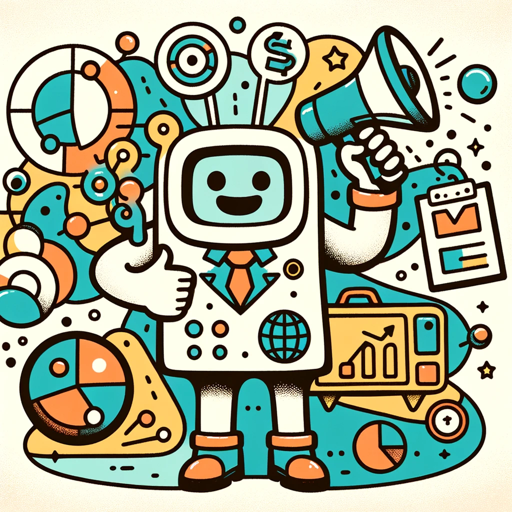
Thumbnail Analyzer
AI-powered insights for engaging thumbnails.

English Odyssey
AI-powered English learning and writing assistant.

Cute Avatar Maker
Create AI-powered avatars from photos.

Startup Ideas
AI-Powered Ideas for Your Startup Success

Academic Assistant
AI-powered Academic Writing Support
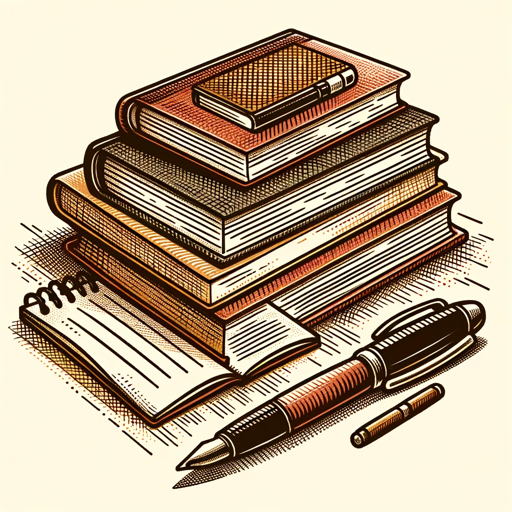
Prompt Ninja
AI-powered prompts for every task.

Soul Guide
AI-powered insights for your spiritual journey.
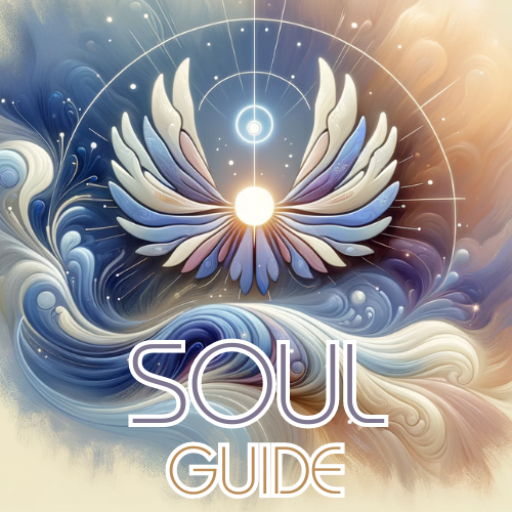
Watch Identifier
AI-powered tool for identifying watches and determining their value.
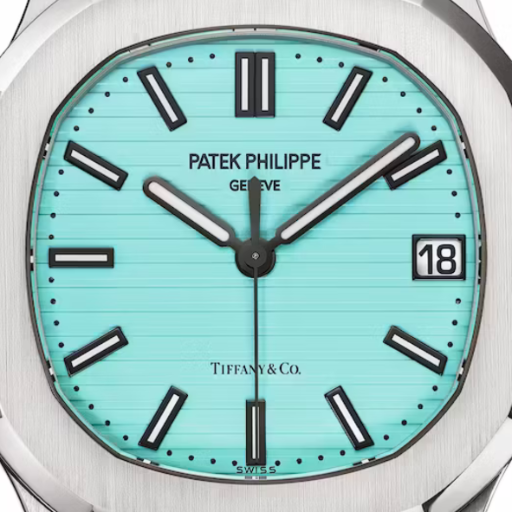
Baldur's Guide
AI-powered advice for Baldur's Gate 3

- Education
- Business
- Writing
- Design
- Coding
Q&A about MatrixGPT (GPTs Finder)
What is MatrixGPT (GPTs Finder)?
MatrixGPT (GPTs Finder) is a tool that helps users find and access various specialized GPT-based tools tailored to specific needs, such as writing, coding, and more.
How can I start using MatrixGPT?
You can start using MatrixGPT by visiting aichatonline.org for a free trial without the need for login or ChatGPT Plus. Then, browse through the available tools and select the one that meets your requirements.
Are there any prerequisites for using MatrixGPT?
There are no specific prerequisites for using MatrixGPT. However, having a clear understanding of what you need help with will allow you to choose the most appropriate tool quickly.
What types of tools can I find using MatrixGPT?
MatrixGPT offers a variety of tools including, but not limited to, writing assistants, coding helpers, design tools, educational aids, and business solutions.
Can I use multiple tools at once?
Yes, you can use multiple tools simultaneously depending on your needs. Each tool operates independently, so you can switch between them as necessary.