Thumbnail Analyzer-Thumbnail Analyzer for YouTube Thumbnails
AI-powered insights for engaging thumbnails.
Rate my YouTube thumbnail.
How can I improve this thumbnail?
What's missing in my thumbnail design?
Give me tips for a better YouTube thumbnail.
Related Tools
Load More
Thumbnail Creator Pro
🔴#1 AI Thumbnail Generator🔴 Create a CTR-optimized thumbnail in seconds for your video. Other features supported include thumbnail coaching, adding any face, analyzing and improving any thumbnail!

Thumbnail Generator
Generates high-click-rate YouTube thumbnails.

Thumbnail Imitator
Recreates top performing YouTube thumbnails. Start by attaching an image below.

Thumbnail Designer
the best YouTube thumbnail editor using top practices

Thumbnail Creator
Create a custom Youtube thumbnail - Quick thumbnail generation

Image Imitator
Analyzes images, creates prompts & generates similar (or merge into new) images
20.0 / 5 (200 votes)
Overview of Thumbnail Analyzer
Thumbnail Analyzer is designed to help creators optimize YouTube thumbnails for higher engagement and click-through rates. It analyzes key aspects such as composition, color schemes, text readability, and relevance to the video title. The core purpose of Thumbnail Analyzer is to provide feedback that enhances the visual appeal and effectiveness of thumbnails, making them more attractive to viewers, thus increasing the likelihood of clicks. For example, a creator might upload a thumbnail that features bright colors but poorly readable text. Thumbnail Analyzer would identify the issue and suggest increasing contrast between the text and background for better readability. The tool's design focuses on ease of use, offering insights without overwhelming the user with technical jargon, making it perfect for creators of all skill levels.

Key Functions of Thumbnail Analyzer
Visual Composition Analysis
Example
A YouTuber uploads a thumbnail with a cluttered layout where important elements compete for attention. Thumbnail Analyzer recognizes this and suggests simplifying the composition by focusing on one or two key visual elements to avoid overwhelming the viewer.
Scenario
A tech reviewer posts a video on the latest smartphone but includes too many product images in the thumbnail, distracting from the main focus. The tool advises highlighting just the phone and the reviewer’s face for a cleaner, more engaging design.
Color Scheme Optimization
Example
A gaming channel uploads a thumbnail where the colors blend too much, making it hard to distinguish the central elements. Thumbnail Analyzer detects this and recommends adjusting the hues to create more contrast, ensuring that the subject stands out.
Scenario
A gamer uploads a thumbnail for a new game release video, using colors that blend into the background. The tool suggests brighter or contrasting colors to make the character pop and capture viewers’ attention in crowded search results.
Text Readability Enhancement
Example
A fitness instructor uploads a thumbnail with text that is too small or in a font that’s hard to read. Thumbnail Analyzer spots this and suggests increasing the font size or switching to a clearer, bold font for better readability.
Scenario
A fitness channel posts a video titled '5 Quick Workouts,' but the text on the thumbnail is too small. The tool recommends larger, bold fonts to make the message clear even on mobile devices, where thumbnails appear smaller.
Target Audience for Thumbnail Analyzer
Content Creators
YouTubers, vloggers, and content creators looking to improve the performance of their videos through more effective thumbnails. These users benefit from Thumbnail Analyzer by getting actionable feedback that can make their thumbnails stand out in search results and on social media, directly contributing to higher viewership and engagement.
Marketers and Brands
Marketing professionals and brands utilizing YouTube for product promotion, tutorials, or branding campaigns. Thumbnail Analyzer helps them create thumbnails that attract attention in competitive markets, where effective visuals can be the difference between a potential customer clicking the video or moving on to a competitor.

How to Use Thumbnail Analyzer
Visit aichatonline.org
Start by visiting aichatonline.org for a free trial with no login required and no need for ChatGPT Plus. This allows you to test Thumbnail Analyzer without any commitment.
Upload Your Thumbnail
Once on the site, upload the thumbnail you want to analyze. Ensure the image is clear and high-quality to get the most accurate feedback.
Enter Video Title
Provide the video title associated with your thumbnail. This helps the tool analyze the relevance and synergy between the thumbnail and the title.
Review the Analysis
The tool will evaluate your thumbnail based on composition, color, text readability, and title relevance. Review the detailed feedback provided.
Implement Suggestions
Use the suggestions to enhance your thumbnail’s visual appeal and effectiveness. Repeat the process if necessary for further refinements.
Try other advanced and practical GPTs
English Odyssey
AI-powered English learning and writing assistant.

Cute Avatar Maker
Create AI-powered avatars from photos.

Business Plan Detailer
AI-powered tool for comprehensive business planning.
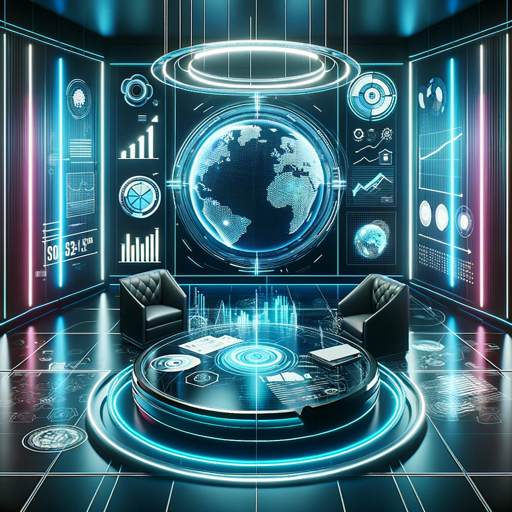
The Tea Merchant
Discover your emotional priorities with AI.

EB1A DIY Helper by Leximind
AI-Powered EB1A Visa Application Assistance

PhD Navigator
AI-powered PhD research guidance.

Marketing Campaign Companion
AI-Powered Marketing Strategy Simplified
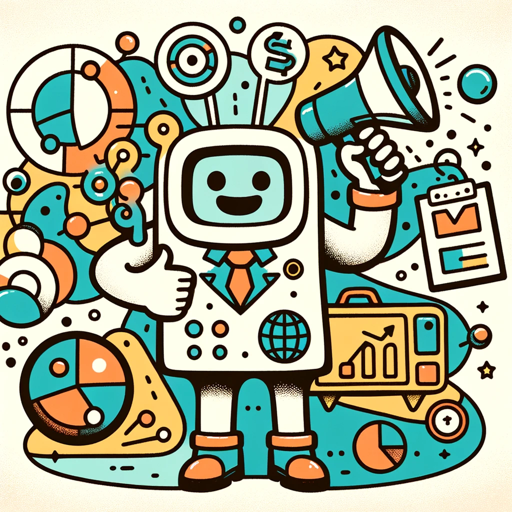
Movie and TV Series Recommendations by MeGusta.ai
AI-powered personalized movie and TV show recommendations

Free Viral Thumbnail Maker - Custom GPT
AI-Powered Viral Thumbnail Creation

MatrixGPT (GPTs Finder)
Discover and Utilize AI-Powered Tools

Startup Ideas
AI-Powered Ideas for Your Startup Success

Academic Assistant
AI-powered Academic Writing Support
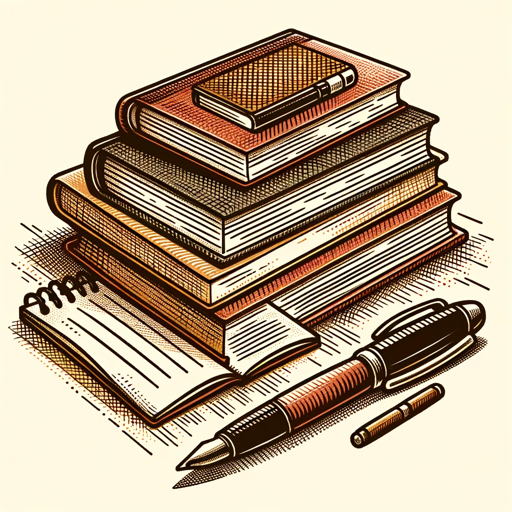
- Social Media
- Content Marketing
- SEO Strategy
- YouTube Optimization
- Video Promotion
Frequently Asked Questions about Thumbnail Analyzer
What type of thumbnails can I analyze?
Thumbnail Analyzer is optimized for YouTube thumbnails but can be used for any type of thumbnail, including social media posts, blog thumbnails, and video content on other platforms.
How does Thumbnail Analyzer determine effectiveness?
The tool uses AI to assess various factors like composition, color contrast, text readability, and how well the thumbnail aligns with the video title. It provides actionable insights to improve click-through rates.
Can Thumbnail Analyzer compare multiple thumbnails?
Currently, the tool analyzes one thumbnail at a time. For comparisons, you can upload different thumbnails separately and compare the feedback manually.
Is there a limit to how many thumbnails I can analyze?
There is no limit on the number of thumbnails you can analyze during the free trial. This allows you to optimize multiple thumbnails and test different designs.
Do I need any design skills to use this tool?
No design skills are necessary. Thumbnail Analyzer is designed to be user-friendly and provides clear, actionable feedback that anyone can implement, regardless of their design expertise.