Encode/Decode Hash by Mojju-encoding/decoding of data formats
AI-powered data encoding and decoding
I need to decode the hash
I need to encode a hash
Related Tools
Load More20.0 / 5 (200 votes)
Introduction to Encode/Decode Hash by Mojju
Encode/Decode Hash by Mojju is a specialized tool designed to assist in the encoding and decoding of various data formats, including but not limited to cryptographic hashes, Base64, and URL encoding. It serves as a bridge between raw data formats and their human-readable or machine-readable interpretations. The tool ensures that security and privacy are preserved, particularly when handling sensitive data. For example, Mojju can take an encoded Base64 string and decode it into its original textual or binary format, which is helpful for developers working with data transmission in web environments. Additionally, Mojju can support the generation and verification of cryptographic hashes, ensuring that files or strings are integrity-checked in a secure manner.

Core Functions of Encode/Decode Hash by Mojju
Base64 Encoding and Decoding
Example
If given the Base64 string 'SGVsbG8gd29ybGQh', Mojju decodes this into 'Hello world!'
Scenario
In web development, data is often encoded in Base64 for safe transmission over HTTP protocols. Developers use Mojju to decode such data for analysis or reformat it for use in other applications.
URL Encoding and Decoding
Example
If given the URL-encoded string 'Hello%20world%21', Mojju decodes it into 'Hello world!'
Scenario
When building web applications, URLs need to be properly encoded to handle special characters like spaces. Mojju assists in encoding and decoding these URLs to ensure the smooth functioning of web forms and query strings.
Cryptographic Hash Validation
Example
Mojju can generate a hash of a file using algorithms such as SHA-256. It can then compare a provided hash to ensure file integrity during software distribution.
Scenario
In cybersecurity, developers use Mojju to validate the integrity of files downloaded from the internet by checking if the hash of the file matches the expected hash, thus ensuring the file is untampered.
Target User Groups for Encode/Decode Hash by Mojju
Software Developers
Developers working with APIs, web services, or data transmission benefit from Mojju's ability to decode Base64, URL-encoded strings, and verify cryptographic hashes, ensuring secure and accurate data handling.
Cybersecurity Professionals
Security analysts use Mojju for hashing files to verify their integrity, preventing tampering, and ensuring that sensitive information like passwords and keys are encoded properly when stored or transmitted.

How to Use Encode/Decode Hash by Mojju
Step 1
Visit aichatonline.org for a free trial without login. No need for ChatGPT Plus.
Step 2
Select the hash encoding or decoding type (e.g., Base64, URL encoding, cryptographic hashes) based on your needs.
Step 3
Enter the data or hash value you want to encode or decode in the provided input field.
Step 4
Click on the appropriate action button (Encode/Decode) to process your data, and view the result instantly.
Step 5
For advanced use, explore options for batch processing, custom encoding formats, or integration with API support, if applicable.
Try other advanced and practical GPTs
MuseGPT
Unlock creativity with AI-guided muses.

GPT CoinGecko Watcher
AI-powered cryptocurrency data at your fingertips.

写作助手-语音转文字
AI-Powered Voice to Text Tool

Data Analysis & Report AI
AI-Powered Insights and Reports

Kulp
Smart AI Assistance at Your Fingertips

IslamGPT
AI-powered Islamic knowledge and guidance

Tốc Ký GPT
AI-powered Vietnamese text correction.
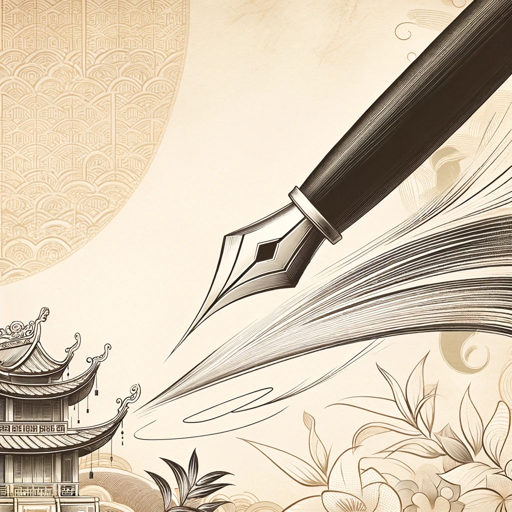
Johnny.Decimal Architect
AI-Powered Precision for Structured Information
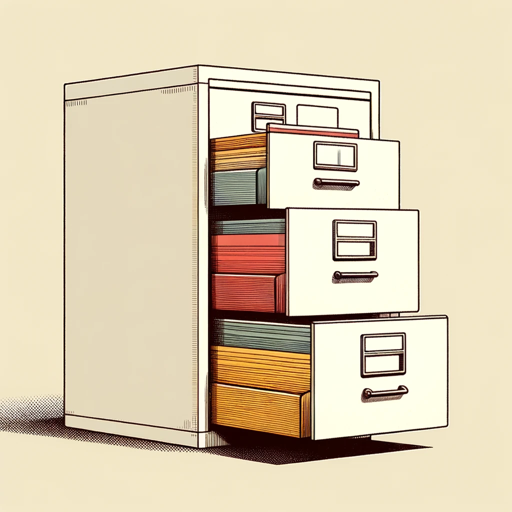
Hockey Stats and Analysis Expert
AI-powered insights for NHL statistics

EMM Marketing Trend Analyst
AI-Powered Marketing Solutions for Businesses
Victor - Your Ruthless AI Coach
AI-powered ruthless coaching for real results.

Legendary Trader
AI-powered market insights and stock analysis.

- Web Development
- Data Processing
- Data Security
- Cryptography
- Hashing Analysis
Common Questions about Encode/Decode Hash by Mojju
What types of encoding/decoding formats does this tool support?
Encode/Decode Hash by Mojju supports various formats including Base64, URL encoding, MD5, SHA-256, and many other cryptographic and data encodings.
Is it necessary to sign up or subscribe to use the tool?
No, there is no need for sign-up or subscription to access the tool. It offers a free trial without requiring a ChatGPT Plus account.
Can I decode complex cryptographic hashes like MD5 or SHA?
Yes, the tool can decode certain cryptographic hashes, but it's important to note that cryptographic hashes like MD5 or SHA are typically one-way functions and cannot always be reversed unless matched with known hash values.
What are the best use cases for this tool?
This tool is ideal for developers handling encoding in web applications, security professionals analyzing hashes, and researchers processing large datasets requiring encoding/decoding operations.
Does the tool support batch processing?
Yes, advanced users can utilize batch processing for handling multiple data inputs simultaneously, making it suitable for high-volume encoding or decoding tasks.