JSON Language Translator-JSON text translator
AI-powered JSON language translation tool
Let's get started!
Related Tools
Load More
Translator
A multilingual translation robot for instant communication and document processing.

JSON Wizard
This agent specializes in converting varied text inputs into structured, precise JSON format, ideal for technical data structuring tasks

Translator
Bilingual translator between English and Chinese

PDF to JSON Assistant
Generates complete JSON from PDFs, offering improvement tips if needed.

Translator
Efficient multilingual translator for English and Chinese texts.

JSON to CSV
Instant JSON to CSV conversion
20.0 / 5 (200 votes)
Introduction to JSON Language Translator
The JSON Language Translator is a specialized tool designed to translate text strings within JSON files while preserving their keys and structural integrity. This tool is particularly useful for developers, businesses, and organizations that need to provide multilingual support in their applications, websites, or software without altering the underlying data structure. By focusing on the text values and leaving the keys unchanged, the JSON Language Translator ensures that the functionality of the JSON data is maintained across different languages. For example, consider a simple JSON file in English: { "greeting": "Hello", "farewell": "Goodbye" }. When translated into Spanish, the result would be: { "greeting": "Hola", "farewell": "Adiós" }. The tool can handle files with nested structures and arrays, providing a seamless translation process.

Main Functions of JSON Language Translator
String Translation within JSON
Example
A JSON file containing user interface text such as { "button": "Submit", "label": "Name" } can be translated into French as { "button": "Soumettre", "label": "Nom" }.
Scenario
This function is particularly useful for web developers who need to offer their applications in multiple languages. By translating only the text strings and not the keys, developers can ensure their code remains consistent and functional.
Support for Nested JSON and Arrays
Example
Given a nested JSON structure like { "menu": { "file": { "new": "New File", "open": "Open File" } } }, the tool translates it to { "menu": { "file": { "new": "Nouveau fichier", "open": "Ouvrir le fichier" } } } in French.
Scenario
This is essential for applications with complex data structures, ensuring that even deeply nested strings are translated accurately while maintaining the overall structure.
Multi-Language Support
Example
Translating a JSON file into multiple languages, such as { "welcome": "Welcome" } into { "welcome": "Bienvenido" } in Spanish and { "welcome": "Bienvenue" } in French.
Scenario
Businesses targeting a global audience can benefit from this function by providing their services in various languages, improving user experience and accessibility.
Ideal Users of JSON Language Translator
Web and App Developers
Developers who create websites and applications that cater to a global audience. By using the JSON Language Translator, they can easily provide multilingual support, enhancing the accessibility and user experience of their products without altering the underlying code structure.
Businesses and Organizations
Companies and non-profits that operate in multiple countries or regions. These organizations can use the JSON Language Translator to localize their digital content, ensuring effective communication and engagement with diverse audiences across different languages.

Guidelines for Using JSON Language Translator
Step 1
Visit aichatonline.org for a free trial without login, also no need for ChatGPT Plus.
Step 2
Upload your JSON file by clicking on the 'Upload' button. Ensure the file is correctly formatted and contains only text strings you wish to translate.
Step 3
Specify the target language(s) for translation. You can select from a dropdown menu or type in the desired languages.
Step 4
Review the preview of your translated JSON file. Ensure all text strings are correctly translated while the keys and structure remain unchanged.
Step 5
Download the translated JSON file. You can request additional translations or upload a new file at any time.
Try other advanced and practical GPTs
Guru: A Mind of Simplicity
AI-powered tool for simplified introspection.

AonPrin-GPT (Beta Version)
AI-Powered Marketing Strategy Simplified.

Grade an Op-ed type essay
AI-Powered Op-ed Essay Grading.

Offer Explorer
AI-powered tool to find the best online deals

Signature Generator
Create Unique AI-Powered Signatures

ShoreAgents
AI-powered outsourcing for real estate success.

Uncensored
Uncensored AI: Your versatile answer machine.
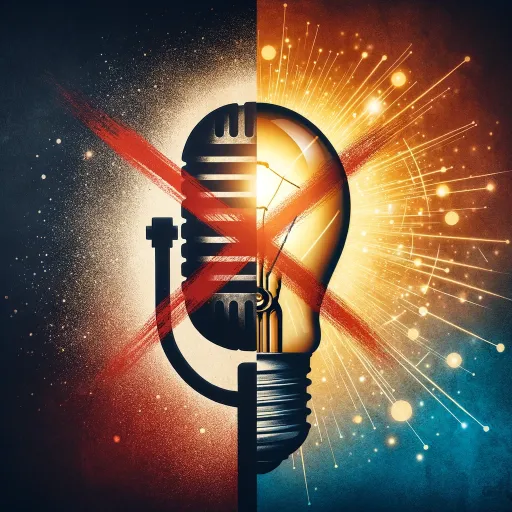
Code Helper for Web Application Development
AI-powered code generation for web apps
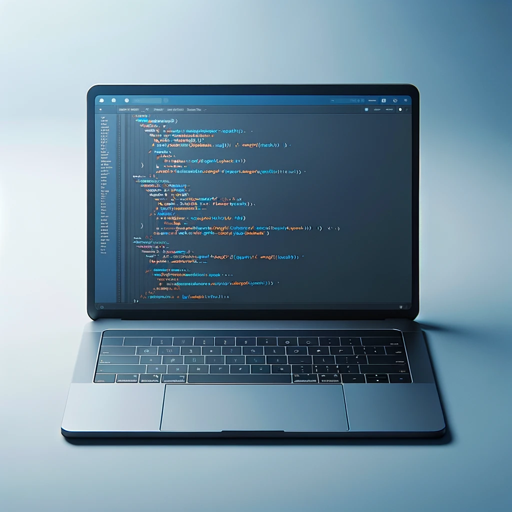
Academic essayist expert in APA style
AI-powered academic essay generator for APA style.
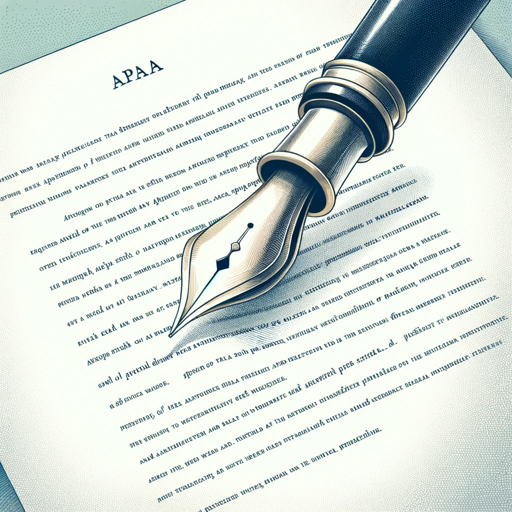
Prompt Genius
Optimizing AI Queries for Superior Results
Animated Realism: From Drawing to Reality *Update*
Transform Drawings into Realistic AI Images

Writing Styles Replicator
AI-Powered Writing Style Mimicry.
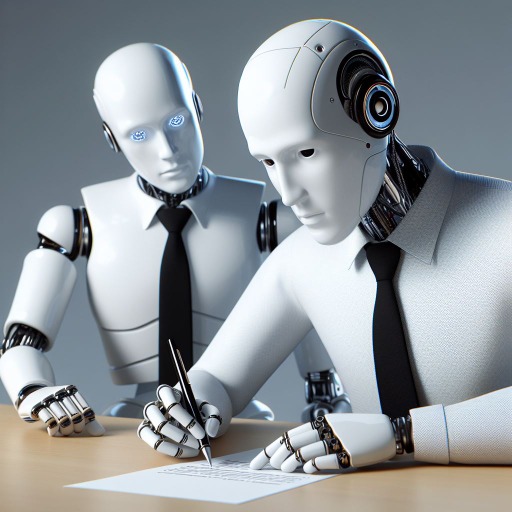
- Research
- Translation
- Collaboration
- Localization
- Software
Q&A about JSON Language Translator
What types of files can I upload for translation?
You can upload any properly formatted JSON file. The tool specifically translates text strings within the JSON file while preserving the keys and structure.
Can the tool handle nested JSON and arrays?
Yes, the JSON Language Translator is designed to handle files with nested JSON structures and array values, ensuring accurate translation of all text strings.
Is there a limit to the number of languages I can select for translation?
No, you can specify multiple target languages for translation in a single session. This allows for a comprehensive and versatile translation experience.
Are there any prerequisites for using the JSON Language Translator?
There are no specific prerequisites. However, ensuring your JSON file is correctly formatted and free of errors will provide the best results.
What are some common use cases for the JSON Language Translator?
Common use cases include translating JSON files for multilingual applications, localizing software, academic research, international collaboration, and more.