Image Analyzer-AI-Powered Image Description
AI-Powered Image Analysis for All
Describe this photo for me.
What's in this picture?
Can you tell me what this image shows?
Explain the details of this photo.
Related Tools
Load More20.0 / 5 (200 votes)
Introduction to Image Analyzer
Image Analyzer is a specialized tool designed to assist visually impaired individuals by providing detailed descriptions of uploaded photos. The primary function is to describe key elements in images, such as objects, people, colors, and spatial relationships, with clarity and precision. This service ensures that visually impaired users can have a comprehensive understanding of visual content, enhancing their ability to interact with and comprehend their surroundings. For example, if a user uploads a family photo, Image Analyzer would describe the number of people, their positions, clothing colors, and notable background elements, allowing the user to visualize the scene effectively.

Main Functions of Image Analyzer
Detailed Image Descriptions
Example
A user uploads a photo of a crowded beach.
Scenario
Image Analyzer describes the scene by detailing the number of people, their activities (e.g., swimming, playing volleyball), the colors of umbrellas, and the presence of natural elements like the ocean and sand. This helps the user form a mental image of the vibrant beach setting.
Object Recognition
Example
A user uploads a picture of a kitchen.
Scenario
Image Analyzer identifies and describes key objects such as the refrigerator, stove, sink, and utensils, as well as their spatial relationships. This allows the user to understand the layout and contents of the kitchen.
Color Identification
Example
A user uploads a photo of a garden.
Scenario
Image Analyzer describes the colors of various flowers, plants, and other elements like garden furniture. The user gets detailed information about the vividness and variety of colors in the garden, enhancing their appreciation of the scene.
Ideal Users of Image Analyzer
Visually Impaired Individuals
These users benefit greatly from Image Analyzer as it provides them with detailed descriptions of visual content, enabling them to understand and interact with their surroundings better. For instance, they can 'see' family photos, navigate through pictures of new environments, or enjoy detailed descriptions of artworks and nature scenes.
Caregivers and Educators of Visually Impaired People
Caregivers and educators can use Image Analyzer to help visually impaired individuals understand visual materials more effectively. For example, teachers can describe images in textbooks or educational materials, and caregivers can provide detailed accounts of daily scenes and activities.

How to Use Image Analyzer
Step 1
Visit aichatonline.org for a free trial without login, also no need for ChatGPT Plus.
Step 2
Upload the image you want analyzed. Ensure the image is clear and well-lit for optimal results.
Step 3
Use the provided text box to specify any particular details or aspects of the image you are interested in.
Step 4
Wait for the analysis to be generated. This may take a few moments depending on the complexity of the image.
Step 5
Review the detailed description provided, which will cover objects, colors, spatial relationships, and any other requested specifics.
Try other advanced and practical GPTs
Interior Design GPT
Smart interior design powered by AI.

AtlassianGuide
AI-Powered Solutions for Atlassian Tools

Image Prompt Crafter
Transform ideas into stunning visuals with AI

Object Multi-View Generator
AI-powered multi-angle object visualization.

X-Ray Insight
AI-Powered Solutions for Every Task
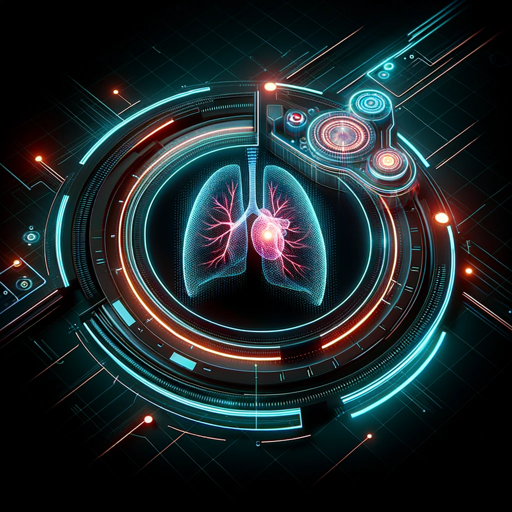
Text To Speech 💬 TTS 11LABS
AI-Powered Speech from Text.

Notion Formulas
AI-powered Notion formula generator

Children Book Writer
AI-powered children's book creation made easy

The Dorker
AI-powered Google Dork search optimizer.

Linux Specialist
AI-powered Linux expertise at your service

ChatCTF
AI-powered assistant for CTF challenges

My Psychologist
AI-powered personal and relationship guidance

- Photography
- Document Review
- Accessibility
- Art Analysis
- Object Detection
Common Questions About Image Analyzer
What types of images can Image Analyzer process?
Image Analyzer can process a wide range of image types, including photographs, digital art, scanned documents, and screenshots. The tool is optimized for clear, high-resolution images.
How accurate are the descriptions provided by Image Analyzer?
The descriptions are highly detailed and accurate, focusing on key elements like objects, colors, and spatial relationships. However, the accuracy can depend on the quality and clarity of the image.
Can Image Analyzer help with accessibility for visually impaired users?
Yes, Image Analyzer is designed to provide comprehensive and detailed descriptions of images, making visual content more accessible to visually impaired users.
Is there a limit to the number of images I can analyze?
During the free trial, there may be a limit on the number of images you can analyze per day. For unlimited access, consider upgrading to a subscription plan.
What kind of details can I request in the analysis?
You can request details about specific objects, colors, spatial relationships, or any other aspects of the image. Simply specify your needs in the text box provided during the upload process.