PixVerse - Generate videos for free-AI-powered video generator
AI-powered video creation from text
A fat rabbit wearing a purple robe walking through a fantasy landscape
A blue bird standing in water
Pink rose on a glass surface with droplets, close-up
A ghostly ship sailing through the clouds, navigating through a sea under a moonlit sky
Related Tools
Load More
Video GPT by VEED
AI Video Maker. Generate videos for social media - YouTube, Instagram, TikTok and more! Free text to video & speech tool with AI Avatars, TTS, music, and stock footage.
Video Generator
This GPTs engages with users through friendly and professional dialogue to create higher quality video

Pictory GPT for Videos
Effortlessly create stunning videos and grow your audience (Beta)
PromoAI - Video GPT Generator
PromoAI generates a week of fully branded social videos for your business - all from your website URL. This includes: ideas, copy & text, premium footage from Getty Images, music and post title & description.

Create Image Videos
Autonomously creates complete TikTok scenarios with images.

Video Creator
Autonomously generates a series of images and compiles them into a video in one interaction.
20.0 / 5 (200 votes)
Introduction to PixVerse - Generate Videos for Free
PixVerse is a specialized AI tool designed to transform user prompts into videos seamlessly. The primary purpose of PixVerse is to offer users a simple, efficient way to generate videos based on textual descriptions. This service is particularly useful for those who need quick visual content creation without requiring extensive knowledge in video editing or animation. By leveraging advanced AI techniques, PixVerse interprets user inputs, processes them into coherent visual outputs, and provides videos that can be used for various purposes. For example, a user could input a description of a serene beach scene, and PixVerse would generate a corresponding video depicting waves, sand, and sunset.

Main Functions of PixVerse
Text-to-Video Conversion
Example
A user describes a futuristic cityscape with flying cars and tall skyscrapers.
Scenario
This function is useful for content creators who need to visualize concepts quickly. For instance, a writer could use this to create visual accompaniments for their science fiction story.
Prompt Interpretation and Translation
Example
A user inputs a description in Spanish, 'Un bosque encantado con criaturas mágicas,' and PixVerse translates and generates the corresponding video.
Scenario
This function is particularly beneficial for non-English speakers who want to create visual content without language barriers, ensuring a broader accessibility.
Seed-Based Randomization
Example
Two users input the same description but use different seed values, resulting in unique video outputs each time.
Scenario
This feature is ideal for marketers or educators who need multiple variations of a video for A/B testing or different presentations, ensuring each video is distinct.
Ideal Users of PixVerse Services
Content Creators
Bloggers, YouTubers, and social media influencers who need quick and visually appealing videos to enhance their content. PixVerse helps them generate videos without the need for complex editing skills, saving time and effort while maintaining high-quality visuals.
Educators and Trainers
Teachers, corporate trainers, and educators who require engaging video content to illustrate concepts and keep their audience engaged. PixVerse can quickly turn educational prompts into visual aids, making learning more interactive and effective.

How to Use PixVerse - Generate Videos for Free
1
Visit aichatonline.org for a free trial without login, also no need for ChatGPT Plus.
2
Navigate to the PixVerse section and enter your video prompt in the text box provided.
3
Submit your prompt and wait for 1-2 minutes as the video is being generated. Use the official PixVerse link and Discord link provided to explore more features while waiting.
4
Once the video is generated, you will receive a link to the video and an image preview. If results aren't shown correctly, refresh the page.
5
Download your video or share it directly from the provided links. For high-definition videos and other features, visit the official PixVerse website.
Try other advanced and practical GPTs
Discover Japan with Me
Explore Japan with your AI guide.

AI Latviski
Your AI-powered Latvian language assistant.

Multiple Personas v2.0.1
Your Multi-Skilled AI Expert for Every Task

Professor OSINT By Dexter Ng |CTO | Antihack,me
AI-powered OSINT and Cybersecurity Advisor
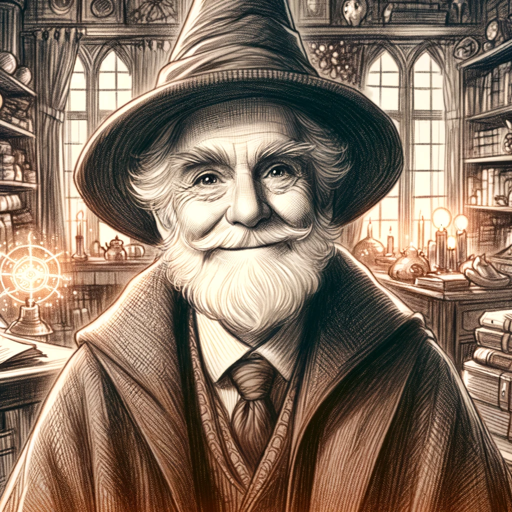
Design Maven
AI-powered design for packaging and branding

Code Medica
Empowering medical AI insights

School Report Assistant
AI-powered student report writing made easy.
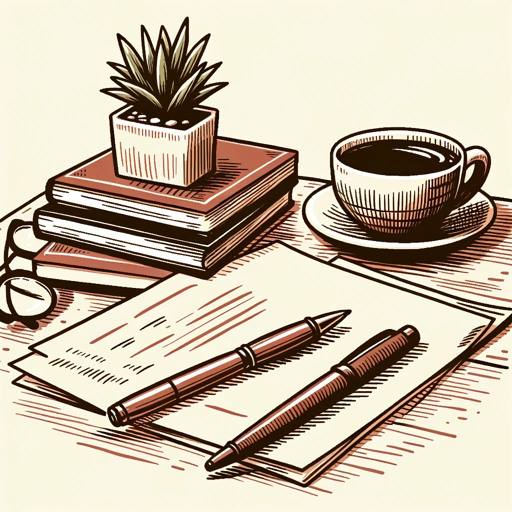
UI/交互设计专家
AI-Powered Assistance for UI and Interaction Design

Database Design Helper
AI-powered tool for optimized SQL database design.

South Parkify
Transform your photos into South Park characters with AI.

キャラデザメーカー ver.2 - Creative Character Designer
AI-powered Character Design

Code Companion Pro
Your AI-powered partner for code mastery

- Social Media
- Marketing
- Education
- Entertainment
- Creative Projects
Frequently Asked Questions about PixVerse - Generate Videos for Free
What is PixVerse and how can I access it?
PixVerse is an AI-powered tool that generates videos from text prompts. You can access it for free by visiting aichatonline.org, where no login or ChatGPT Plus subscription is required.
What kind of prompts can I use with PixVerse?
You can use a variety of prompts including descriptions of scenes, actions, or abstract concepts. PixVerse interprets these prompts to create unique videos tailored to your input.
How long does it take to generate a video?
The video generation process typically takes 1-2 minutes. During this time, you can explore more about PixVerse through the official links provided.
Can I use PixVerse for professional projects?
Yes, PixVerse can be used for various professional applications including marketing, education, and creative projects. It offers flexibility in generating high-quality videos to meet your needs.
What additional features are available on the PixVerse website?
On the official PixVerse website, you can access high-definition videos, various aspect ratios, and different styles like anime or realistic. You can also explore interesting features like memes and other creative tools.