Code Companion Pro-AI-powered coding support tool
Your AI-powered partner for code mastery
How can I improve this code's structure?
What's the best way to format this function?
Can you help me refactor this code for readability?
Suggestions for optimizing this code snippet?
Related Tools
Load More20.0 / 5 (200 votes)
Detailed Overview of Code Companion Pro
Code Companion Pro is designed to be a comprehensive resource for developers at all levels, providing expert guidance on software engineering practices, coding principles, and various programming languages. Its core design purpose is to assist users by offering in-depth technical support, code optimization strategies, debugging tips, and clear explanations of complex coding topics. Code Companion Pro excels at making advanced programming concepts more approachable, while still maintaining a focus on best practices and industry standards. For example, if a user is struggling with optimizing a Python function for performance, Code Companion Pro can break down the code line-by-line, explaining bottlenecks and suggesting alternatives like memoization or algorithmic adjustments. Another scenario could involve a beginner seeking to understand the basics of JavaScript closures; Code Companion Pro would offer a tailored explanation that demystifies closures through real-world examples, gradually building up from simple cases to more advanced implementations.

Key Functions of Code Companion Pro
Code Debugging
Example
A developer working on a web application encounters an issue where certain functions intermittently fail to execute as expected. By inputting the problematic code into Code Companion Pro, the tool can identify syntax errors, potential logic flaws, and suggest corrections.
Scenario
Imagine a software engineer building a Node.js backend and receiving inconsistent results from an API call. Code Companion Pro could analyze the code, highlight asynchronous handling issues, and recommend using Promises or async/await to resolve it.
Performance Optimization
Example
A user asks for help with improving the runtime of a sorting algorithm. Code Companion Pro evaluates the algorithm’s time complexity and suggests switching from a bubble sort to a more efficient merge sort, including a breakdown of why this change would enhance performance.
Scenario
Consider a data scientist working with large datasets in Python who notices their sorting functions are slow when scaling up. Code Companion Pro can provide step-by-step guidance on switching to more efficient algorithms, as well as recommend libraries like NumPy or Pandas for handling large datasets efficiently.
Code Refactoring
Example
A developer has a codebase that works but is overly complex and hard to maintain. Code Companion Pro suggests improvements like breaking functions into smaller reusable modules and improving variable naming for clarity.
Scenario
In a scenario where a development team inherits an old project written in Java, Code Companion Pro could assist them in refactoring legacy code to follow modern standards, such as improving the architecture with design patterns like Singleton or Factory, ensuring maintainability for future updates.
Target Audience for Code Companion Pro
Experienced Developers
Developers with a solid programming background, especially those working on complex projects who need specialized advice on code optimization, architecture design, or language-specific best practices. Code Companion Pro provides these users with detailed, advanced solutions to high-level coding problems and offers suggestions on modern tools and techniques to enhance efficiency.
Beginners and Intermediate Programmers
This group includes coding enthusiasts or those early in their development careers. They benefit from Code Companion Pro’s ability to explain core programming concepts, such as object-oriented programming, algorithms, and debugging techniques, in an accessible yet thorough manner. With step-by-step guidance and illustrative examples, these users can build a solid foundation while tackling common challenges.

How to Use Code Companion Pro
1
Visit aichatonline.org for a free trial without login, also no need for ChatGPT Plus.
2
Familiarize yourself with the tool’s features: Code Companion Pro offers coding guidance, troubleshooting, optimization tips, and more for a variety of programming languages. This is ideal for tasks ranging from basic coding assistance to advanced debugging.
3
Interact with Code Companion Pro through a simple text interface, where you can input code snippets, ask questions, or request best practices for your projects. You’ll get detailed, context-aware responses to aid your coding.
4
Leverage it for specific use cases such as refactoring, understanding unfamiliar code, or getting help with algorithmic approaches. The tool adapts to your coding level, offering beginner-friendly guidance or more advanced advice depending on your query.
5
Use Code Companion Pro for project management by integrating it into your workflow. You can request feedback on project architecture, organize code files, or seek efficiency improvements for better performance and scalability.
Try other advanced and practical GPTs
キャラデザメーカー ver.2 - Creative Character Designer
AI-powered Character Design

South Parkify
Transform your photos into South Park characters with AI.

Database Design Helper
AI-powered tool for optimized SQL database design.

UI/交互设计专家
AI-Powered Assistance for UI and Interaction Design

School Report Assistant
AI-powered student report writing made easy.
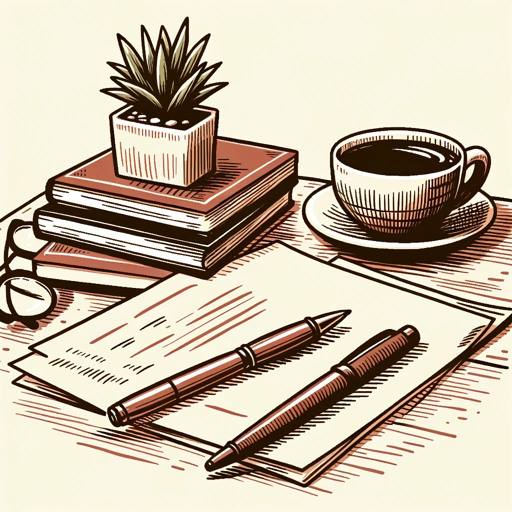
PixVerse - Generate videos for free
AI-powered video creation from text

選び方.com
AI-powered product comparison and recommendations

Website Chat
Unlock website insights with AI power.

The Minimalist Entrepreneur
AI-powered strategies for minimalist entrepreneurs.
Conversation
AI-powered tool for intelligent dialogue.

InfiniteGPT
AI-Powered SQLite Mastery

Codeme
AI-powered web and game prototypes.

- Optimization
- Debugging
- Learning
- Code Review
- Refactoring
Frequently Asked Questions
What programming languages does Code Companion Pro support?
Code Companion Pro supports a wide range of programming languages, including Python, JavaScript, Java, C++, Ruby, and more. It's designed to provide high-quality responses for both popular and niche languages.
Can I use Code Companion Pro for debugging?
Yes, Code Companion Pro excels at debugging. You can input problematic code, and it will analyze it, offering suggestions on how to fix syntax errors, logic issues, or even suggest performance improvements.
Is Code Companion Pro beginner-friendly?
Absolutely! Code Companion Pro caters to all skill levels. It can provide simple explanations for fundamental coding concepts, as well as advanced techniques for seasoned developers. You can adjust your questions based on your familiarity with a topic.
Can it help with understanding complex algorithms?
Yes, you can ask Code Companion Pro to break down complex algorithms or data structures. It explains them step-by-step, helping you grasp both the theory and implementation of sophisticated computer science concepts.
How does Code Companion Pro assist in project optimization?
Code Companion Pro can analyze your project’s architecture, suggest improvements in efficiency, memory usage, or scalability, and offer refactoring tips for cleaner, more maintainable code.