2ちゃん文字起こし-text transcription for 2ch threads
AI-powered 2ch thread transcription tool
ここをクリックして開始してください。
Related Tools
Load More
文章校正くん
漢字の閉じ・開きや冗長表現を学習!修正範囲を最低限に抑えているので、なるべく原文を維持したい方にオススメです。「校正してください」のような指示は必要なく、修正したい文章をそのまま貼り付ければOK。editGPTやTrackChangeGPTなどのブラウザ拡張と組み合わせて利用すると便利です。ブロガー・ライターの方はぜひお試しください。

日本語 OCR
画像から日本語テキストを読み取り、アクションの選択肢を提示

音声データ 文字起こし
文字起こしに特化しています
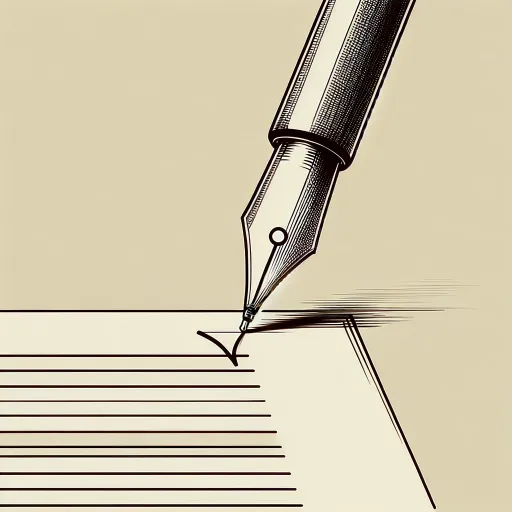
Japanese Proofreader
確認して欲しいテキストを """ で囲ってください。背景情報も合わせて伝えるとさらに回答の精度が上がります。

日↔英 翻訳機
Simple and high-performance English-Japanese bidirectional translator

日本語チェックさん(文章・文法・表現)
文法・表現が正しいかチェックします。対象のテキストをメッセージ欄に入力・送信してください。
20.0 / 5 (200 votes)
Introduction to 2ちゃん文字起こし
2ちゃん文字起こし is a specialized tool designed for converting threads from the 2channel or 5channel (formerly known as 2ch) forums into easily readable text formats. The primary function of this tool is to transcribe forum conversations while removing certain elements such as user IDs, timestamps, and reply links (referred to as '安価' or anchor links). It simplifies forum posts into a structured dialogue format by renaming anonymous users with generic labels like 'スレ民1,' 'スレ民2,' and so on, making it easier to read or analyze long discussions. This tool is designed for scenarios where forum content needs to be cleaned up for readability, archiving, or research purposes. For example, if a forum thread contains many users replying to each other with nested replies and user tags, 2ちゃん文字起こし removes the clutter to focus on the core conversation. A post like: 9: 〇〇 2023/12/07(木) 15:33:43.19 ID:zyH/1K4VM >>1 Hello, nice weather today. would be transcribed as: スレ民1: Hello, nice weather today. This transformation makes the conversation much easier to follow.

Main Functions of 2ちゃん文字起こし
Thread Transcription
Example
A long discussion thread from a 5channel forum is converted into a plain-text conversation format, stripping away extraneous data like timestamps, IDs, and reply links.
Scenario
This function is useful when someone wants to archive a specific thread for later reference, especially when they are interested in the core discussion without the clutter of metadata. For instance, researchers documenting internet subcultures or trends may use this feature to clean up discussions for analysis.
Simplified User Identification
Example
Users participating in a forum discussion are automatically renamed from anonymous IDs to 'スレ民1,' 'スレ民2,' etc.
Scenario
This function is ideal for anyone trying to read through a complex forum discussion. By assigning generic user identifiers, it becomes much easier to follow the flow of conversation, particularly when multiple users engage with one another in quick succession. A company studying customer feedback or complaints on 2channel could use this to organize conversations in a more readable manner.
Content Clarity and Formatting
Example
Posts with intricate quoting and nested replies are cleaned up and formatted into a readable, linear conversation.
Scenario
When analyzing long threads that include many nested replies, quotes, and referenced posts, it can be difficult to trace the flow of conversation. By converting everything into a linear, quote-free dialogue, users such as journalists or data analysts can more easily interpret the main points of the discussion.
Ideal Users of 2ちゃん文字起こし
Researchers and Academics
Researchers studying online communities, internet behavior, or subcultures often require clean, structured data from forums like 2channel. Using 2ちゃん文字起こし, they can transcribe and simplify forum threads, removing distractions like timestamps and reply links. This helps in conducting qualitative or quantitative analyses without needing to sift through unnecessary data.
Journalists and Content Creators
Journalists investigating stories related to internet discussions or trends may benefit from the tool when archiving, quoting, or referencing online threads. 2ちゃん文字起こし helps them convert chaotic forum discussions into well-organized text, making it easier to find key points or opinions without the clutter of forum-specific formatting.

How to Use 2ちゃん文字起こし
1
Visit aichatonline.org for a free trial without login, no need for ChatGPT Plus.
2
Upload or input your 2ch thread data. You can either paste the text or use a file format that the system supports.
3
Start the transcription by initiating the process, and the AI will convert the posts into a readable, cleaned-up format with consistent labels such as 'スレ民1', 'スレ民2'.
4
Review the output to ensure the transcription matches your needs. The tool removes certain elements like '>>1' for clarity.
5
Download or export the transcription for further use. You can integrate it into other applications or documentation.
Try other advanced and practical GPTs
Cool Alex
AI-Powered Assistance with Personality.

タイトル一発入力!お手軽SNS 投稿画像キャプション自動生成ツール
AI-powered captions and visuals for impactful posts.

Realtime News
AI-powered insights for real-time news and trends.
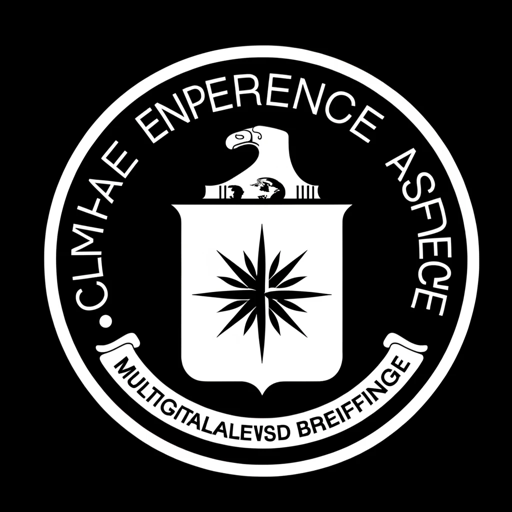
Code Copilot
AI-powered coding assistance

Phishing Detector
AI-powered phishing email detector.

Terapia Cognitiva Conductual TCC
Empower Your Mind with AI-Powered CBT

PDF 文字起こし
AI-powered PDF transcription at your fingertips

OCR文字起こし君
AI-powered OCR for text extraction.

Poster designer
Create stunning posters effortlessly with AI.

Grammar Fixer - Maintain Identity
AI-powered grammar correction with style preservation.

Email Enhancer While Maintaining Identity
AI-powered email refinement, your voice retained.

DOWNLOAD IT
AI-Powered Legal File Finder

- Content Creation
- Research Projects
- Text Mining
- Data Archiving
- Forum Analysis
Common Questions About 2ちゃん文字起こし
What is 2ちゃん文字起こし used for?
This tool is primarily used to convert 2ch threads into a clean, easy-to-read text format by organizing comments and eliminating unnecessary markers like '>>1'. It's especially helpful for archiving, content creation, and research purposes.
Do I need any special software to use 2ちゃん文字起こし?
No, you don't need any additional software. The tool is web-based, and all you need is internet access to start using it directly on aichatonline.org.
Can I edit the output once it's generated?
Yes, after transcription, you can review and edit the output manually to ensure it aligns with your formatting or content needs.
Does 2ちゃん文字起こし handle complex formatting?
The tool is designed to keep the output simple and clear. While it handles standard 2ch formatting by removing unneeded elements, it doesn't support advanced formatting like rich text or images.
Is it possible to automate large-scale transcriptions with this tool?
Yes, for frequent or bulk transcription, you can integrate the tool into your workflow using its efficient output process, though large files might need some manual verification.