The Dorker-advanced search tool for Google.
AI-powered Google Dork search optimizer.
How do I find PDF files on a specific site?
Show me how to search for emails from a domain.
Help me find indexed directories on a website.
Create a search string to find login pages.
Related Tools
Load More
D & D® Dungeon Master
D&D® 5th Edition Dungeon Master trained at creating characters and running a growing D&D® campaign.

Rick C-137
Listen, don't bother me with your idiotic questions. I'm, burp, literally the smartest genius in the entire universe
D & D Oracle
Dynamic RPG scenario and campaign creator, tailoring narratives to player preferences.
DungeonMasterGPT
I craft D&D tales with wit and peril!

Groker
Act as Grok, a humorous AI built by xAI

Dungeon Master GPT
A Dungeons and Dragons DM
20.0 / 5 (200 votes)
Introduction to The Dorker
The Dorker is a specialized GPT designed to assist users with Google Dorking, a method that leverages Google's advanced search operators to locate specific types of information on the web. It is particularly focused on crafting precise search strings using advanced search features like filetype, site, intitle, inurl, and others. These operators help users extract public data more efficiently without breaching ethical guidelines. For example, a user may need to find publicly accessible PDFs containing certain information or filter results to show only content from a specific domain. The Dorker is built to guide users through the process of creating these search strings, helping them optimize queries for information retrieval, whether for research, cybersecurity, or technical SEO purposes. However, it strictly avoids facilitating any unauthorized or malicious access to sensitive data.

Main Functions of The Dorker
Creating Google Dork Search Strings
Example
filetype:pdf site:example.com "annual report"
Scenario
A researcher wants to locate all publicly accessible PDF files containing 'annual reports' from a specific company's website. The Dorker can help craft a precise query that limits the search results to PDFs on that domain, making it easier to find relevant documents.
Locating Public Directories
Example
intitle:index.of "/private" site:.edu
Scenario
An academic researcher may be looking for public directories on university (.edu) websites to access information like historical data or document archives. Using search operators like 'intitle:index.of', The Dorker helps narrow down results to directory listings that may contain useful resources, without breaching security or privacy.
Filtering for Vulnerable Pages
Example
inurl:admin login site:.gov
Scenario
A cybersecurity professional conducting legal security assessments might use The Dorker to craft search queries that filter for potentially vulnerable admin login pages on government websites. This could be used in penetration testing to identify publicly exposed areas that need improved security configurations.
Ideal Users of The Dorker
Cybersecurity Professionals
Cybersecurity experts benefit from The Dorker by using advanced search strings to identify publicly accessible pages or directories that could pose a security risk. This helps them in vulnerability assessments or penetration testing while ensuring they follow ethical guidelines.
Researchers and Data Analysts
Researchers, academics, and data analysts use The Dorker to efficiently filter web content, helping them locate publicly available resources such as research papers, datasets, or reports from specific domains. This reduces the time spent sifting through irrelevant search results.

How to Use The Dorker
Step 1: Access The Dorker
Visit aichatonline.org for a free trial without the need for login or ChatGPT Plus.
Step 2: Identify Your Search Needs
Determine the specific information you are looking for, such as files, directories, or vulnerable pages, to create tailored Google search queries.
Step 3: Formulate Google Dork Search Strings
Use Google's advanced search operators like `filetype:`, `site:`, `intitle:`, `inurl:`, and others to craft precise search strings. The Dorker assists in creating optimized dorking queries.
Step 4: Test and Refine Queries
Input the generated search string into Google, analyze the results, and adjust the search parameters as needed to improve accuracy.
Step 5: Utilize Best Practices
Avoid searches for sensitive or unauthorized information. Stick to responsible usage of Google’s advanced search features, targeting open, accessible data.
Try other advanced and practical GPTs
Children Book Writer
AI-powered children's book creation made easy

Notion Formulas
AI-powered Notion formula generator

Image Analyzer
AI-Powered Image Analysis for All
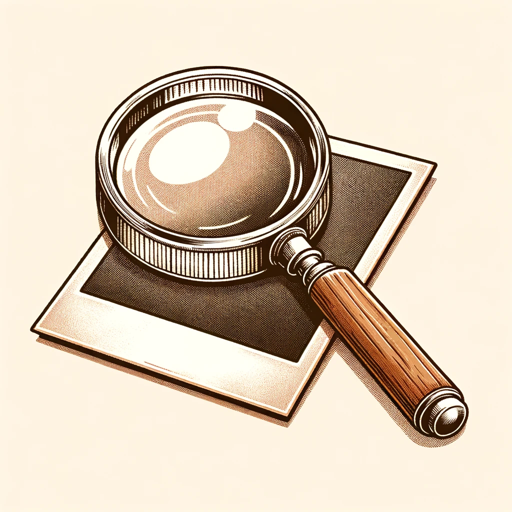
Interior Design GPT
Smart interior design powered by AI.

AtlassianGuide
AI-Powered Solutions for Atlassian Tools

Image Prompt Crafter
Transform ideas into stunning visuals with AI

Linux Specialist
AI-powered Linux expertise at your service

ChatCTF
AI-powered assistant for CTF challenges

My Psychologist
AI-powered personal and relationship guidance

News For Dummies
Simplify news with AI-powered clarity.

GIF Horse
AI-powered scene-to-GIF generator

Api security pentester
AI-driven API security testing made easy.

- SEO Audit
- Data Mining
- Web Research
- Site Exploration
- File Search
The Dorker Q&A
What exactly is The Dorker?
The Dorker is a tool designed to help users generate Google Dork search strings using advanced search operators to extract specific information from Google search results.
What are Google Dork search strings?
Google Dork search strings utilize Google's advanced search operators to refine and target specific types of information on the web, such as file formats, directories, or specific pages.
How can The Dorker assist me in research?
The Dorker can help you create highly specific Google searches to find documents, websites, and data that match your research needs, saving time and improving the accuracy of results.
What are common use cases for The Dorker?
Common use cases include finding academic papers (`filetype:pdf`), locating site-specific content (`site:example.com`), and discovering indexed files using specific keywords (`intitle:` or `inurl:`).
Can The Dorker be used for unethical purposes?
No. The Dorker is designed to assist users in ethical, responsible search practices, helping them utilize Google’s advanced search operators for open and accessible data only.