GIF Horse-AI tool for GIF generation
AI-powered scene-to-GIF generator
A sunset in NYC
A bouncing ball
Related Tools
Load More
GIF · Animation Studio
Make any GIF by describing a witty concept · Tip: Keep playing... 🎬 Version 3.5

PIC to GIF
It is a service that turns your photos into engaging GIFs. Simply upload pictures, and we animate it, adding life and movement. We will make your images more dynamic and lively.

GifGPT
Creative GIF maker using DALL-E and Code Interpreter
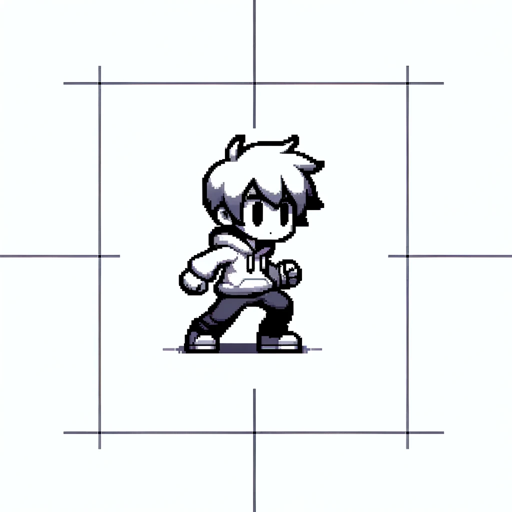
GIF画像生成(β版)
入力されたテーマでGIF画像を生成します。

GIFmaker by Mojju
GIFmaker by Mojju transforms your ideas into animated sprites and sprite sheets using Dalle's AI. Perfect for game developers and animators, it creates item assets, in-game sprites, and seamless animations from both requests and existing images.

GIF Genius
AI GIF Maker specialized in creating animated GIFs from text or images.
20.0 / 5 (200 votes)
Introduction to GIF Horse
GIF Horse is a specialized AI tool designed to convert user prompts into animated GIFs by breaking down scenes into distinct visual frames. The primary function of GIF Horse is to interpret user-provided scene descriptions, convert these into a beginning, middle, and end, and generate a smooth transition between these frames to create a short animation. The process involves generating detailed images using AI and then compiling them into an animated GIF. GIF Horse is primarily focused on creativity and dynamic visual expression. It allows users to bring their ideas to life through small, looping animations. For example, a user might describe a scenario like 'a cat jumps onto a table and knocks over a glass of water.' GIF Horse would break this scene into key frames: the cat approaching the table, the cat mid-jump, and the final scene where the glass tips over. It then generates these visuals and compiles them into a seamless GIF.

Main Functions of GIF Horse
Scene Breakdown and Image Generation
Example
A user provides a prompt such as 'a sun rising over a calm sea,' and GIF Horse interprets this by creating distinct frames showing the sun gradually rising and the colors of the sky shifting.
Scenario
This function is useful for artists and creatives who need quick, visual representations of their concepts for storyboards or pitches. By breaking the scene into clear frames (e.g., pre-dawn, sun rising, full sunlight), the tool helps users visualize step-by-step transitions.
GIF Animation Creation
Example
If a user describes a scenario like 'a bird flying across the sky,' GIF Horse would generate images showing the bird at different points in flight, creating a smooth animation.
Scenario
This is ideal for content creators and social media managers looking to create engaging visual content. For instance, a brand might want to use a custom GIF to enhance its marketing campaigns, and GIF Horse can quickly generate these from a simple textual description.
Customizable Transitions
Example
A user asks for 'a flower blooming from bud to full bloom,' and GIF Horse creates frames showing the transition from a closed bud to a fully opened flower with natural transitions between them.
Scenario
This function is perfect for educational content creators who need to visualize step-by-step processes in a digestible format, such as biology teachers explaining plant growth cycles or designers creating visuals for training materials.
Ideal Users of GIF Horse
Content Creators and Social Media Managers
These users benefit from GIF Horse's ability to create fast, custom animations from simple descriptions. GIFs are widely used in digital marketing and social media for attention-grabbing visuals, and GIF Horse provides a streamlined way to generate these assets without needing advanced design skills.
Educators and Trainers
Educators who need to create visual learning aids can benefit from GIF Horse's ability to break down complex processes into easy-to-understand animations. Whether it’s demonstrating how an engine works or showing a historical event timeline, GIF Horse offers a way to quickly visualize these topics.

How to Use GIF Horse
Step 1
Visit aichatonline.org for a free trial without login, no need for ChatGPT Plus.
Step 2
Enter your scene description or prompt in detail. Make sure to clearly describe the beginning, middle, and end of the scene for smooth GIF creation.
Step 3
GIF Horse will break down the scene into frames, design transitions, and use DALL-E to generate images for each part.
Step 4
The generated images will be combined into an animated GIF. You’ll receive a download link for the final output.
Step 5
For optimal experience, provide detailed scene descriptions, and ensure that your prompts have clear visual elements that can be represented well in animation.
Try other advanced and practical GPTs
News For Dummies
Simplify news with AI-powered clarity.

My Psychologist
AI-powered personal and relationship guidance

ChatCTF
AI-powered assistant for CTF challenges

Linux Specialist
AI-powered Linux expertise at your service

The Dorker
AI-powered Google Dork search optimizer.

Children Book Writer
AI-powered children's book creation made easy

Api security pentester
AI-driven API security testing made easy.

Political Science Career Explorer
AI-powered guidance for political science careers.

CR Agent v0.1
AI-powered tool for solving math problems and generating Python code.

BookGPT
Your AI-powered literary companion.

Android Dev Wizard
AI-powered solutions for Android development.

GH Actions and Workflows Advisor
AI-powered GitHub Actions optimization

- Social Media
- Game Design
- Art Projects
- Marketing Visuals
- Creative Storytelling
Top 5 Q&A about GIF Horse
What is GIF Horse?
GIF Horse is a tool that generates custom animated GIFs from text descriptions using AI. It breaks scenes into frames, creates images with DALL-E, and stitches them into a GIF.
How do I describe a scene?
Provide a detailed prompt describing the beginning, middle, and end of a scene, along with transitions. Include static details and elements that change, for example, a character waving or a door opening.
Do I need special software to use GIF Horse?
No, GIF Horse is entirely web-based. You just need an internet connection to access it and download your animated GIF after it's created.
Can I customize the animation details?
Yes, the level of detail in your prompt directly influences the final output. You can specify everything from characters, environments, to the exact actions that occur.
What file format will the output be in?
GIF Horse produces an animated .GIF file, which is a widely supported format for short, looping animations.