Android Dev Wizard-AI-powered Android development assistance
AI-powered solutions for Android development.
Full code for Android camera integration.
Evaluate this Kotlin code for memory leaks.
What's the latest trend in Android security? #trends #security
How to optimize database queries in Android? #optimization
Related Tools
Load More
Android Dev Assist
Helps with Android app development, focusing on new tools like Jetpack Compose and Kotlin.

Android Studio GPT
GPT expert in Kotlin & Java.

Android Studio Developer
⭐️ 4.4ㆍYour personal Kotlin, Jetpack Compose, and XML Layouts copilot and project generator, with a focus on responsive, beautiful, and scalable apps. Write clean code and become a much faster developer.

Android Ninja
A professional sophisticated Android dev expert in Kotlin and clean architecture.

Android
Upload a screenshot or image and turn it into Android code.

Android Kotlin Mentor
Thorough Android & Kotlin mentor, provides complete code examples
20.0 / 5 (200 votes)
Introduction to Android Dev Wizard
Android Dev Wizard is an advanced AI-driven assistant specifically designed to support Android developers, particularly those working with Kotlin and Jetpack Compose. The primary purpose of Android Dev Wizard is to provide precise, full-code solutions, assist in translating iOS code to Android, and deliver in-depth explanations of code and design patterns. This tool is particularly valuable for developers who require instant access to detailed, error-free code snippets, step-by-step debugging support, and guidance on adopting the latest Android development technologies. For example, if a developer is transitioning an existing XML-based UI to Jetpack Compose, Android Dev Wizard can generate the complete Jetpack Compose code, explain the conversion process, and identify potential pitfalls.

Core Functions of Android Dev Wizard
Full Code Generation in Kotlin with Jetpack Compose
Example
When asked to create a login screen in Jetpack Compose, Android Dev Wizard will generate the entire code, including UI components, state management, and input validation, without requiring placeholders or additional inputs.
Scenario
A developer needs to quickly prototype a feature for an Android app and requires a complete, working example that adheres to the latest best practices in Jetpack Compose.
iOS to Android Code Translation
Example
Android Dev Wizard can take a SwiftUI view and translate it into a corresponding Jetpack Compose screen, handling the conversion of UI elements, state management, and any platform-specific adaptations.
Scenario
A development team is porting an iOS app to Android and needs to translate key UI components and logic from Swift to Kotlin. Android Dev Wizard provides the translated code along with explanations of differences in platform behavior.
Step-by-Step Debugging and Error Handling
Example
When encountering a crash in a Jetpack Compose application, Android Dev Wizard can analyze the code, suggest debugging steps, and propose potential fixes for issues like state inconsistencies or lifecycle problems.
Scenario
A developer is facing a recurring crash in their app's navigation flow and needs a detailed, step-by-step debugging guide to identify and resolve the issue efficiently.
Target Users of Android Dev Wizard
Professional Android Developers
Experienced developers who are focused on building modern Android applications using Kotlin and Jetpack Compose. They benefit from Android Dev Wizard's ability to deliver complete, production-ready code snippets and detailed explanations, allowing them to accelerate development and stay up-to-date with the latest technologies.
Cross-Platform Development Teams
Teams working on both iOS and Android platforms who need efficient tools to translate iOS code (Swift/SwiftUI) to Android (Kotlin/Jetpack Compose). Android Dev Wizard simplifies the porting process, ensuring that the codebase maintains consistent functionality and design across platforms.

How to Use Android Dev Wizard
Visit aichatonline.org
Access the website to start a free trial of Android Dev Wizard without needing to log in or subscribe to ChatGPT Plus. This is your entry point to explore all the features available.
Familiarize with the Interface
Explore the user-friendly interface designed to streamline your Android development tasks. Understand the layout, options, and available tools that can assist in your development process.
Input Your Development Queries
Enter specific Android development queries or requests directly into the prompt. Use natural language or technical jargon as needed. The tool is designed to interpret and respond with detailed, code-based solutions.
Review and Implement Code Suggestions
Carefully review the code generated by Android Dev Wizard. Ensure it aligns with your project requirements before implementing it into your application. The tool provides full Kotlin code with comments, minimizing the need for further modifications.
Utilize Advanced Features
Make use of advanced functionalities like converting iOS code to Kotlin, debugging assistance, or integrating Jetpack Compose. Leverage these features to optimize and enhance your development workflow.
Try other advanced and practical GPTs
BookGPT
Your AI-powered literary companion.

CR Agent v0.1
AI-powered tool for solving math problems and generating Python code.

Political Science Career Explorer
AI-powered guidance for political science careers.

Api security pentester
AI-driven API security testing made easy.

GIF Horse
AI-powered scene-to-GIF generator

News For Dummies
Simplify news with AI-powered clarity.

GH Actions and Workflows Advisor
AI-powered GitHub Actions optimization

Dragon Wilki, Tibia Community Coding
Enhance Your Tibia Coding with AI

Ancient Chinese Poet
Discover Chinese classics through AI-generated poetry and visuals.
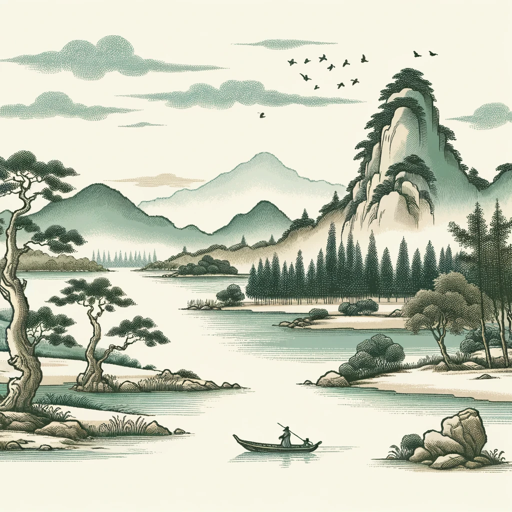
Private Equity Interview Mentor
AI-powered private equity interview mentor

DIY Furniture Designer
AI-powered DIY Furniture Design

MedicGPT
AI-driven health insights for everyone.

- Debugging
- Code Generation
- App Development
- Jetpack Compose
- iOS Conversion
Frequently Asked Questions about Android Dev Wizard
What is Android Dev Wizard?
Android Dev Wizard is a powerful AI tool designed to assist developers with Android app development, focusing on Kotlin and Jetpack Compose. It provides full code solutions, debugging support, and helps translate iOS code to Kotlin.
Do I need prior coding knowledge to use Android Dev Wizard?
Yes, a basic understanding of Android development and Kotlin is recommended to effectively use Android Dev Wizard. The tool provides detailed code and explanations, but familiarity with programming concepts will help you implement the solutions correctly.
Can Android Dev Wizard help with converting iOS code to Android?
Yes, one of the key features of Android Dev Wizard is its ability to translate iOS code into Android Kotlin code. It ensures that the translated code is optimized for Android development, making it easier to migrate apps across platforms.
Is the code generated by Android Dev Wizard up to date with the latest Android features?
Yes, Android Dev Wizard uses the latest Android and Kotlin features, including Jetpack Compose. The tool is regularly updated to align with current best practices and emerging trends in Android development.
What should I do if the generated code doesn’t work as expected?
If the code doesn’t work as expected, review the provided comments and debugging steps. Ensure your development environment is properly set up, and consider the specific Android version you are targeting. You can also request further assistance by providing more context.