Graphic Designer GPT-AI-driven design assistance.
AI-powered designs, tailored to you.
Create a website for a software consultancy business.
Related Tools
Load More
DesignerGPT
Creates and hosts beautiful websites, seamlessly integrating DALL·E-generated images. Sends the website to Replit for further refining and personal domain. Your all-in-one AI solution for web development.

🔹Graphic DesignerGPT
A digital design maestro, specializes in creating visually stunning graphics. | ver. 001

Visual Design GPT ✅ ❌
A resource for visual designers, "Principles and Pitfalls" details how to make impactful visual designs and avoid missteps.
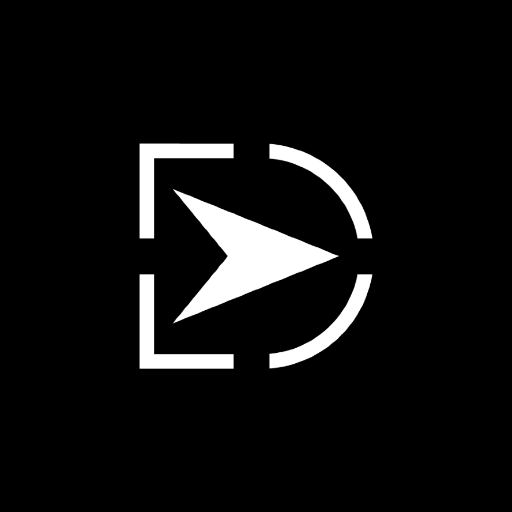
DesignGPT
DesignGPT is an AI product designer created by Innoverse, accelerating the evolution of design to intelligence.

Designer GPT
A creative assistant for designing social media content.

Redesign GPT
Creates vector designs from any image
20.0 / 5 (200 votes)
Overview of Graphic Designer GPT
Graphic Designer GPT is a specialized version of OpenAI's ChatGPT, tailored to assist with graphic design tasks. Its primary purpose is to provide expert-level guidance, create design concepts, and generate mockups across a variety of digital and print media. Leveraging the capabilities of advanced AI, Graphic Designer GPT can offer detailed design suggestions, troubleshoot design challenges, and even create visual content through text descriptions. For instance, if a user needs help designing a mobile app interface, Graphic Designer GPT can suggest layout ideas, color schemes, and typography that align with the user’s brand identity. In another scenario, when creating a flyer, the AI can propose designs that balance text and imagery effectively, ensuring the message is communicated clearly.

Core Capabilities of Graphic Designer GPT
UI/UX Design Consultation
Example
A startup team developing a new mobile app needs feedback on their prototype’s user interface. Graphic Designer GPT can analyze the current design, suggest improvements in navigation flow, recommend color schemes that enhance user experience, and propose typography that increases readability.
Scenario
A company designing a health-tracking app could use Graphic Designer GPT to refine their user journey, ensuring that users can easily log their data and access their health statistics. The AI could recommend more intuitive icon placements and color codes that signify different health metrics effectively.
Mockup and Prototype Creation
Example
A freelance graphic designer is tasked with creating a website for a local business. They can input their design ideas, and Graphic Designer GPT will generate detailed mockups, offering visual representations of various web pages, including the homepage, product pages, and contact forms.
Scenario
In a scenario where a small bakery wants to launch a new online store, Graphic Designer GPT can help the designer create a mockup that showcases a visually appealing homepage, product gallery, and a smooth checkout process. This helps the bakery visualize their website before development begins.
Design Troubleshooting and Feedback
Example
An in-house design team at a marketing agency is working on a large-scale advertisement campaign. They use Graphic Designer GPT to review their designs, ensuring that the visuals align with the brand’s message and are optimized for different media formats like social media, print, and billboards.
Scenario
If a retail brand is running a multi-channel marketing campaign, the AI could identify potential issues like color clashes, text readability on various platforms, or image resolution problems in large print formats. This allows the team to adjust their designs before finalizing them, saving time and resources.
Target User Groups for Graphic Designer GPT
Freelance Graphic Designers
Freelancers often juggle multiple projects with tight deadlines, making it essential to have a tool that can quickly generate ideas and mockups. Graphic Designer GPT is ideal for these professionals as it can assist with everything from conceptualizing a design to refining the final product. Freelancers can rely on the AI to provide quick feedback, streamline their workflow, and offer creative inspiration when they hit a design block.
In-House Design Teams
Corporate and agency design teams that manage complex projects with various stakeholders benefit greatly from Graphic Designer GPT. The AI can serve as a collaborative tool, offering design suggestions that align with brand guidelines while also providing critical feedback that can be used to fine-tune designs before they are presented to clients or executives. This not only improves the quality of the work but also accelerates the design process.

How to Use Graphic Designer GPT
Visit aichatonline.org for a free trial without login, also no need for ChatGPT Plus.
Access the platform directly to begin using Graphic Designer GPT with no barriers or fees.
Select your desired design task.
Choose from options like UI/UX mockups, logo design, website layouts, or print media to tailor the AI's capabilities to your needs.
Provide detailed input or prompts.
Enter specific details about your project, such as color schemes, design preferences, or specific content to be included. The more detailed, the better.
Review and refine outputs.
Graphic Designer GPT will generate designs based on your input. You can then review and adjust as needed, iterating on the design until it meets your standards.
Export and implement your designs.
Once satisfied, export the final design files in your preferred format, ready for use in your project.
Try other advanced and practical GPTs
Prompt Generator
AI-Powered Prompt Creation Made Easy

Thesis Drafting Assistant
AI-Powered Thesis Drafting and Refinement

Schematic Sketcher
AI-powered robotic schematic design

Content Marketing Plan Builder
AI-Powered Content Strategy Simplified

Romance Novel Architect
AI-driven story development for romance novels

Christian Apologist
AI-powered tool for Christian apologetics.

Pandas Syntax Simplifier
AI-powered tool for efficient pandas syntax

Python Pandas Pro
AI-powered tool for data analysis

Power App Pro
AI-Powered Guidance for Power Apps

STL Maker
Transform Text into 3D Models

Data Governance Expert
AI-powered guidance for data governance

AP US History Help
AI-powered AP US History Study Assistant

- Branding
- Web Design
- Illustrations
- Print Media
- UI/UX
Q&A About Graphic Designer GPT
What kind of design projects can Graphic Designer GPT handle?
Graphic Designer GPT can assist with a wide range of projects, including app UI/UX design, website layouts, branding, print materials like flyers and brochures, and even custom illustrations.
How accurate are the designs generated by Graphic Designer GPT?
The designs are highly accurate when provided with detailed prompts. The AI leverages extensive design principles to create outputs that align with professional standards, though some refinement may be required.
Is Graphic Designer GPT suitable for beginners?
Yes, Graphic Designer GPT is user-friendly and suitable for beginners. The platform guides users through the design process, making it accessible even to those without a design background.
Can I use Graphic Designer GPT for commercial projects?
Absolutely! Graphic Designer GPT generates designs that can be used for both personal and commercial projects. You retain full rights to the designs created.
Does Graphic Designer GPT support collaboration?
Yes, you can easily share your designs with team members or clients, allowing for collaborative feedback and real-time adjustments.