GIFmaker by Mojju-AI-powered GIF maker
Create stunning GIFs with AI power.
Little Cat
Goblin
Car
Dog
Related Tools
Load More
GIF Maker
I create unique GIFs by blending images as per your instructions.

GIF · Animation Studio
Make any GIF by describing a witty concept · Tip: Keep playing... 🎬 Version 3.5

GIF Maker
Creates humorous, story-driven GIFs with consistent characters

Animated GIF Maker
Creates smart, dynamic animated GIFs from scene descriptions
3D Illustrations Creator by Mojju
Experience bespoke 3D illustration creation with 3D Illustrations Creator by Mojju. Specializing in modern, minimalistic 3D designs with a playful touch, it transforms your ideas into visually appealing single-object illustrations.

GifGPT
Creative GIF maker using DALL-E and Code Interpreter
20.0 / 5 (200 votes)
Introduction to GIFmaker by Mojju
GIFmaker by Mojju is a specialized tool designed to assist users in creating and refining animated GIFs and sprite sheets for various applications, particularly in game development. It leverages DALL-E for generating detailed images and animations, transforming user descriptions into item assets, in-game sprites, sprite sheet animations, or continuous animated sequences. The tool is tailored to handle existing images, turning them into sprite sheets if needed, and can create GIFs from these frames. The design purpose is to streamline the process of generating high-quality animations, making it accessible for developers, designers, and hobbyists.

Main Functions of GIFmaker by Mojju
Sprite Sheet Creation
Example
Creating 16 frames of a character running animation, arranged in a 4x4 grid.
Scenario
A game developer needs a running animation for a new game character. They describe the character and its running motion to GIFmaker, which then generates a 4x4 sprite sheet with 16 frames of the animation.
GIF Creation
Example
Generating a smooth looping GIF of a character waving.
Scenario
A designer wants to create an animated avatar for a website. They provide a description or an existing image of the character, and GIFmaker slices the sprite sheet into frames, creating a looping GIF of the character waving.
Manual and Auto Debug Modes
Example
Aligning misaligned frames in an animation.
Scenario
An animator notices that the frames of a sprite sheet are jittery. Using the manual debug mode, GIFmaker plots bounding boxes over each frame, allowing the animator to provide estimates for adjustments. Alternatively, the auto debug mode uses pixel color correlation to automatically fix frame alignment.
Ideal Users of GIFmaker by Mojju
Game Developers
Game developers benefit from GIFmaker by easily generating sprite sheets and animations for characters, items, and effects, saving time and resources in the development process.
Graphic Designers and Animators
Graphic designers and animators can use GIFmaker to create detailed, high-quality animations for websites, advertisements, and other digital content, enhancing their creative projects with minimal effort.

How to Use GIFmaker by Mojju
Visit aichatonline.org for a free trial without login, no need for ChatGPT Plus.
Start by accessing the website to begin using GIFmaker by Mojju without any account registration or premium subscription.
Upload your image or sprite sheet.
Choose the image or sprite sheet you want to convert into a GIF by uploading it to the tool.
Adjust settings and preferences.
Configure the animation settings, such as frame duration, loop count, and other customization options to suit your needs.
Generate the GIF.
Click the 'Generate' button to create your animated GIF from the uploaded image or sprite sheet.
Download and refine.
Download the generated GIF and use the manual or auto debug mode if adjustments are needed. You can refine or modify the animation as necessary.
Try other advanced and practical GPTs
Image Pro with SDXL by Mojju
Transform your ideas into stunning visuals with AI.
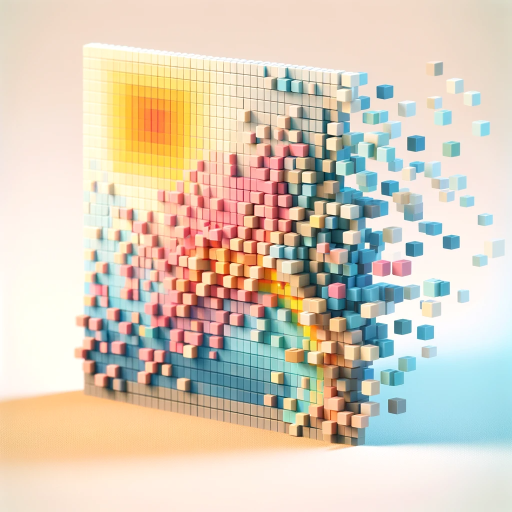
SEO Website Expert by Mojju
AI-Powered SEO Optimization Tool

Universal File Converter by Mojju
AI-powered file converter for all formats
Personal Assistant & AI Agent by Mojju
AI-driven assistant for optimized productivity.

AI Transformation Consultant
AI-powered solutions for business growth.

Shell Mentor
Personalized AI-powered mentoring at your fingertips.

3D Illustrations Creator by Mojju
AI-powered 3D illustrations made easy
Face Image Restoration by Mojju
Revive Your Photos with AI Precision

SEO Expert
Optimize your website with AI-powered SEO insights.
Interactive writer
AI-powered writing, tailored to you
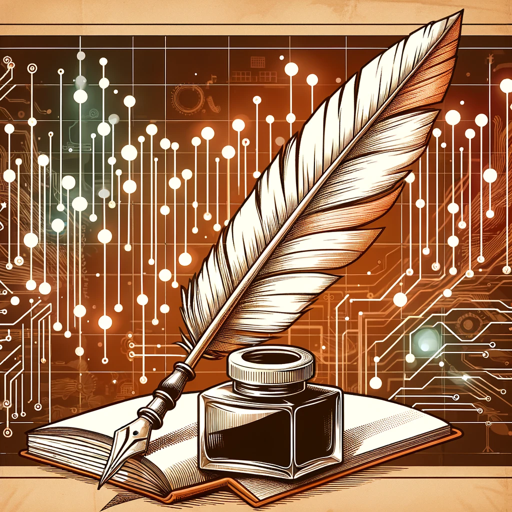
Personal and mental coach
AI-Powered Personal and Mental Coaching

Finance Consultant
AI-Powered Financial Analysis Tool

- Social Media
- Digital Art
- Game Development
- Marketing Content
- Educational Material
GIFmaker by Mojju Q&A
What is GIFmaker by Mojju?
GIFmaker by Mojju is an online tool that allows users to create animated GIFs from images or sprite sheets with customizable settings and refinement options.
Do I need to create an account to use GIFmaker by Mojju?
No, you can start using GIFmaker by Mojju without creating an account. Simply visit the website and begin your free trial.
Can I refine the generated GIFs?
Yes, you can refine the generated GIFs using manual or auto debug modes to fix any misalignment or jitter issues.
What customization options are available?
You can adjust frame duration, loop count, and other animation settings to tailor the GIF to your specific requirements.
Is GIFmaker by Mojju suitable for game development?
Absolutely! GIFmaker by Mojju is ideal for creating sprite sheet animations and in-game assets, making it a valuable tool for game developers.