Universal File Converter by Mojju-universal file format conversion
AI-powered file converter for all formats
Convert this image to PDF
Please change these files to MP3
I need these documents in JPEG format
Can you convert this zip file to individual PNGs?
Related Tools
Load More
Convert Anything
The ultimate file converter for images, audio, video, documents and more. It handles individual or batch uploads, supports ZIPs, and provides a download link.

Converter 👉🏼 Convert Anything
Convert anything into anything. Works with PDF, excel, csv, images, audio, video, documents and many more. It handles individual or batch uploads, supports ZIPs, and provides a download link.

Image Converter - PNG/JPG/JPEG
Converts images to various formats

Converter Pro
Converts PDF to Word (.docx), Excel (.xlsx), images (JPEG, PNG, GIF), audio, video files, and supports ZIP. Quickly generates download links.improve your productivity
File Converter 📁
Converts all kind of files into the requested new file format

何でも変換君
PDFからWord(.docx)やExcel(.xlsx)変換。画像ファイル変換(JPEG、PNG、GIF)音声ファイルの変換。動画ファイルの変換。ZIP対応。迅速にダウンロードリンクを生成します。
20.0 / 5 (200 votes)
Introduction to Universal File Converter by Mojju
The Universal File Converter by Mojju is a streamlined and efficient tool designed to convert files between different formats. Its primary goal is to simplify the process of file format conversion, offering users the ability to upload files, specify the desired output format, and receive converted files quickly. The tool is optimized to handle multiple file types across different formats, including documents, images, audio, video, and even archive files. Its design focuses on batch processing, enabling users to convert multiple files at once, saving both time and effort. An example of its function in action is a user needing to convert a batch of PNG images into a single PDF for a presentation. The user uploads the files, specifies PDF as the desired output format, and receives a combined PDF with all images converted efficiently. Another scenario might involve a company needing to convert a set of Word documents into Markdown files for web publishing, which Universal File Converter handles smoothly.

Main Functions of Universal File Converter by Mojju
Batch File Conversion
Example
A user uploads a zipped collection of 100 .docx files and converts them to PDF format in one go.
Scenario
A legal office is required to archive a large volume of contracts in PDF format. Using the batch file conversion feature, the office staff uploads the documents in bulk and receives the converted PDF files without manually handling each one.
Multiformat Support
Example
Converting an Excel file (.xlsx) to a CSV (.csv) for database import.
Scenario
A data analyst needs to import product pricing data from a spreadsheet into a company’s database. The system requires CSV files, but the source file is in Excel format. The analyst uses Universal File Converter to quickly convert the Excel sheet into CSV, making the import process seamless.
Image to Document Conversion
Example
Combining multiple JPEG images into a single PDF document.
Scenario
A graphic designer needs to create a portfolio document that includes several images of completed projects. By using the image-to-document conversion feature, the designer can convert and combine these JPEGs into a well-organized, single PDF portfolio.
Ideal Users of Universal File Converter by Mojju
Businesses and Enterprises
Businesses often deal with high volumes of files in different formats and need efficient ways to convert, organize, and store them. For example, marketing teams may need to convert multimedia content, while legal departments might need to convert contracts into secure formats like PDF. Universal File Converter offers these teams quick and reliable file conversion solutions.
Students and Educators
Students and educators frequently need to convert files for presentations, assignments, and sharing resources. For example, a student might need to convert a research paper from .docx to .pdf before submission. Similarly, an educator could compile course materials from different formats into one cohesive document. The tool is valuable for these users as it simplifies the conversion process, allowing them to focus more on content and less on technical barriers.

How to Use Universal File Converter by Mojju
1
Visit aichatonline.org for a free trial without login, also no need for ChatGPT Plus.
2
Upload your files either individually or as a zipped batch. Ensure the file type is supported by the converter.
3
Specify the desired output format for each file or batch. The tool handles various formats, including document, image, audio, and video conversions.
4
Wait for the conversion process to complete. You will receive a confirmation when the conversion is done, with a download link available.
5
Download your converted files via the provided link. You can store the files locally or integrate them into your workflow.
Try other advanced and practical GPTs
Personal Assistant & AI Agent by Mojju
AI-driven assistant for optimized productivity.

AI Transformation Consultant
AI-powered solutions for business growth.

Shell Mentor
Personalized AI-powered mentoring at your fingertips.

Apocalypse
AI-powered survival in a 3-day apocalypse

Writing Coach
Enhance Your Writing with AI Guidance

Evelyn: IBDP EE Mentor
AI-powered Extended Essay Mentorship

SEO Website Expert by Mojju
AI-Powered SEO Optimization Tool

Image Pro with SDXL by Mojju
Transform your ideas into stunning visuals with AI.
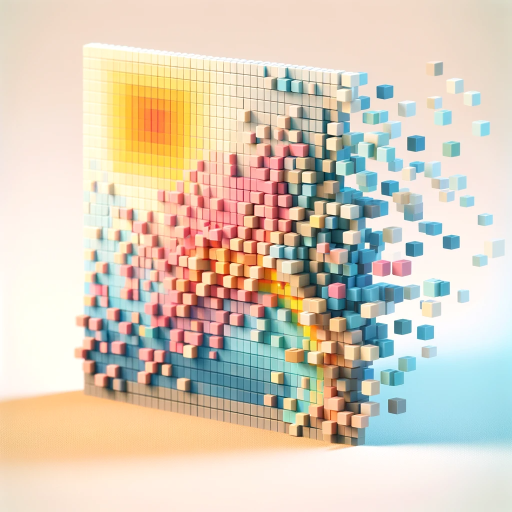
GIFmaker by Mojju
Create stunning GIFs with AI power.

3D Illustrations Creator by Mojju
AI-powered 3D illustrations made easy
Face Image Restoration by Mojju
Revive Your Photos with AI Precision

SEO Expert
Optimize your website with AI-powered SEO insights.
- Image Editing
- File Conversion
- Document Processing
- Batch Conversion
- Audio Conversion
FAQs about Universal File Converter by Mojju
What types of files can be converted?
Universal File Converter by Mojju supports a wide variety of file formats, including documents (e.g., DOCX, PDF), images (e.g., PNG, JPG), audio (e.g., MP3, WAV), and videos (e.g., MP4, AVI). It also handles batch file conversions within zipped folders.
Is there a file size limit for uploads?
Yes, the maximum file size for individual uploads is typically 1 GB. For zipped files, up to 20 files can be processed at once, depending on the total size of the batch.
Do I need to sign up for an account?
No, you can use Universal File Converter by Mojju without the need for an account or any login. Simply visit the website and start converting your files.
Are there any limitations on how many files I can convert per day?
There is no daily file conversion limit for free users, but certain larger conversions or batch processes may take longer to complete during peak times.
Can I convert encrypted or password-protected files?
Universal File Converter does not support the conversion of encrypted or password-protected files. You'll need to unlock the files before uploading them for conversion.