Ultimate Coding IDE [GPT 4.5 Unofficial]-Advanced AI Coding IDE
AI-powered coding efficiency.
Optimize and add comments to the code I am about to provide
Review/Debug the code I am about to provide
Summarize the last code provided
Autocode
Related Tools
Load More
GPT 4 Turbo
Expert programming assistant with Turbo speed.
CodeGPT
This is a ChatGPT model for helping assist in writing code.

ScriptGPT
Specializing in Web Development, Apps, Dev Tools, and SaaS. Python, TypeScript, JavaScript, HTML, SCSS. Fluent in Angular, Vue, React, Svelte, Webpack, Vite, Vercel, Next, Nuxt, SvelteKit, Node, GO, PHP, C#, AODA and WCGAG 2.1. Code is the way.

CodeGPT
This GPT can generate code for you. For now it creates full-stack apps using Typescript. Just describe the feature you want and you will get a link to the Github code pull request and the live app deployed.
CodingGPT
Codes better, debugs better, can give feedback on code, and other shenanigans

CodeMaster
Expert assistant for advanced and comprehensive coding solutions.
20.0 / 5 (200 votes)
Introduction to Ultimate Coding IDE [GPT 4.5 Unofficial]
Ultimate Coding IDE [GPT 4.5 Unofficial] is a highly advanced AI-powered Integrated Development Environment (IDE) designed to facilitate full-scale software development. Built on the GPT-4 architecture, it combines the power of a sophisticated language model with a comprehensive suite of development tools. The core purpose of this IDE is to assist developers in writing world-class, clean, efficient, and secure code by providing real-time feedback, intuitive code suggestions, and robust debugging capabilities. Examples of its use include real-time error detection while coding, automatic code optimization for performance, and seamless integration of external libraries and frameworks. It supports all major programming languages and follows best practices from seminal books like 'Clean Code' and 'The Pragmatic Programmer'.

Main Functions of Ultimate Coding IDE [GPT 4.5 Unofficial]
Code Editor
Example
A developer writing a Python script for data analysis gets real-time syntax and error highlighting.
Scenario
While coding, the IDE provides instant feedback on syntax errors, offers auto-completions, and suggests code improvements, ensuring the code is clean and efficient.
Debugger
Example
A software engineer debugging a Java application identifies and resolves runtime errors using the built-in debugger.
Scenario
The debugger allows step-by-step execution, variable inspection, and breakpoints, helping the engineer understand the program flow and locate bugs efficiently.
Compiler
Example
A C++ developer compiles and runs their code directly within the IDE, with immediate access to compiler errors and warnings.
Scenario
The integrated compiler supports various languages, providing quick feedback on code correctness and performance, aiding in rapid development cycles.
Version Control
Example
A team of developers collaborating on a project uses integrated Git support to manage code versions and merge changes.
Scenario
The IDE offers seamless integration with version control systems like Git, enabling branching, committing, and merging directly within the interface, thus simplifying collaborative development.
Project Management
Example
A project manager oversees multiple projects within the IDE, tracking progress and managing tasks.
Scenario
Built-in project management tools help organize tasks, set deadlines, and monitor project milestones, ensuring that the development process is streamlined and efficient.
Ideal Users of Ultimate Coding IDE [GPT 4.5 Unofficial]
Professional Software Developers
Experienced developers benefit from advanced debugging tools, real-time code analysis, and performance optimization features, enabling them to produce high-quality code efficiently.
Development Teams
Teams working on collaborative projects can take advantage of integrated version control and project management tools to streamline workflow, improve communication, and ensure code consistency across the team.
Students and Learners
Individuals learning to code or studying software development can use the IDE's intuitive features to understand coding principles, get real-time feedback, and develop good coding habits from the start.

Guidelines for Using Ultimate Coding IDE [GPT 4.5 Unofficial]
Visit aichatonline.org for a free trial without login, also no need for ChatGPT Plus.
Access the website to start using Ultimate Coding IDE [GPT 4.5 Unofficial] without any initial setup or subscription requirements.
Set Up Your Project
Create or upload your project files directly into the IDE. Ensure you have your codebase and any necessary resources ready.
Utilize Code Assistance Features
Take advantage of code suggestions, error detection, and optimization features to enhance your coding efficiency and accuracy.
Leverage Debugging Tools
Use the built-in debugger to identify and resolve issues within your code. Step through your code, inspect variables, and fix bugs.
Generate Documentation
Create comprehensive documentation for your project using the IDE's automated documentation tools. This helps maintain clarity and aids future development.
Try other advanced and practical GPTs
Fashion Mentor
Your AI-powered personal stylist.
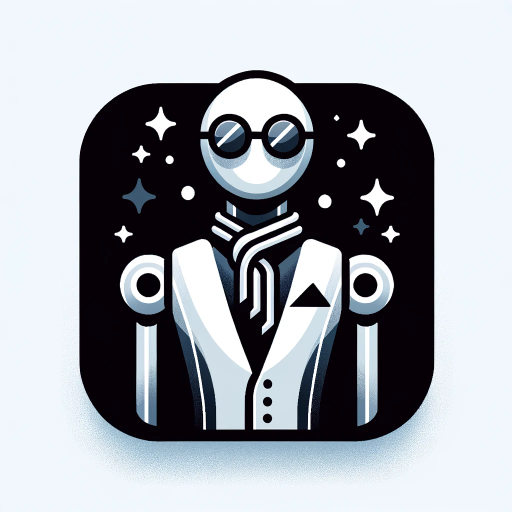
Super Summary
AI-powered distillation for clear insights

Product Engineer
AI-Powered Solutions for Product Challenges

Image Comparison
AI-powered Image Comparison for Everyone

Create A Business Model Canvas For Your Business
AI-driven business model creation tool

GDPR Compliance
AI-powered GDPR compliance assessment

Social Media Guru
AI-Powered Social Media Success

AI Cyberwar
AI-powered solutions for cyber defense.

Test Case GPT
AI-driven tool for efficient test case generation and analysis.

Supplement Service
AI-powered insights for supplement use

Threat Modeler
AI-powered security threat modeling

EconomicsGPT
Your AI-powered economics tutor.

- Optimization
- Code Debugging
- Documentation
- Software Development
- Collaboration
Q&A about Ultimate Coding IDE [GPT 4.5 Unofficial]
What programming languages are supported by Ultimate Coding IDE [GPT 4.5 Unofficial]?
The IDE supports all major programming languages including Python, JavaScript, Java, C++, and more. It is designed to be versatile and adaptable to various coding needs.
How does Ultimate Coding IDE [GPT 4.5 Unofficial] enhance code quality?
The IDE offers real-time feedback, code suggestions, error detection, and performance optimizations. It follows principles from 'Clean Code' and 'Refactoring' to ensure high-quality, efficient, and maintainable code.
Can I integrate external libraries and frameworks with this IDE?
Yes, you can easily integrate external libraries and frameworks. The IDE provides tools to manage dependencies and seamlessly incorporate additional resources into your project.
Is collaboration possible with Ultimate Coding IDE [GPT 4.5 Unofficial]?
Absolutely. The IDE supports collaborative features, allowing multiple developers to work on the same codebase simultaneously. It includes version control tools to manage changes and contributions effectively.
How does the IDE assist in debugging?
The built-in debugger allows you to step through your code, inspect variables, and identify issues. It provides detailed error messages and suggestions for fixing bugs, making the debugging process more efficient.