CodeGPT-AI-Powered Code Assistant
AI-Powered Solutions for All Coding Needs
Related Tools
Load More
GPT Instruction Genius
[V4] Crafts detailed instructions from your ideas, to create GPTs that provide structured and consistent outputs. Tip: Write '/changelog' to see the latest changes!

CodeGPT
This GPT can generate code for you. For now it creates full-stack apps using Typescript. Just describe the feature you want and you will get a link to the Github code pull request and the live app deployed.

Code GPT GPT
So meta. Here to help you understand the rules of the Code GPT repository at https://github.com/Decron/Code-GPT/
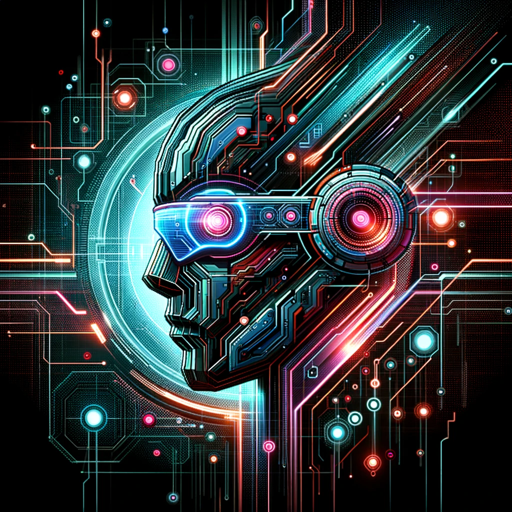
GPT-Coder
GPT-Coder: Your AI coding expert. Generates complete code, thinks creatively, and solves tech challenges.

Code Helper GPT
Assist users with coding-related queries, provide debugging support, and suggest best coding practices across various programming languages and development environments.

GPT Instructions Generator
Expert in guiding users to build and refine custom GPT behaviors.
20.0 / 5 (200 votes)
Introduction to CodeGPT
CodeGPT is an advanced conversational AI designed to assist with programming-related tasks. It leverages the capabilities of the GPT-4 architecture to provide accurate, context-aware code suggestions, debugging assistance, and technical explanations. CodeGPT aims to enhance productivity for developers by offering solutions to coding problems, optimizing code, and helping understand complex programming concepts. For example, if a developer encounters an error in their Python code, CodeGPT can analyze the code snippet, identify the issue, and suggest a fix.

Main Functions of CodeGPT
Code Suggestion
Example
A developer needs to write a function to sort a list of dictionaries by a specific key.
Scenario
The developer inputs their requirement, and CodeGPT provides a Python function that performs the desired sorting operation, enhancing development speed and reducing potential errors.
Debugging Assistance
Example
A developer encounters a `TypeError` in their JavaScript application.
Scenario
By sharing the error message and relevant code with CodeGPT, the developer receives a detailed explanation of the error and a suggested fix, facilitating quicker problem resolution.
Technical Explanations
Example
A student learning about machine learning asks how a decision tree algorithm works.
Scenario
CodeGPT explains the decision tree algorithm, providing examples and clarifying concepts, helping the student grasp the subject more effectively.
Ideal Users of CodeGPT
Professional Developers
Developers working on various projects can benefit from CodeGPT's quick code suggestions, debugging help, and optimization tips, which streamline their workflow and improve code quality.
Students and Educators
Students can use CodeGPT to understand complex programming concepts and receive help with coding assignments, while educators can leverage it as a teaching assistant to provide detailed explanations and examples.

How to Use CodeGPT
1
Visit aichatonline.org for a free trial without login, also no need for ChatGPT Plus.
2
Familiarize yourself with the interface and available tools. Ensure you have a clear coding problem or question in mind.
3
Input your code-related question, error message, or coding example into the chat interface. Be as specific as possible.
4
Review the response from CodeGPT, which will include detailed explanations or the exact code needed for your solution.
5
Apply the provided solution to your code, and if necessary, ask follow-up questions for further clarification or additional issues.
Try other advanced and practical GPTs
Power Platform GPT
AI-powered guidance for Power Platform success.

Fusion360 Assistant
AI-powered assistance for seamless Fusion360 experience.

Spell Check and Grammar Fixer - GPT Simplified.
AI-powered writing enhancement.

SlidesGPT
AI-powered presentations made easy

Career Canvas
Empower Your Career with AI-Powered Design.

Creative Canvas
AI-Powered Art Creation and Customization

Big Query SQL Copilot
AI-powered BigQuery SQL Assistant

Etsy SEO Expert
AI-powered Etsy SEO optimization
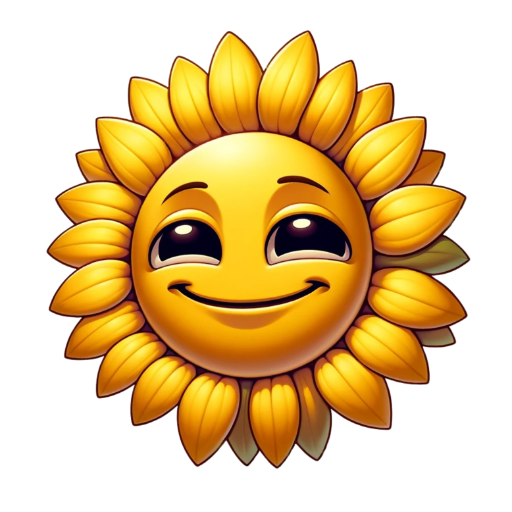
Presentation Pro
AI-powered presentations made easy.

AI Poll Master
AI-Powered Polls for Instant Insights

看護学生のための看護計画AI @うらナース
AI-Powered Nursing Care Plans for Students.

Sales Cold Email Generator
AI-Powered Cold Emails for Sales

- Debugging
- Learning
- Code Optimization
- Documentation
- Algorithm Design
CodeGPT Q&A
What types of coding problems can CodeGPT help with?
CodeGPT can assist with a wide range of coding issues, including debugging errors, optimizing code, providing explanations for complex algorithms, and suggesting best practices for various programming languages.
Do I need to have any prior programming knowledge to use CodeGPT?
While having some programming knowledge can be helpful, CodeGPT is designed to assist users of all levels, from beginners to advanced programmers. It can provide step-by-step guidance and explanations tailored to your level of expertise.
Can CodeGPT handle multiple programming languages?
Yes, CodeGPT is proficient in multiple programming languages, including but not limited to Python, JavaScript, Java, C++, and more. It can help you write, debug, and optimize code across different languages.
How does CodeGPT ensure the solutions provided are accurate and up-to-date?
CodeGPT is powered by advanced AI algorithms that are continually updated and trained on a vast dataset of code and programming knowledge. It leverages this information to provide accurate and current solutions.
Is there a limit to the number of questions I can ask CodeGPT?
There is no limit to the number of questions you can ask during your session. You can engage with CodeGPT as much as needed to resolve your coding issues and gain the insights you need.