Big Query SQL Copilot-AI-powered SQL assistant
AI-powered BigQuery SQL Assistant
👤 Query to calculate active users by source
🚀 Calculate total number of users in last 7 days
🪲 Find any bug or improvement in my query
💡 Teach me a useful skill or trick in BigQuery
Related Tools
Load More
SQL Expert
SQL expert for optimization and queries.

Snowflake Helper
Expert in SQL for Snowflake and problem-solving related to this technology.

Big Query SQL Query Optimizer
Expert in brief, direct SQL queries for BigQuery, with casual professional tone.

Oracle PLSQL Copilot
Skilled in Oracle PL/SQL with a focus on database design and query optimization.

SQL Server Sage
Expert in SQL, T-SQL, SQL Server 2016, and Reporting Services. Fluent in English and Swedish, with case studies and code review.

SQL Wingman
Expert SQL assistant for pros, specializing in Microsoft SQL.
20.0 / 5 (200 votes)
Introduction to Big Query SQL Copilot
Big Query SQL Copilot is designed to serve as a comprehensive resource for BigQuery SQL developers, offering solutions and guidance for various levels of development tasks. The primary purpose of Big Query SQL Copilot is to assist users in writing, debugging, and optimizing BigQuery SQL code, ensuring efficient and effective data analysis and manipulation. For instance, in a scenario where a data analyst needs to optimize a query to reduce runtime, Big Query SQL Copilot can suggest improvements in query structure, indexing, and use of appropriate functions to achieve better performance.

Main Functions of Big Query SQL Copilot
Query Optimization
Example
Optimizing a query that joins large tables to reduce execution time.
Scenario
A data engineer needs to join multiple large tables to create a comprehensive report. The initial query takes too long to run, impacting productivity. Big Query SQL Copilot can suggest restructuring the query, using appropriate join types, and applying filters early to optimize performance.
Syntax Assistance
Example
Providing correct syntax for complex SQL functions.
Scenario
A business analyst is trying to use window functions to calculate running totals but struggles with the correct syntax. Big Query SQL Copilot provides the exact syntax and examples to help the analyst write accurate and efficient queries.
Debugging Support
Example
Identifying and resolving errors in a query.
Scenario
A data scientist encounters an error when trying to run a query that involves nested subqueries. Big Query SQL Copilot helps identify the issue, such as a missing alias or incorrect data type, and suggests corrections to ensure the query runs successfully.
Ideal Users of Big Query SQL Copilot
Data Analysts
Data analysts benefit from using Big Query SQL Copilot as it helps them write complex queries efficiently, optimize performance, and ensure accuracy in their data analysis tasks. By providing syntax assistance and debugging support, it allows analysts to focus more on insights rather than query troubleshooting.
Data Engineers
Data engineers find Big Query SQL Copilot valuable for optimizing data pipelines, managing large datasets, and ensuring that queries are both performant and scalable. The copilot’s ability to suggest query optimizations and best practices enhances the efficiency of data workflows and integration processes.
Business Intelligence Professionals
BI professionals use Big Query SQL Copilot to streamline report generation, dashboard creation, and data visualization tasks. The tool's guidance on writing efficient SQL queries helps them deliver timely and accurate business insights, improving decision-making processes within organizations.

How to Use Big Query SQL Copilot
Step 1
Visit aichatonline.org for a free trial without login, also no need for ChatGPT Plus.
Step 2
Familiarize yourself with the basic interface and available features, such as code debugging, generation, and in-depth programming insights.
Step 3
Input your BigQuery SQL queries or problems into the provided text box. You can ask for anything from basic syntax help to complex algorithmic solutions.
Step 4
Review the provided responses, which will include complete code examples, explanations, and best practices for efficient coding.
Step 5
Experiment with different queries and explore advanced functionalities like data analysis, performance optimization, and troubleshooting to enhance your BigQuery SQL skills.
Try other advanced and practical GPTs
CodeGPT
AI-Powered Solutions for All Coding Needs

Power Platform GPT
AI-powered guidance for Power Platform success.

Fusion360 Assistant
AI-powered assistance for seamless Fusion360 experience.

Spell Check and Grammar Fixer - GPT Simplified.
AI-powered writing enhancement.

SlidesGPT
AI-powered presentations made easy

Career Canvas
Empower Your Career with AI-Powered Design.

Etsy SEO Expert
AI-powered Etsy SEO optimization
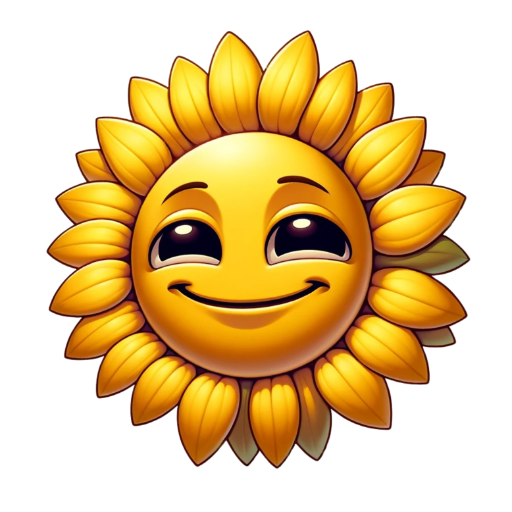
Presentation Pro
AI-powered presentations made easy.

AI Poll Master
AI-Powered Polls for Instant Insights

看護学生のための看護計画AI @うらナース
AI-Powered Nursing Care Plans for Students.

Sales Cold Email Generator
AI-Powered Cold Emails for Sales

Cold Outreach Expert
AI-Driven Cold Outreach Made Simple

- Data Analysis
- Debugging
- Code Generation
- Query Optimization
- Syntax Help
Big Query SQL Copilot Q&A
What is Big Query SQL Copilot?
Big Query SQL Copilot is an AI-powered assistant designed to help developers with BigQuery SQL development. It provides solutions for a range of queries from basic syntax to complex algorithmic challenges.
How can Big Query SQL Copilot improve my productivity?
By providing instant, accurate code snippets and explanations, Big Query SQL Copilot helps streamline the development process, saving time and reducing errors.
Can I use Big Query SQL Copilot for debugging?
Yes, Big Query SQL Copilot can assist with debugging by identifying errors in your code and suggesting corrections or optimizations.
What types of queries can I ask Big Query SQL Copilot?
You can ask a wide range of questions, from basic syntax inquiries and performance tuning to complex data transformations and analysis tasks.
Is there a cost associated with using Big Query SQL Copilot?
You can start with a free trial at aichatonline.org without needing to log in or subscribe to ChatGPT Plus. Additional features might be available with a subscription.