Presentation Pro-AI-powered presentation builder
AI-powered presentations made easy.
How should I start my presentation on market trends?
Can you generate an image for my product slide?
What layout would be best for my data analysis?
How can I make my conclusion slide more impactful?
Related Tools
Load More
Presentation Bot
Hi, I'm Kat. Your coach for building engaging, creative presentations on any topic. What pres are you making?

PPT Presentation Pro
GPT will write your presentation slides- 3 title options, 3 bullet points, and a notes section in 1st person. Start with Need a Presentation. Then for each slide prompt: Slide 1: Topic, and so on. When done, Prompt: "That's It".
Power Point Pro
An efficient and reliable Power Point assistant capable of transforming user-input information into a high-quality outline, and quickly generating beautiful and practical PPT documents based on the outline.

Presentation Pro
A presentation coach reviewing slides for improvements.

Presentation PRO +
I can assist with creating your presentation materials, including data analysis. You can also create them on your mobile device. Webpilot is also now available.あなたのプレゼン資料作りをデータ分析も含めてアシストします。モバイルデバイスでも作れます。Webpilotも利用可能になりました。
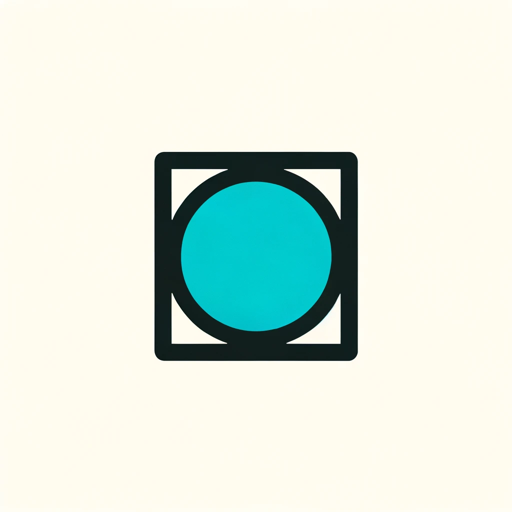
PresentationGPT
AI bot specializing in creating presentation outlines
20.0 / 5 (200 votes)
Introduction to Presentation Pro
Presentation Pro is designed to assist users in creating dynamic, professional, and visually engaging presentations. Its primary function is to guide users through the process of crafting presentations by combining advanced AI-driven tools for content generation, media integration, and design layout. It mirrors capabilities found in popular tools like Tome.app, but with added functionality such as generating custom images using DALL-E 3. The goal of Presentation Pro is to make the creation of visually compelling presentations faster and more intuitive, while still offering room for customization. For example, a user tasked with presenting a business proposal might start by outlining the key points. Presentation Pro helps them organize their content into a cohesive structure, suggests relevant media (including generating custom images if needed), and offers advice on the optimal placement of visuals within the presentation to enhance impact. The user can refine the presentation at any stage, receive feedback on the flow of the narrative, and even get guidance on the narration or explanation of slides during a live presentation.

Core Functions of Presentation Pro
Content Structuring and Organization
Example
A user creating a marketing pitch is prompted to outline key messages and points. Presentation Pro suggests a logical structure, dividing content into sections such as 'Introduction,' 'Problem Statement,' 'Solution,' and 'Closing.'
Scenario
A startup team preparing an investor pitch can use this function to ensure their presentation is logically organized. It helps them focus on clear transitions between ideas, ensuring a persuasive flow to their story.
Media Integration and Image Generation
Example
A user working on a presentation about urban architecture can use Presentation Pro to generate custom images, like futuristic cityscapes, using DALL-E 3. The tool also suggests relevant stock images or diagrams.
Scenario
An academic researcher presenting a paper on climate change could use the media integration feature to add visual evidence such as graphs, data visualizations, or custom AI-generated images that reflect future environmental scenarios.
Layout Optimization and Design Suggestions
Example
A corporate user creating a report on Q3 financial performance receives layout suggestions to balance text-heavy sections with visual elements, such as charts or key metrics, placed prominently for better engagement.
Scenario
A sales manager preparing a client presentation could use this function to arrange content in a way that keeps the audience focused. This might involve balancing data-heavy slides with visuals to prevent information overload.
Ideal Users of Presentation Pro
Business Professionals
This group includes corporate teams, entrepreneurs, sales professionals, and marketers. They benefit from Presentation Pro's ability to streamline the creation of proposals, pitches, and reports. For example, a sales team preparing for a client presentation can use AI-generated visuals, data-driven layouts, and structured storytelling to ensure their message is clear and compelling.
Educators and Academics
Teachers, researchers, and academic professionals can leverage Presentation Pro to create lectures, research presentations, and academic papers. The AI-driven image generation feature can be especially useful for creating custom diagrams or visual aids for complex topics. For instance, a professor can generate a visual of a historical event or scientific concept, enhancing student engagement and comprehension.

How to Use Presentation Pro
Visit aichatonline.org for a free trial without login, also no need for ChatGPT Plus.
Start using Presentation Pro by accessing the free trial directly on the platform, with no need for signing up or upgrading to ChatGPT Plus.
Define your presentation topic.
Specify the subject matter and context. Whether you're preparing for a business pitch, a classroom presentation, or creative storytelling, defining the scope will help you move forward.
Generate your outline and layout.
Input your topic, and Presentation Pro will suggest a structured outline. You can refine or regenerate this to suit your needs. Customize sections and flow as you see fit.
Add media and interactive elements.
Enhance your presentation by incorporating images, tables, and other media generated by AI. DALL-E image generation allows you to create visuals on-demand to match your content.
Finalize and export.
Once you're satisfied, finalize the presentation and export it in your desired format. You can also download all materials or integrate them into other presentation platforms.
Try other advanced and practical GPTs
Etsy SEO Expert
AI-powered Etsy SEO optimization
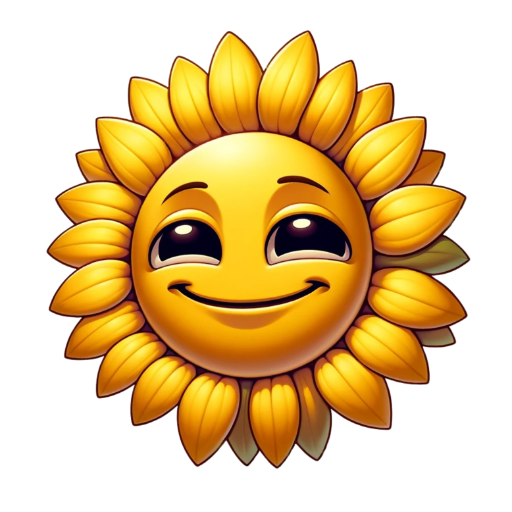
Big Query SQL Copilot
AI-powered BigQuery SQL Assistant

CodeGPT
AI-Powered Solutions for All Coding Needs

Power Platform GPT
AI-powered guidance for Power Platform success.

Fusion360 Assistant
AI-powered assistance for seamless Fusion360 experience.

Spell Check and Grammar Fixer - GPT Simplified.
AI-powered writing enhancement.

AI Poll Master
AI-Powered Polls for Instant Insights

看護学生のための看護計画AI @うらナース
AI-Powered Nursing Care Plans for Students.

Sales Cold Email Generator
AI-Powered Cold Emails for Sales

Cold Outreach Expert
AI-Driven Cold Outreach Made Simple

Cold Email GPT
AI-powered cold emails made easy

Conversational Cold Email
Conversational AI for Cold Email Success

- Workshops
- Business Pitches
- Academic Lectures
- Creative Storytelling
- Product Demos
Frequently Asked Questions About Presentation Pro
What makes Presentation Pro different from other presentation tools?
Presentation Pro leverages AI to generate not only text content but also dynamic, customizable outlines and imagery. Its integration of DALL-E allows users to create visually engaging presentations in a seamless, automated process.
Can I use Presentation Pro without an account?
Yes, you can use Presentation Pro without creating an account. Simply visit the platform and start your free trial, with no need for login or upgrading to premium tiers.
What kinds of presentations can I create?
You can create a wide range of presentations, including business pitches, academic lectures, educational tutorials, creative storytelling, and product demonstrations. The tool adapts to different contexts and needs.
How does AI help with image generation in Presentation Pro?
The tool integrates with DALL-E to allow users to generate high-quality, AI-driven images based on their descriptions. This ensures that visuals align perfectly with the topic and style of your presentation.
What customization options does Presentation Pro offer?
Users can fully customize the layout, text, and media in their presentations. This includes rearranging sections, adding interactive elements, and generating unique visuals tailored to specific needs.