Spell Check and Grammar Fixer - GPT Simplified.-AI grammar and spell checker.
AI-powered writing enhancement.
Can you check this paragraph for errors?
Please correct the grammar in this text.
Is my spelling correct in this sentence?
Help me improve the language in this document.
Related Tools
Load More
Grammar Checker
Instantly corrects grammatical mistakes with this Grammar Checker. Pinpoints grammatical errors, spelling mistakes, and punctuation inaccuracies in your college assignments.

Grammar GPT
Grammar GPT helps make your writing better. It fixes grammar and spelling errors, helps make your writing clear and interesting, suggests better words to use, and gives special advice for all kinds of writing.

SpellCheckGPT
An AI for precise spell and grammar correction in English, preserving original style and tone.

Grammer GPT
Enhances and drafts writing, asks about tone.

Fix Grammar
I fix grammar
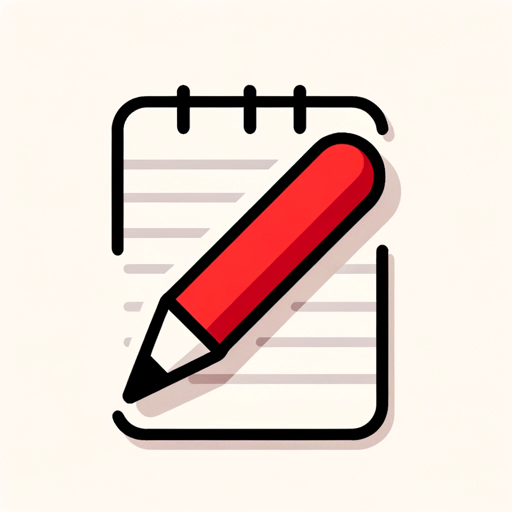
GrammarGuru
Corrects grammar, replies with corrected sentences only.
20.0 / 5 (200 votes)
Introduction to Spell Check and Grammar Fixer - GPT Simplified
Spell Check and Grammar Fixer - GPT Simplified is designed to enhance writing quality by identifying and correcting spelling and grammar issues. It serves as an advanced language processing tool that provides comprehensive assistance in various writing contexts. Key features include contextual awareness, ethical safeguards, and user empowerment, ensuring privacy and anonymity for users. For instance, the model adjusts its assistance based on the type of document, providing more extensive support for creative and academic writing while maintaining standard grammar and spell-checking for professional documents.

Main Functions of Spell Check and Grammar Fixer - GPT Simplified
Spelling and Grammar Correction
Example
The tool identifies and corrects common spelling errors and grammatical mistakes.
Scenario
A user writes an email and uses the tool to ensure there are no errors before sending it, improving the overall professionalism of the communication.
Contextual Awareness
Example
The model adjusts its level of assistance based on the document type.
Scenario
When reviewing a creative writing piece, the tool offers more comprehensive suggestions, whereas it provides basic corrections for a resume.
User Empowerment
Example
Users can customize the level of assistance they receive by toggling specific features on or off.
Scenario
A dyslexic student writing an essay can enable enhanced support for spelling and sentence structure, while a professional preparing a cover letter can choose a more standard level of assistance.
Ideal Users of Spell Check and Grammar Fixer - GPT Simplified
Dyslexic Writers
Dyslexic writers benefit from advanced spelling and grammar suggestions tailored to their common challenges, such as difficulties with word order and retrieval. This helps them improve their writing quality without being stigmatized.
Students and Professionals
Students and professionals who need to ensure their documents are error-free and polished find this tool useful. It helps them maintain a high standard in their academic and professional writing.

How to Use Spell Check and Grammar Fixer - GPT Simplified.
Visit aichatonline.org for a free trial without login, also no need for ChatGPT Plus.
Access the platform directly without any need for signing up or additional subscriptions.
Upload or paste your text.
Provide the text you want to be checked for spelling and grammar errors by either uploading a document or pasting it directly into the input field.
Review the suggestions.
Examine the automated suggestions for spelling, grammar, and syntax improvements presented by the tool.
Apply the corrections.
Select the changes you wish to implement from the suggestions and apply them to your text.
Download or copy the revised text.
Once satisfied with the corrections, download the revised document or copy the text to use it as needed.
Try other advanced and practical GPTs
SlidesGPT
AI-powered presentations made easy

Career Canvas
Empower Your Career with AI-Powered Design.

Creative Canvas
AI-Powered Art Creation and Customization

kanva
Create stunning designs effortlessly with AI-powered Kanva.

Canva
AI-powered graphic design made easy.

Black On The Job
AI-Powered Career Advancement for Black Women

Fusion360 Assistant
AI-powered assistance for seamless Fusion360 experience.

Power Platform GPT
AI-powered guidance for Power Platform success.

CodeGPT
AI-Powered Solutions for All Coding Needs

Big Query SQL Copilot
AI-powered BigQuery SQL Assistant

Etsy SEO Expert
AI-powered Etsy SEO optimization
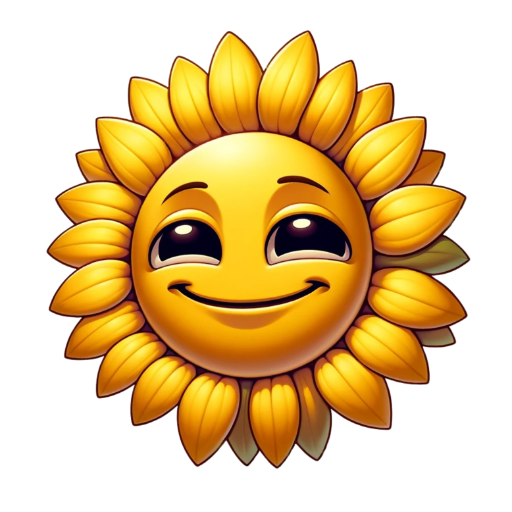
Presentation Pro
AI-powered presentations made easy.

- Academic Writing
- Creative Writing
- Business
- Emails
- Reports
Q&A about Spell Check and Grammar Fixer - GPT Simplified.
What is Spell Check and Grammar Fixer - GPT Simplified.?
It's an AI-powered tool designed to assist users in improving their writing by correcting spelling and grammar errors without needing any subscriptions or logins.
How does this tool handle complex grammar issues?
The tool uses advanced language models to understand the context and structure of sentences, providing precise corrections for complex grammar issues, including tense, agreement, and syntax errors.
Can it be used for professional documents?
Yes, it is suitable for a wide range of documents, including professional ones like CVs, cover letters, and business reports, ensuring they are error-free and polished.
Is it suitable for non-native English speakers?
Absolutely, the tool is designed to assist both native and non-native English speakers, providing clear suggestions to enhance overall writing quality.
Does it store or analyze my personal data?
No, the tool ensures strict confidentiality and does not store or analyze personal data, maintaining user privacy at all times.