Grammar GPT-Grammar and Spell Checker
AI-Powered Grammar Enhancement Tool
Correct this sentence for me:
Can you help fix the grammar in my email?
Suggest a better way to phrase this:
Can you check the grammar in this document?
I need suggestions for stronger words in my report.
Check the punctuation in my document.
Please review this essay for any spelling errors.
Related Tools
Load More
Correct English GPT
Write English like a native speaker. Type any text in English or any other language and receive corrected output in English that you can copy and paste anywhere. To improve the style of the corrected text, send "s"

GPT Turbo
ChatGPT, but with 128K context window and fast generation

Correct the Grammer - GC Prestige
I correct grammatical errors in texts.
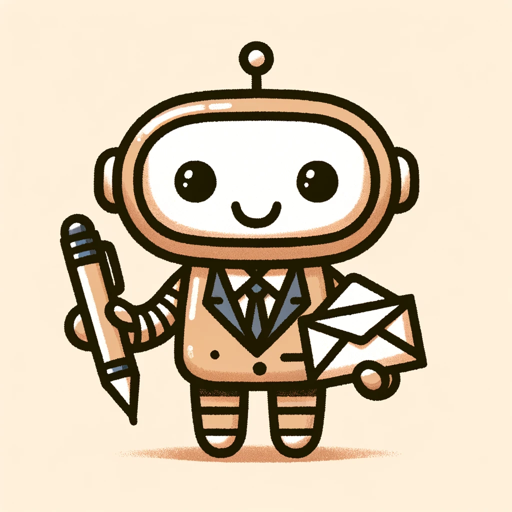
FormalGPT
Expert in professional messaging, cover letters, and CV enhancement.
Bullet Point GPT

Grammer GPT
Enhances and drafts writing, asks about tone.
20.0 / 5 (200 votes)
Introduction to Grammar GPT
Grammar GPT is a specialized version of the GPT-4 architecture, tailored to enhance written content by correcting grammar, spelling, and sentence structure. It is designed to provide accurate and contextually appropriate corrections, making the text more polished and professional. Grammar GPT can adapt to different writing styles and levels of formality, ensuring that the corrections match the intended tone and purpose of the text. For example, in a formal business report, Grammar GPT would focus on eliminating any grammatical errors and refining the language to be precise and clear. In a more casual email, it might ensure the text is grammatically correct while maintaining a conversational tone.

Main Functions of Grammar GPT
Corrected Version
Example
An original sentence: 'He go to the market every day.' The corrected version: 'He goes to the market every day.'
Scenario
This function is used to directly correct grammatical and spelling errors in a piece of text, ensuring it reads correctly and professionally.
Original Version with Changes Highlighted
Example
Original: 'She dont like apples.' Corrected: 'She doesn't like apples.'
Scenario
This feature is useful for educational purposes, where the user wants to see exactly what changes were made to learn from their mistakes.
Correction Summary
Example
Correction Summary: 'Changed verb tense for subject-verb agreement, corrected spelling error, and added contraction.'
Scenario
Ideal for users who want a quick overview of what types of errors were present in their writing and how they were corrected.
Tone Analysis
Example
The tone of the text is formal and assertive.
Scenario
Useful for professionals who need to ensure their document maintains a specific tone, such as formal, friendly, or persuasive.
Clarity Score
Example
Original sentence clarity: 70. Corrected sentence clarity: 85.
Scenario
Helps users understand how clear their writing is and how the corrections have improved the readability of their text.
Engagement Score
Example
Engagement score for the sentence: 'The project was successful.' is 60.
Scenario
Assists writers in gauging how engaging their text is for readers, which is particularly valuable for marketing and content creation.
Word for the Day
Example
Instead of using 'happy,' try 'elated' or 'joyful.'
Scenario
Enhances vocabulary by suggesting synonyms or alternative words to make the writing more varied and interesting.
Grammar Tips
Example
Use 'fewer' with countable nouns and 'less' with uncountable nouns.
Scenario
Provides quick, useful grammar tips to help users improve their writing skills over time.
Additional Tips
Example
Consider using active voice for more dynamic sentences.
Scenario
Offers extra advice for improving text quality, especially when engagement scores are low.
Ideal Users of Grammar GPT
Students and Academics
Students and academics can benefit greatly from Grammar GPT. It helps ensure their essays, research papers, and dissertations are free of grammatical errors and adhere to academic writing standards. This is crucial for maintaining clarity and professionalism in academic work.
Professionals and Business Executives
Professionals and business executives can use Grammar GPT to polish their emails, reports, and presentations. By ensuring their documents are error-free and well-structured, they can communicate more effectively and maintain a professional image.
Content Creators and Writers
Content creators and writers, including bloggers, journalists, and marketers, can leverage Grammar GPT to enhance the quality of their content. By improving grammar, clarity, and engagement, they can produce more compelling and readable articles and posts.

How to Use Grammar GPT
Visit
Visit aichatonline.org for a free trial without login; no need for ChatGPT Plus.
Input Text
Enter the text you want to check or improve in the provided text box.
Select Preferences
Choose your desired language, tone, and specific corrections or enhancements you need.
Review Suggestions
Review the grammar, spelling, and style suggestions provided by Grammar GPT.
Apply Corrections
Accept the suggestions to improve your text and download or copy the corrected version.
Try other advanced and practical GPTs
TXYZ
Your AI-Powered Research Companion

arXiv Reader
AI-Powered Research Paper Assistant.

Planner AI
AI-powered planning to optimize your day

T-Shirt Vector Generator
AI-powered T-shirt vector design generator.

Research Co-pilot
AI-powered research and design companion

SEO Content Writer Pro
AI-powered content and SEO in one tool.
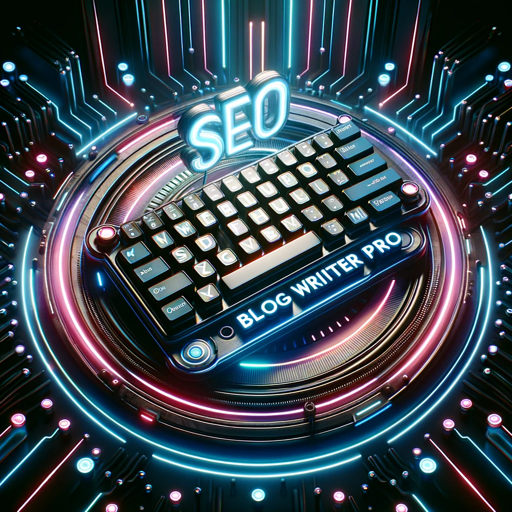
Ana
Unlock Trading Insights with AI Expertise

Brainstormer
AI-powered brainstorming for dynamic solutions.

Find the Perfect GPT for you!
AI-Powered GPT Finder for All Needs

zeppos
AI-powered assistant for your needs

Code Companion
AI-powered technical mentor for coders.

Cyber Guardian
AI-driven cybersecurity for critical systems

- Academic Writing
- Creative Writing
- Business Reports
- Professional Emails
- Daily Communication
Detailed Q&A about Grammar GPT
What is Grammar GPT?
Grammar GPT is an AI-powered tool designed to enhance your writing by correcting grammar and spelling errors, and improving sentence structure and word choice.
How can I access Grammar GPT?
You can access Grammar GPT by visiting aichatonline.org. A free trial is available without the need for login or a ChatGPT Plus subscription.
What types of writing can Grammar GPT help with?
Grammar GPT can assist with various types of writing, including academic papers, professional documents, creative writing, and everyday communication.
Is Grammar GPT suitable for non-native English speakers?
Yes, Grammar GPT is ideal for non-native English speakers as it provides detailed suggestions for improving grammar and vocabulary.
Can I customize the feedback provided by Grammar GPT?
Yes, you can customize the feedback by selecting specific areas of improvement, such as formality level, tone, and style preferences.