Code Companion-AI-driven code support assistant
AI-powered technical mentor for coders.
Review this code snippet.
How can I refactor this?
Generate a function that...
What approach should I take to build...
Related Tools
Load MoreCodeCompanion
CodeCompanion is your programming ally. Assisting with coding queries, it offers solutions for novices and experts alike. Let CodeCompanion be your guide in the complex world of programming.
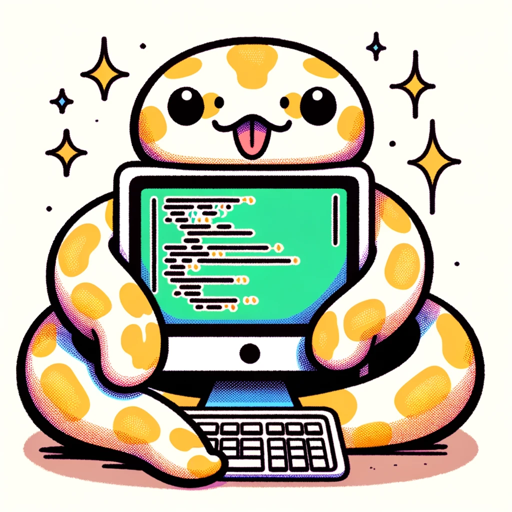
Code Companion
I'm a Python specialist here to help you code and learn! | Proficient in all coding languages, web design & much more!

VSCode Code Companion
Your go-to expert for all things VSCode.

Code Companion
I provide full code snippets, optimized for performance and high quality code.

Code Companion
I offer clear code solutions with brief explanations.

Code Companion Turbo
A friendly GPT for programming support, providing direct code assistance and explanations.
20.0 / 5 (200 votes)
Introduction to Code Companion
Code Companion is a highly specialized technical assistant designed to support users with programming, software development, and technical problem-solving. Its primary purpose is to function as a versatile technical mentor, offering code generation, debugging assistance, technical advice, and coding reviews. Code Companion can adapt to a wide range of programming languages and tools, making it a useful resource for both novice and experienced developers. For example, if a developer is stuck on a complex algorithm, Code Companion can either provide hints to guide them through solving it themselves or directly offer a solution, explaining the logic behind the implementation.

Core Functions of Code Companion
Pair Programming Support
Example
A developer is working on a feature in Python and is unsure how to implement a recursive function. Code Companion can step in, help structure the recursive solution, point out potential pitfalls (like infinite recursion), and ensure the logic works.
Scenario
In a real-world scenario, a junior developer building a binary search tree algorithm might struggle with the recursive traversal part. Code Companion can assist by writing the function, explaining why the base case and recursive step are structured in a specific way, and optimizing the code if needed.
Code Reviews and Best Practices
Example
A developer submits a JavaScript function for review. Code Companion not only checks for bugs but also recommends best practices, such as refactoring for better readability, avoiding global variables, or using more efficient ES6+ syntax.
Scenario
In a team environment where code quality is critical, Code Companion can provide feedback on pull requests. For instance, if a React component is inefficient, it might suggest using memoization techniques or optimizing how props are passed to avoid unnecessary re-renders.
Debugging Assistance
Example
A developer encounters a segmentation fault in a C++ program. Code Companion analyzes the stack trace and provides insights into memory management issues, helping locate the source of the fault.
Scenario
In production environments, debugging complex multi-threaded applications can be challenging. Code Companion can assist by not only identifying race conditions or memory leaks but also proposing solutions, such as using mutex locks or smart pointers to avoid dangling references.
Ideal User Groups for Code Companion
Junior Developers and Coding Students
These users benefit from Code Companion's ability to explain coding concepts in detail, provide step-by-step guidance, and offer instant code suggestions. They may be learning programming languages such as Python, JavaScript, or Java, and need support with understanding core concepts like data structures, algorithms, or object-oriented programming.
Professional Developers and Engineers
Experienced developers working in fast-paced environments where quick problem-solving and high code quality are required will find Code Companion valuable. It assists with advanced debugging, performance optimization, and reviewing code for adherence to industry best practices. These users often appreciate the ability to discuss architectural decisions, scalability concerns, and code refactoring strategies.

How to Use Code Companion
Step 1
Visit aichatonline.org for a free trial, no login or ChatGPT Plus subscription required.
Step 2
Familiarize yourself with the interface and start interacting with Code Companion by asking technical questions related to programming, code reviews, debugging, or other tech-related topics.
Step 3
Utilize Code Companion for pair programming, code optimization, or generating code snippets for different programming languages. It's capable of providing multiple solutions and explanations.
Step 4
For specific coding problems, paste your code and request help with errors, optimization, or refactoring. Code Companion can break down complex issues step-by-step.
Step 5
Explore advanced features like asking for technical advice, architecture design suggestions, or best practices in software engineering. Code Companion is designed to handle in-depth technical challenges.
Try other advanced and practical GPTs
zeppos
AI-powered assistant for your needs

Find the Perfect GPT for you!
AI-Powered GPT Finder for All Needs

Brainstormer
AI-powered brainstorming for dynamic solutions.

Ana
Unlock Trading Insights with AI Expertise

Grammar GPT
AI-Powered Grammar Enhancement Tool

TXYZ
Your AI-Powered Research Companion

Cyber Guardian
AI-driven cybersecurity for critical systems

AutoVerify Bot
AI-powered accuracy for every query.

GDScript Lady
AI-Powered Assistance for Godot Developers

Real Estate Investor
AI-Powered Real Estate Investment Insights
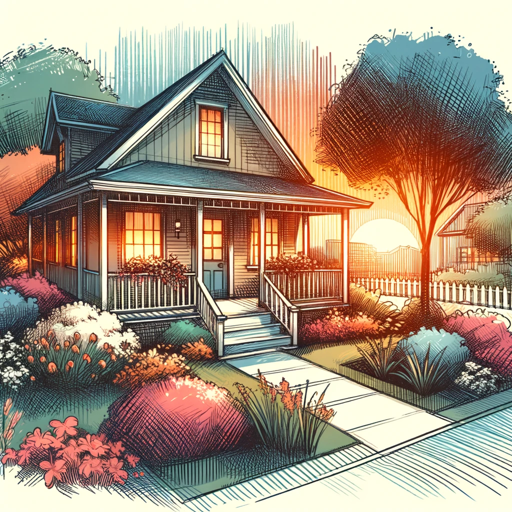
Virtual Senior Security Engineer
AI-powered Cybersecurity Expert

Grand Architect of Prompts
AI-Powered Prompt Crafting for Precision

- Code Review
- Code Generation
- Technical Writing
- Debugging Help
- Algorithm Advice
Common Questions About Code Companion
What type of coding help does Code Companion offer?
Code Companion can assist with writing code, debugging, refactoring, code review, and offering best practices for various programming languages and frameworks. It also provides detailed explanations for different algorithms, design patterns, and software engineering concepts.
How can Code Companion help me improve my code quality?
By offering suggestions for optimization, cleaner syntax, and adhering to coding standards, Code Companion can significantly enhance code quality. You can paste your code for feedback on potential improvements or ask for alternative approaches that are more efficient or scalable.
Can Code Companion help with non-coding tasks?
Yes, while its main focus is technical guidance, Code Companion can also help with related tasks like preparing technical documentation, explaining concepts, or even reviewing academic papers related to computer science and software development.
What makes Code Companion different from other AI tools?
Code Companion specializes in detailed, technical support for software developers. Unlike more general-purpose AI tools, it’s designed to tackle complex technical problems, provide in-depth explanations, and work as a pair programming assistant, focusing on real-time coding needs and technical mentorship.
Do I need advanced coding knowledge to use Code Companion?
No, Code Companion is suitable for both beginners and advanced users. Beginners can ask for help with basic programming concepts and coding problems, while advanced users can dive deeper into complex topics like architectural design, performance optimization, and best practices in software engineering.