Fusion360 Assistant-AI-powered assistant for Fusion360 tasks
AI-powered assistance for seamless Fusion360 experience.
Related Tools
Load More
HAAS Assistant
An interactive assistant for the Hierarchical Autonomous Agent Swarm

Maya Guru
Autodesk Maya expert, well-versed in USD workflows and Python scripting, eager to assist with animation challenges.

AutoCAD Assistant
Your AutoCAD friend for learning about construction drawings and CAD

Solidworks Assistant
🔷#𝟏 𝐏𝐞𝐫𝐬𝐨𝐧𝐚𝐥𝐢𝐳𝐞𝐝 𝐒𝐨𝐥𝐢𝐝𝐰𝐨𝐫𝐤𝐬 𝐀𝐬𝐬𝐢𝐬𝐭𝐚𝐧𝐭🔷
OpenFOAM Assistant
A helpful guide for OpenFOAM CFD simulations and code development.

Assistants Helper
I am a Master of the Open AI Assistants Documentation and can help you build any swarm of assistants
20.0 / 5 (200 votes)
Fusion360 Assistant: Overview and Design Purpose
Fusion360 Assistant is a tailored support system designed to aid users working with Autodesk Fusion 360, a comprehensive CAD, CAM, and CAE tool for 3D product design and engineering. The Assistant’s core functionality focuses on offering contextual guidance, detailed insights into specific Fusion 360 features, programming support for advanced functionality (e.g., scripting and formula creation), and troubleshooting help for complex CAD scenarios. Its design purpose is to enhance the user's efficiency and accuracy by providing relevant information, suggesting optimal workflows, and automating repetitive tasks. For example, consider a scenario where a user is developing a parametric model of a custom piece of furniture. Fusion360 Assistant can assist by explaining how to set up parametric equations that dynamically adjust the dimensions of the model based on specific constraints. In another scenario, a user automating toolpath creation for CNC machining can leverage the Assistant to identify and rectify issues in the setup, minimizing errors and improving precision.

Core Functions and Real-world Applications
Parametric Design Support
Example
A user wants to create a bookshelf that dynamically changes the number of shelves based on height. By using conditional statements like 'if(BookShelfHeight < 500mm; 2; if(BookShelfHeight < 1200mm; 3; 4))', the Assistant can guide the user in setting up the logic behind these parametric constraints.
Scenario
This is useful for designers working on products with multiple variations, where dimension-driven adjustments are crucial. For example, furniture designers can use parametric design to automatically adapt the size and configuration of shelves, cabinets, or desks based on user input.
Scripting and Automation Guidance
Example
A mechanical engineer needs to automate repetitive tasks such as generating part variations or configuring a series of assembly constraints. Fusion360 Assistant can provide script examples in Python, helping to automate these actions using Fusion 360’s API.
Scenario
This functionality is ideal for engineers working on large-scale assemblies where manual adjustments are time-consuming. Automating these processes ensures consistency and reduces human error.
Error Diagnosis and Troubleshooting
Example
A user encounters an issue where a complex lofted feature fails to generate correctly. By analyzing the model’s setup and parameters, Fusion360 Assistant can suggest adjustments to the spline curves or guide the user in setting up auxiliary geometry.
Scenario
This support is essential for advanced users dealing with intricate designs, such as automotive engineers creating surface models or aerospace engineers working on aerodynamic shapes. The Assistant helps resolve issues faster, maintaining the workflow's momentum.
Target User Groups and Benefits
Product Designers and Engineers
This group includes mechanical, industrial, and product design professionals who regularly work with Fusion 360 for prototyping, mechanical simulations, and CAM operations. They benefit from Fusion360 Assistant’s ability to optimize parametric design, automate repetitive modeling tasks, and provide guidance on using Fusion 360's simulation and manufacturing tools.
Educational Users and Hobbyists
Students, educators, and makers using Fusion 360 to learn CAD/CAM concepts or build custom projects can leverage the Assistant for detailed guidance, troubleshooting, and learning resources. The Assistant is especially valuable for this group as it simplifies complex concepts, making it easier to understand modeling best practices and workflows.

Guidelines for Using Fusion360 Assistant
1
Visit aichatonline.org for a free trial without login, no need for ChatGPT Plus.
2
Familiarize yourself with Fusion360 concepts or tasks you need help with. The assistant is designed to provide support across various functions, from modeling to coding within Fusion360.
3
Input your queries in natural language, whether you need help understanding syntax, finding specific commands, or debugging code within Fusion360.
4
Use examples and details in your queries to receive the most accurate and contextually relevant answers. The assistant can parse technical questions and provide step-by-step instructions or solutions.
5
Take advantage of the tool’s ability to handle complex tasks, such as interpreting parametric design codes, automating design logic, and offering real-time assistance in solving design challenges.
Try other advanced and practical GPTs
Spell Check and Grammar Fixer - GPT Simplified.
AI-powered writing enhancement.

SlidesGPT
AI-powered presentations made easy

Career Canvas
Empower Your Career with AI-Powered Design.

Creative Canvas
AI-Powered Art Creation and Customization

kanva
Create stunning designs effortlessly with AI-powered Kanva.

Canva
AI-powered graphic design made easy.

Power Platform GPT
AI-powered guidance for Power Platform success.

CodeGPT
AI-Powered Solutions for All Coding Needs

Big Query SQL Copilot
AI-powered BigQuery SQL Assistant

Etsy SEO Expert
AI-powered Etsy SEO optimization
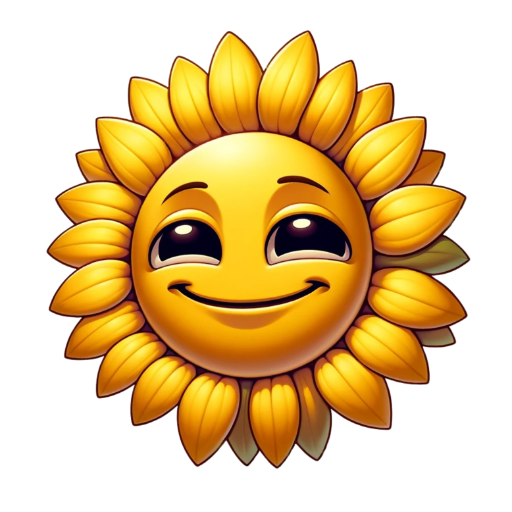
Presentation Pro
AI-powered presentations made easy.

AI Poll Master
AI-Powered Polls for Instant Insights

- Code Debugging
- Learning Support
- 3D Modeling
- Design Automation
- Parametric Design
Common Q&A about Fusion360 Assistant
What type of tasks can Fusion360 Assistant help with?
Fusion360 Assistant can assist with a variety of tasks such as generating parametric designs, explaining design logic, automating repetitive functions, fixing errors in code, and offering detailed step-by-step instructions for specific Fusion360 operations.
Is the Fusion360 Assistant capable of debugging code?
Yes, Fusion360 Assistant can help identify and correct errors in Fusion360-specific scripts and parametric codes, as well as provide recommendations for optimization or alternative approaches.
Can I use Fusion360 Assistant for learning Fusion360?
Absolutely. Fusion360 Assistant offers detailed guidance and explanations, making it a valuable tool for both beginners and advanced users looking to learn new features or troubleshoot specific issues.
Do I need prior coding knowledge to use Fusion360 Assistant?
No, Fusion360 Assistant is designed to assist users with or without prior coding experience. The assistant can break down complex tasks, explain syntax, and even generate sample code snippets to support your work.
How accurate is Fusion360 Assistant in handling complex design queries?
Fusion360 Assistant is highly accurate in understanding and resolving complex design queries due to its training on a wide range of parametric modeling tasks, code syntax, and Fusion360 workflows. Its reliability improves with more detailed queries.