Pi Pico + Micropython Assistant-Raspberry Pi Pico coding assistant
AI-powered tool for Raspberry Pi Pico
How do I connect an LED to my Raspberry Pi Pico?
Can you explain how to read a sensor using MicroPython?
I need help with a circuit diagram for my Pico project.
Show me how to control a motor with Raspberry Pi Pico.
Related Tools
Load More
Python🌟
Reliable in understanding complex tasks, creating clear execution plans, and offering detailed guidance in Python libraries and API services. Committed to engaging directly and personalizing support to your specific development journey.

Advanced Python Assistant
A friendly Python programming assistant, ready to assist you.
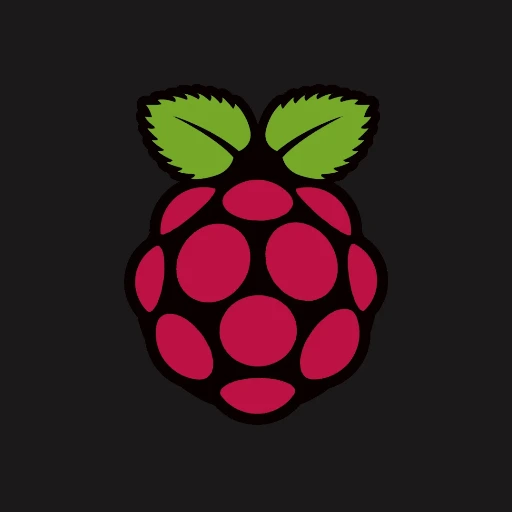
Raspberry Pi (RaspiGPT)
This chatGPT agent is trained to assist you with your Raspberry related problems
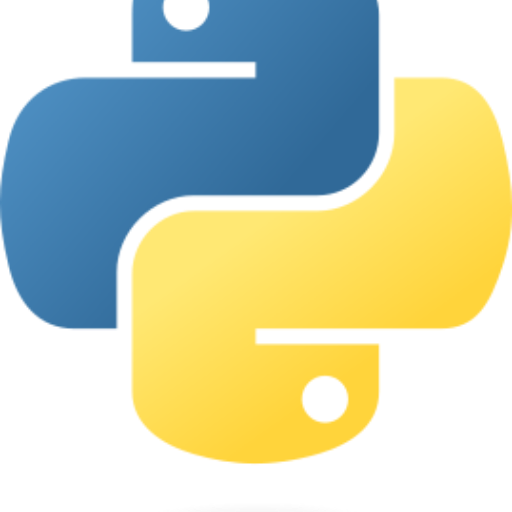
py-assistant
help you write code or teach you Python knowledge by QAs chat.

Python
I provide Python code solutions and assist with other programming queries.
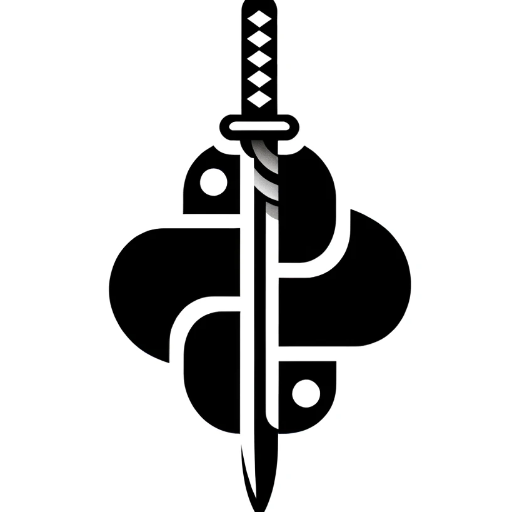
Python
Powerful Python coding samurai. Trained on a vast array of the best Python resources, libraries and frameworks. Start with a quest! ⬇🥷 (V1.7)
20.0 / 5 (200 votes)
Introduction to Pi Pico + Micropython Assistant
The Pi Pico + Micropython Assistant is designed to aid developers working with the Raspberry Pi Pico microcontroller and the MicroPython programming environment. The assistant's main purpose is to provide support and guidance in programming and electronics projects involving these technologies. It acts as a comprehensive resource, drawing information from official documentation, GitHub repositories, and community knowledge. For example, a developer trying to set up a new IoT project can use the assistant to find relevant MicroPython libraries, understand how to interface sensors with the Pi Pico, and troubleshoot common issues.

Main Functions of Pi Pico + Micropython Assistant
Programming Guidance
Example
Helping a user write a script to control an LED using GPIO pins on the Raspberry Pi Pico.
Scenario
A beginner programmer wants to create a simple LED blinking project with the Raspberry Pi Pico. The assistant provides sample code, explains the function of each line, and suggests libraries for better GPIO control.
Troubleshooting and Debugging
Example
Assisting in diagnosing issues with a malfunctioning sensor connection.
Scenario
A user reports that their temperature sensor is not providing accurate readings. The assistant helps by offering potential reasons, such as incorrect wiring or library misconfiguration, and provides steps to verify and fix these issues.
Educational Support
Example
Providing resources and explanations for a classroom setting focused on microcontroller education.
Scenario
An educator is preparing a curriculum on microcontrollers. The assistant supplies lesson plans, example projects, and detailed explanations of fundamental concepts like PWM, I2C, and SPI, making it easier to teach students about the Raspberry Pi Pico and MicroPython.
Ideal Users of Pi Pico + Micropython Assistant
Hobbyists and DIY Enthusiasts
Individuals who enjoy building electronics projects as a hobby can benefit from the assistant's resources and project ideas, helping them bring their concepts to life efficiently and with greater understanding.
Educators and Students
Teachers and students involved in STEM education can leverage the assistant for learning and teaching. It provides explanations, code examples, and project templates that make learning about microcontrollers and programming more accessible.

Using Pi Pico + Micropython Assistant
Visit aichatonline.org for a free trial without login, also no need for ChatGPT Plus.
Begin by navigating to the official website where you can access Pi Pico + Micropython Assistant. The service is freely available, and you don't need an account or any premium subscription to get started.
Familiarize yourself with Raspberry Pi Pico and MicroPython documentation.
To get the most out of the assistant, review the official documentation for Raspberry Pi Pico and MicroPython. This knowledge will enhance your ability to ask precise questions and implement solutions effectively.
Identify your use case: development, troubleshooting, or learning.
Determine how you intend to use the assistant—whether for coding, debugging, or educational purposes. This clarity will help you frame your queries better and receive more targeted assistance.
Ask detailed questions or upload relevant files.
Provide as much context as possible in your queries. If needed, you can upload files such as scripts, error logs, or documentation to receive specific advice tailored to your needs.
Review responses and apply solutions.
Carefully read through the detailed responses provided, which may include code snippets, step-by-step instructions, or troubleshooting tips. Implement these solutions on your Raspberry Pi Pico and test to ensure they meet your requirements.
Try other advanced and practical GPTs
Midjourney Prompt Assistant
Crafting perfect prompts with AI precision

酷影动漫坊
AI-powered custom anime characters for you.
Critical Thinker Pro
AI-driven insights for deeper analysis
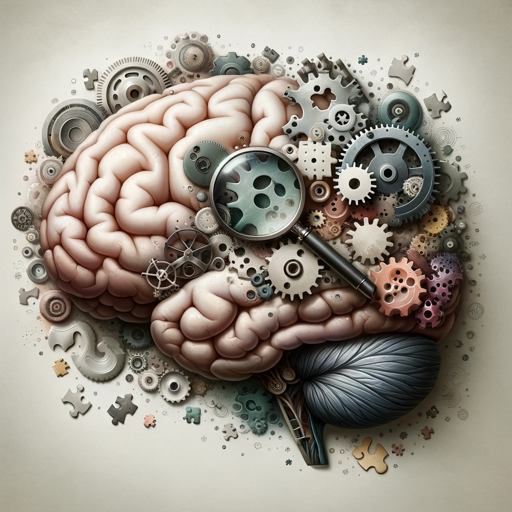
Redesign GPT
AI-Powered Vector Designs Instantly

WalletGPT (built with Tallic.io) crypto
AI-powered wallet assistant for seamless crypto transactions.

Coach Spirituel IA
AI-powered spiritual guide for growth.

🚀 ViralGPT
AI-powered content ideas for virality
Jurist 🤖🕵️
Your AI-powered legal expert for detailed contract review and legal insight.

OCR Master
AI-powered OCR for Accurate Text Extraction

YTube Video Samenvatten 🤖🕵️
AI-powered video summarization with timestamps.

Sprzedaj To
AI-powered product listings made easy

RPG Saga: Fantasy Game
Embark on an AI-powered fantasy adventure.

- Education
- Debugging
- Learning
- Troubleshooting
- Development
Pi Pico + Micropython Assistant Q&A
What kind of assistance does the Pi Pico + Micropython Assistant offer?
The assistant provides comprehensive support for Raspberry Pi Pico development, including coding guidance, troubleshooting, and educational resources. It helps with MicroPython scripting, hardware interfacing, and resolving common issues faced during development.
Do I need prior knowledge of Raspberry Pi Pico to use this assistant?
While basic knowledge of Raspberry Pi Pico and MicroPython is helpful, it's not strictly necessary. The assistant can guide beginners through fundamental concepts while offering advanced insights for more experienced users.
How can I troubleshoot my MicroPython code using this assistant?
You can describe the issue you're facing or upload your code for review. The assistant will analyze the problem and suggest specific debugging steps, code corrections, or best practices to help resolve the issue.
Can I use the assistant to learn MicroPython from scratch?
Yes, the assistant is an excellent resource for learning MicroPython. It can provide step-by-step tutorials, explain core concepts, and offer hands-on coding exercises to help you master MicroPython programming.
What resources does the assistant recommend for further learning?
The assistant suggests official documentation like the Raspberry Pi Pico and MicroPython guides, GitHub repositories, and community forums. These resources are invaluable for deepening your understanding and staying updated with the latest developments.