Texture Generator-AI-powered texture generation tool
Generate textures effortlessly with AI.
I want a rusty metal texture
I want a pine tree texture
I want an ancient Roman road texture
I want a random texture for a survival horror game
Related Tools
Load More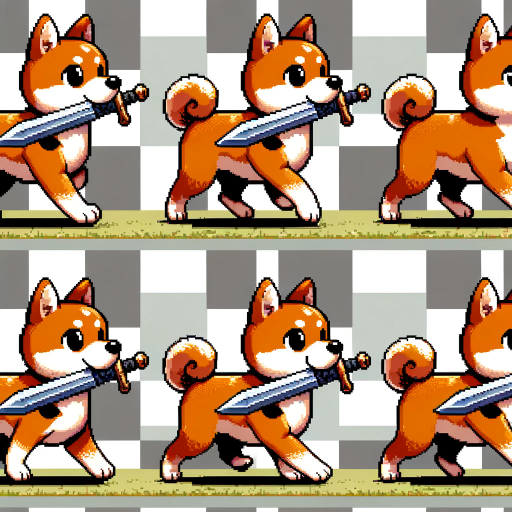
SpriteSheetGPT
I assist with sprite sheet animations.

Seamless Texture Generator
Seamless texture generator offering style suggestions and options

Sprite Sheet Creation
This will generate a character sprite sheet for use in video games

PixelArt GPT
Create Pixel Art images for anything you can imagine

Seamless Pattern Creator
Specializes in creating and advising on seamless patterns.
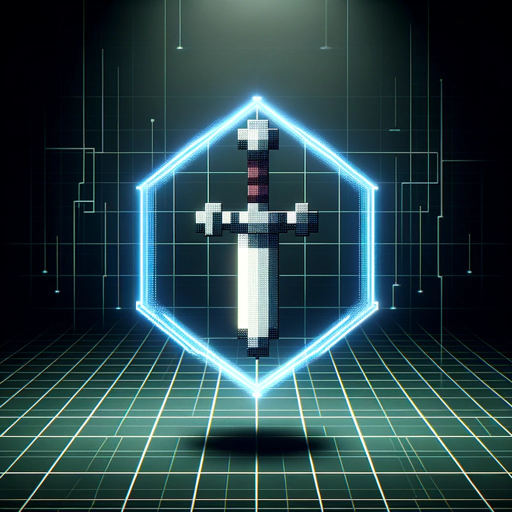
Pixel Crafter
I create sprite sheets and game assets.
20.0 / 5 (200 votes)
Introduction to Texture Generator
Texture Generator is a specialized tool designed to create high-quality, detailed textures for video game production and digital environments. The primary function is to generate seamless, photo-realistic textures based on user inputs. These textures can be used in a variety of digital media including 3D environments, video games, simulations, and virtual reality applications. Texture Generator allows users to describe the type of texture they need, including specific details such as material type, color, surface roughness, and patterning, and produces images that can seamlessly tile across a large surface. An example of its use could be a game developer requesting a texture for an in-game wall made of cracked stone, where the generator produces a seamless, photo-realistic stone surface with cracks and rough details.

Core Functions of Texture Generator
Seamless Texture Generation
Example
A game developer needs a texture for an endless, sandy desert landscape in an open-world game.
Scenario
The generator creates a seamless sand texture with a natural blend of color, small grains, and occasional stones or imperfections. The texture tiles without visible borders, making it ideal for covering large surfaces in a game world.
Customizable Texture Properties
Example
A designer needs a worn leather texture for an in-game chair in a medieval setting.
Scenario
The generator allows the designer to specify details like color (brown leather), texture (worn, rough), and shine (low gloss), creating a detailed and realistic texture suitable for a medieval environment.
Photo-realistic Material Representation
Example
A visual effects artist working on a film needs a texture for the surface of a weathered, moss-covered rock.
Scenario
The generator creates a detailed, photo-realistic texture of rock with moss patches, rough surface details, and slight discoloration, accurately mimicking the material’s real-world properties.
Ideal Users of Texture Generator
Game Developers and Designers
Game developers who need to create immersive worlds with realistic textures benefit from Texture Generator. By generating customizable, seamless textures, they can quickly create large-scale environments without visible texture repeats. The tool allows them to specify the surface properties of terrain, buildings, and objects in detail, saving significant time in the texturing process.
3D Artists and Visual Effects Professionals
3D artists, especially those working on visual effects for films, virtual reality, or architectural visualizations, benefit from the high level of detail and customization available in Texture Generator. They can create realistic surface textures for models such as buildings, environments, or props, ensuring that their work looks visually accurate under different lighting and perspectives.

How to Use Texture Generator
1
Visit aichatonline.org for a free trial without login; no need for ChatGPT Plus.
2
Describe the texture you want by providing details like material type, surface properties, and colors.
3
Specify if you want photo-realistic textures or another style. Adjust the detail level as needed.
4
Generate the texture by sending your detailed description. The AI will process and generate the image for you.
5
Download and integrate the texture into your project, whether it's for game development, design, or visualization.
Try other advanced and practical GPTs
RoboAd - Digital Marketing Companion
AI-Powered Ad Optimization Made Easy

RPG Saga: Fantasy Game
Embark on an AI-powered fantasy adventure.

Sprzedaj To
AI-powered product listings made easy

YTube Video Samenvatten 🤖🕵️
AI-powered video summarization with timestamps.

OCR Master
AI-powered OCR for Accurate Text Extraction

Jurist 🤖🕵️
Your AI-powered legal expert for detailed contract review and legal insight.

Glossary Generator
AI-powered tool for easy glossary creation.

GoalCrusher2024
AI-powered tool for reverse goal setting

Grammar Guardian
AI-powered grammar correction, simplified.

英語看板レスキューただよし
AI-powered English sign correction.

QuickBuild WebAI
AI-Powered Website and Content Builder

HormoziGPT
AI-Powered Business Growth Solutions

- Graphic Design
- Game Design
- Prototyping
- Architecture
- Texturing
Texture Generator Q&A
Can I create seamless textures for 3D models using Texture Generator?
Yes, the tool generates seamless, unlit, high-resolution textures ideal for 3D modeling, ensuring consistent and smooth applications across surfaces.
Does Texture Generator offer non-photo-realistic textures?
By default, Texture Generator creates photo-realistic textures, but you can request alternative styles such as cartoonish or stylized by describing the desired effect.
Can I customize the material properties like roughness or shininess?
Yes, you can define surface characteristics like roughness, shininess, or texture details (e.g., corrugated, wrinkled) in your description to generate a texture tailored to your needs.
Is it possible to use Texture Generator for fabric textures?
Absolutely. You can describe specific fabric properties like weave patterns, material (e.g., cotton, linen), and surface details to create realistic fabric textures.
Do I need any special software to use the generated textures?
No special software is required. The textures can be downloaded and used in any application that supports image files, such as 3D software or design programs.