Usecase-AI-powered system diagramming.
AI-Powered System Visualization Tool
Help me identify actors for my system.
Create a use case diagram for an e-commerce platform.
Write a use case description for user registration.
Explain the components of a use case diagram.
Related Tools
Load More
Bob The BA - User Story
A Business Analyst That Creates User Stories

User Story Crafter (USC)
A user story crafting GPT that aligns with your tech stack.

UX Case Study Generator
Generates UX case studies with detailed insights and structured points

Digital Use Case Creator
Creating tailored digital use cases to support digital transformation of companies

Diagramma IDEF0
Составить бизнес - процессов диаграмму IDEF0 "Стандарты сервиса в магазине Пятёрочка": блок А0; подуровни А1, А2, А3 и т.д. ; входы, выходы, управления, механизмы. Подробный ответ!
Ticket Writer - User Stories & Acceptance Criteria
Helps create technical user stories and acceptance criteria for development projects, to take the heavy lifting out of the process.
20.0 / 5 (200 votes)
Introduction to Usecase
Usecase is designed to assist users in creating rich picture diagrams that visually represent complex system relationships and interactions. Its primary function is to analyze given contexts and project details to produce relevant and comprehensive diagrams. These diagrams aim to not only accurately depict systems but also provide insightful analysis to improve system development and facilitate stakeholder communication. For example, Usecase can help a project manager visualize the workflow of a new software system, highlighting potential bottlenecks and areas for improvement.

Main Functions of Usecase
Rich Picture Diagram Creation
Example
Creating a visual representation of a company's IT infrastructure.
Scenario
A company wants to understand how its various IT systems interact. Usecase can generate a comprehensive diagram showing servers, databases, and user access points, helping the IT team identify potential issues and optimize system performance.
Contextual Analysis and Insights
Example
Analyzing project details to provide actionable insights.
Scenario
During the planning phase of a new product launch, Usecase can analyze the project plan and identify potential risks, suggest improvements, and highlight dependencies that need attention, ensuring a smoother execution.
Stakeholder Communication
Example
Creating diagrams for presentations to stakeholders.
Scenario
A project manager needs to present the project status to stakeholders. Usecase can generate diagrams that clearly illustrate progress, risks, and next steps, making it easier for stakeholders to understand the project's status and make informed decisions.
Ideal Users of Usecase Services
Project Managers
Project managers can benefit from Usecase by using its diagram creation capabilities to plan, execute, and monitor projects more effectively. The visual representations help in identifying issues early, optimizing workflows, and improving communication with stakeholders.
Business Analysts
Business analysts can use Usecase to create detailed diagrams that represent business processes, systems, and data flows. These diagrams aid in analyzing and optimizing business operations, identifying inefficiencies, and proposing solutions.
IT Professionals
IT professionals can utilize Usecase to map out complex IT systems, identify potential vulnerabilities, and plan for system upgrades or integrations. The visual diagrams make it easier to understand the relationships and dependencies within the IT infrastructure.

Guidelines for Using Usecase
Step 1
Visit aichatonline.org for a free trial without login, also no need for ChatGPT Plus.
Step 2
Familiarize yourself with the interface and available tools to understand the various functionalities offered by Usecase.
Step 3
Identify your specific use case, such as academic writing, system design, or stakeholder communication, and navigate to the relevant section.
Step 4
Input your data or queries accurately and utilize the rich picture diagrams to visually represent complex system relationships and interactions.
Step 5
Review the generated outputs, implement suggested improvements, and use the provided insights to enhance your system development or communication strategies.
Try other advanced and practical GPTs
Concise Communicator
Streamline your writing with AI precision.

Academic Editor
AI-powered refinement for physics texts

Corrector
AI-Powered Text Correction Tool
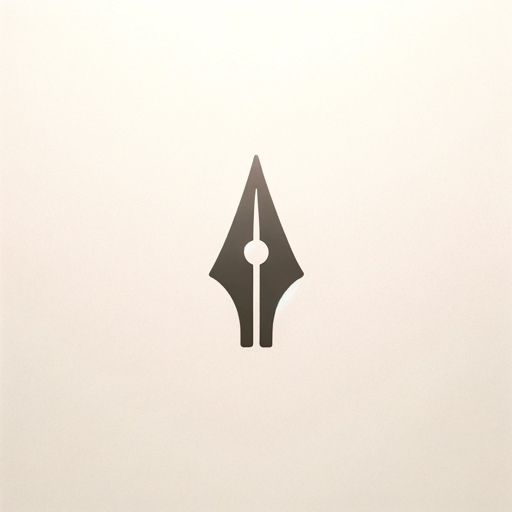
Compte Rendu de Réunions en Français
AI-powered synthesis for French documents.

Le Tuteur de l'Assistant Comptable (TAC)
AI-Powered Accounting Assistant
Office Interior Design
Design your office with AI intelligence.

CS 2200 GPT
AI-powered assistance for CS 2200 Systems and Networks.

Vice Versa
AI-driven solutions for campaigns and strategy.

Calc
AI-Powered Calculus Solutions

Dune GPT
AI-powered SQL optimization tool

Asterisk Guru
AI-powered Asterisk PBX Assistant

Literature GPT
AI-powered literary insights and analysis
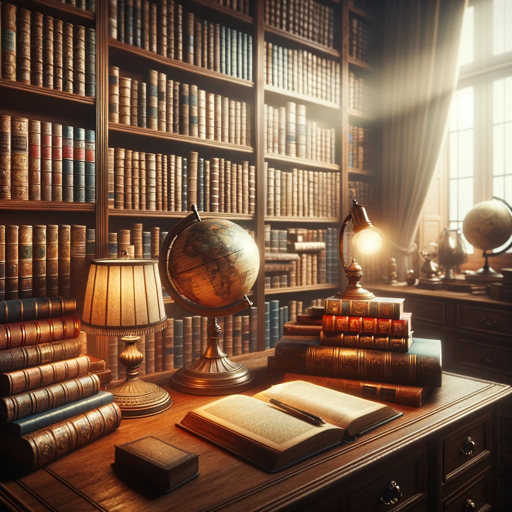
- Academic Research
- Project Management
- System Design
- Process Optimization
- Stakeholder Communication
Detailed Q&A about Usecase
What are the primary functions of Usecase?
Usecase specializes in creating rich picture diagrams that visually represent complex system relationships and interactions, providing insightful analysis for system development and stakeholder communication.
How can Usecase help in academic writing?
Usecase assists in academic writing by structuring and organizing complex ideas into clear, visual representations, making it easier to communicate and understand intricate concepts.
What are the common use cases for Usecase?
Common use cases include system design, project management, stakeholder communication, academic research, and process optimization.
Are there any prerequisites for using Usecase?
No specific prerequisites are needed, but having a clear understanding of your project requirements and objectives will enhance your experience and the effectiveness of the generated outputs.
What tips can help optimize the experience with Usecase?
To optimize your experience, ensure accurate data input, utilize the tool’s suggestions for improvements, and leverage the visual diagrams to enhance communication and understanding among stakeholders.