GPT Instructions Generator-GPT Instructions Customization Tool
AI-powered tool for tailored GPT experiences.
How would you like your custom GPT to behave?
What specific features do you want in your GPT?
Can you describe the role of your custom GPT?
In what ways should your GPT interact with users?
Related Tools
Load More
GPT Instruction Genius
[V4] Crafts detailed instructions from your ideas, to create GPTs that provide structured and consistent outputs. Tip: Write '/changelog' to see the latest changes!

Create a GPT
Assists in GPT model creation

GPT Builder Builder
Your guide to creative GPT building.

GPT Enhancer
AI assistant for refining GPT instructions with a focus on user experience and continuous AI learning.
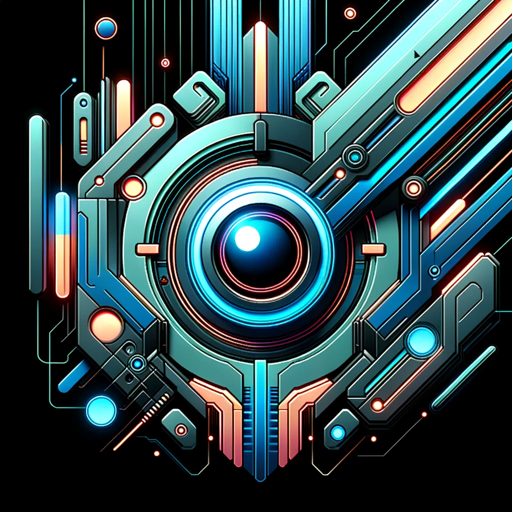
MetaGPT
Tailored Interactions, Finely Crafted

Instruction Creator
Custom GPT instruction creation guide. Copyright (C) 2024, Sourceduty - All Rights Reserved.
20.0 / 5 (200 votes)
Introduction to GPT Instructions Generator
The GPT Instructions Generator is a specialized tool designed to assist users in creating custom instructions for their own GPT (Generative Pre-trained Transformer) models. Its primary function is to streamline the process of defining tasks and variables for custom GPTs, ensuring clarity and efficiency. The generator interacts with users in a casual and approachable manner, asking up to three concise questions to clarify the user's needs. It offers three distinct options for each question to maintain an interactive experience. The language is straightforward and avoids technical jargon, aiming to create a pleasant experience while defining tasks for custom GPTs. For example, a user might want to create a GPT focused on providing legal advice. The GPT Instructions Generator would guide them through specifying the GPT's role, key tasks, target audience, and interaction style, ensuring that the resulting instructions are clear and tailored to their needs.

Main Functions of GPT Instructions Generator
Interactive Clarification
Example
When a user wants to create a GPT for educational purposes, the generator might ask, 'What is the primary subject your GPT will cover?' with options like 'Math', 'Science', or 'History'.
Scenario
A teacher creating a GPT to assist students with homework might select 'Math', prompting the generator to ask further questions about grade level and specific topics.
Custom Template Generation
Example
The generator provides a structured template based on user inputs, ensuring all necessary details are covered. For instance, a business owner wanting a customer service GPT might receive a template outlining tasks such as answering FAQs and handling complaints.
Scenario
A small business owner uses the generator to create a GPT that manages customer inquiries on their website, leading to a more efficient customer service process.
User-Friendly Guidance
Example
To avoid technical jargon, the generator might phrase a question as, 'How should your GPT talk to users?' with options like 'Friendly', 'Professional', or 'Casual'.
Scenario
A startup founder creating a marketing GPT selects 'Casual', leading to a GPT that engages potential customers in a relatable and approachable manner.
Ideal Users of GPT Instructions Generator
Entrepreneurs and Small Business Owners
These users benefit from creating GPTs that handle customer service, marketing, or feedback collection. The generator helps them specify tasks and interaction styles, leading to customized AI tools that improve efficiency and customer engagement.
Educators and Trainers
Teachers and trainers can create GPTs to assist with tutoring, providing resources, and answering student questions. The generator aids in defining subject areas and educational levels, resulting in tailored educational tools that enhance the learning experience.

How to Use GPT Instructions Generator
Visit aichatonline.org
Start by visiting aichatonline.org for a free trial without the need to log in or subscribe to ChatGPT Plus.
Define Your GPT's Purpose
Clearly outline the specific task or objective you want your GPT to focus on. This could range from providing feedback, generating ideas, or assisting with specific tasks.
Select Key Features
Choose the primary functionalities and features your GPT should have. These may include tone, interaction style, and specialized knowledge areas.
Customize Instructions
Tailor the GPT’s responses to fit your audience’s needs, setting parameters for detail, style, and depth of information.
Test and Refine
Run a few test interactions to ensure the GPT behaves as expected. Adjust settings and instructions as needed for optimal performance.
Try other advanced and practical GPTs
USA Tax GPT
AI-powered assistant for U.S. tax queries.

Prompt Generation Gold
AI-powered prompt generation for all needs

DevXplorer Ultra
AI-Powered Development and Coding Assistant

AI Daily Rundown
Your Daily AI and Tech News Hub

News Genius
AI-Powered News Writing Made Easy

GPT Homepage Messaging Evaluator
AI-powered messaging analysis for impactful websites.

Explain to a Child
AI-powered tool for child-friendly explanations.

Sommelier AI: Your Digital Wine Expert
AI-powered wine knowledge at your fingertips

Best Wine: Expert on choosing the perfect bottle
AI-Powered Wine Selection Made Easy

Help Me Get Great Customer Service - Email Writer
AI-crafted emails for better resolutions
Writing Feedback Pro
AI-powered feedback for better writing.
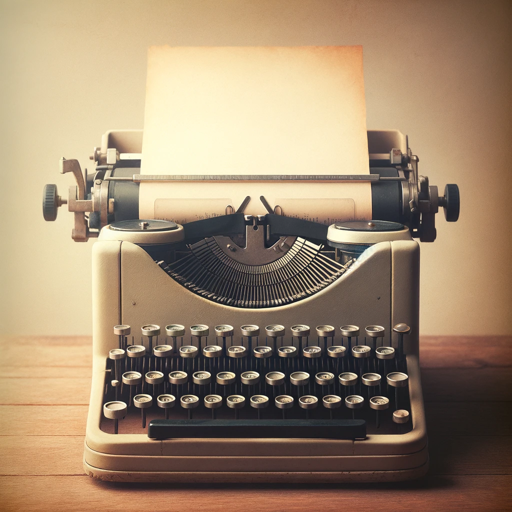
Ask Superset
AI-Powered Support for Apache Superset

- Creative Writing
- Data Analysis
- Academic Research
- Market Research
- Customer Feedback
Frequently Asked Questions About GPT Instructions Generator
What is GPT Instructions Generator?
GPT Instructions Generator is a tool that helps you create customized AI models for specific tasks, using detailed instructions and parameters to guide the AI's responses.
How can I use the GPT Instructions Generator for business purposes?
You can use it to create specialized GPTs for customer service, content generation, market research, and more. By customizing the instructions, you ensure the AI aligns with your business needs.
Is technical knowledge required to use the GPT Instructions Generator?
No, the tool is designed to be user-friendly and accessible, with straightforward steps that do not require technical expertise. It allows users to focus on specifying the desired outputs.
What types of GPTs can I create?
You can create GPTs for a variety of applications, including academic research, creative writing, data analysis, customer feedback, and more, depending on the instructions provided.
Can I adjust the tone and style of the GPT's responses?
Yes, the GPT Instructions Generator allows you to set the tone and style, ranging from formal to casual, and from supportive to critical, to match your specific needs.