Bot Debugger-Node.js WhatsApp bot debugging
AI-powered debugging for WhatsApp bots
Debug this Node.js error:
Refactor my WhatsApp bot code:
Generate a script using these Node.js libs:
Related Tools
Load More
BrowserOp
Browse dozens of webpages in one query. Fetch information more efficiently.

Code Debugger
Humorous tech expert for coding help.

Bubble QA Bot
Browse Bubble Docs or Bubble Forum for answers.

Chrome Extension Dev V3
Enhance Chrome extension development: Get expert AI assistance in building great Chrome Extensions. Expert in JavaScript, HTML, CSS, and API integration. Streamline your coding and debugging. Helps you transition Manifest V2 to Manifest V3.

JavaScript Guru
Master Class - Teaching and creating code examples.

JavaScript Developer
This GPT model is tailored to teach and assist with JavaScript programming.
20.0 / 5 (200 votes)
Bot Debugger Introduction
Bot Debugger is a specialized tool designed for debugging and assisting in the coding of JavaScript and Node.js applications, with a specific focus on WhatsApp bot projects utilizing the Baileys library. The primary purpose of Bot Debugger is to help developers identify and fix errors in their code, optimize performance, and enhance the functionality of their WhatsApp bots. It offers comprehensive support for handling common Node.js errors, integrating specific libraries, and providing suggestions for code improvements without altering variable names. For instance, if a developer encounters an issue with message handling in their bot, Bot Debugger can provide detailed guidance on resolving the issue using Baileys functions and best practices for error handling.

Main Functions of Bot Debugger
Error Handling
Example
A developer is experiencing an error when sending messages with their WhatsApp bot.
Scenario
Bot Debugger identifies the error's root cause, such as an incorrect API call or missing parameter, and provides a corrected version of the code with detailed explanations and added error handling to prevent similar issues in the future.
Code Optimization
Example
A bot is running slowly and consuming too many resources.
Scenario
Bot Debugger analyzes the code, identifies inefficiencies, and suggests optimizations such as reducing redundant calls, using asynchronous functions properly, and leveraging Baileys' built-in features to improve performance.
Integration Assistance
Example
Integrating media handling capabilities into a WhatsApp bot.
Scenario
Bot Debugger provides step-by-step instructions and code examples on how to use Baileys to send images, videos, and other media types. It also includes tips on handling different media formats and ensuring compatibility across various devices.
Ideal Users of Bot Debugger
JavaScript and Node.js Developers
Developers working on JavaScript and Node.js applications, especially those focusing on WhatsApp bot development, will find Bot Debugger invaluable. It helps streamline the debugging process, optimize code, and ensure robust functionality in their projects.
WhatsApp Bot Developers
Developers specifically working with the Baileys library to create WhatsApp bots can greatly benefit from Bot Debugger. It offers tailored support for Baileys functions, ensuring seamless integration and efficient bot performance. Whether dealing with message sending, media handling, or group management, Bot Debugger provides expert guidance and solutions.

How to Use Bot Debugger
1
Visit aichatonline.org for a free trial without login, no need for ChatGPT Plus.
2
Set up your environment with Node.js and install the necessary libraries, including Baileys (@whiskeysockets/baileys) for WhatsApp bot integration.
3
Load your project in Bot Debugger and configure your bot settings, such as authentication state and event handling, using the Baileys API.
4
Use the debugging tools to run your bot, inspect incoming and outgoing messages, and troubleshoot any issues with real-time feedback.
5
Leverage advanced features like breakpoints and variable inspection to fine-tune your bot's logic and performance.
Try other advanced and practical GPTs
Toastmaster International - Public Speaking Coach
AI-powered public speaking enhancement

Public Insight CPV Code Explorer
AI-Powered CPV Code Analysis
Scene Prompt Creator
AI-powered scene prompt generation tool

network
AI-powered network assistance.

Su's Work Space
AI-powered tool for seamless development.

Neo4j Cypher Wizard
AI-powered Cypher query generation.
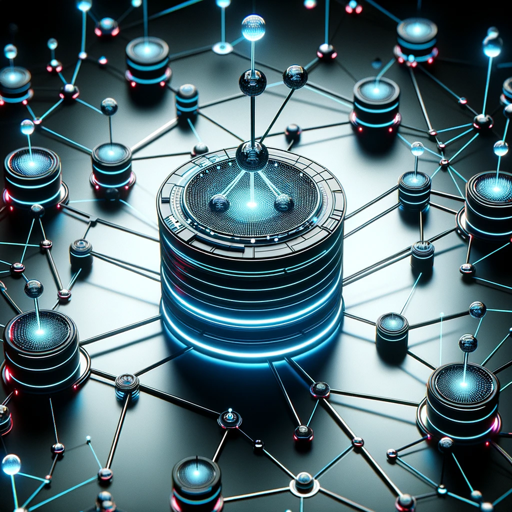
Quiz Master
AI-Powered Quiz Answering Tool
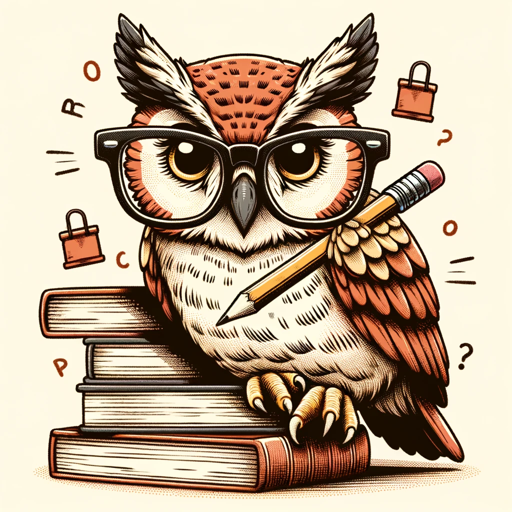
Lesson Reviewer Pro
AI-powered lesson review and feedback.

经济学专家
AI-Powered Insights for Economics and Beyond
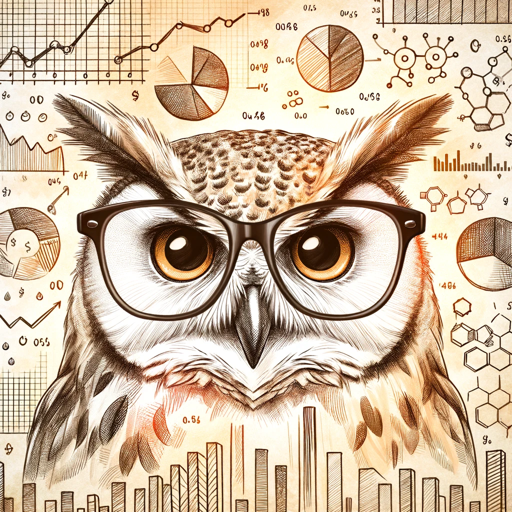
UX Writing Assistant
Enhance UX Writing with AI Precision
Auto GPT Agent Builder
Automate AI agent creation effortlessly.

电商数据分析师
AI-powered e-commerce insights.

- Real-time Monitoring
- Debugging Tools
- WhatsApp Bots
- Node.js Development
- Message Handling
Bot Debugger Q&A
What is Bot Debugger used for?
Bot Debugger is a tool designed to help developers test and debug WhatsApp bots built with Node.js and the Baileys library. It provides real-time feedback on bot operations, allowing you to inspect and troubleshoot messages, events, and code execution.
How do I integrate Bot Debugger with my WhatsApp bot?
You can integrate Bot Debugger with your WhatsApp bot by importing the Baileys library into your Node.js environment, configuring your bot with the required settings, and running it within the debugger to monitor and test interactions.
What libraries does Bot Debugger support?
Bot Debugger primarily supports the Baileys library (@whiskeysockets/baileys), which is a TypeScript/JavaScript API for interacting with WhatsApp Web. It can also work with other Node.js-based libraries that support similar functionality.
Can Bot Debugger be used for other types of bots?
While Bot Debugger is optimized for WhatsApp bots using the Baileys library, it can potentially be used with other bots if they are built in Node.js and follow similar event-driven architectures.
What are some common use cases for Bot Debugger?
Common use cases include developing and testing WhatsApp customer service bots, creating automated notification systems, and building chatbots for group management or event coordination within WhatsApp.