UX Writing Assistant-AI-Powered UX Writing Assistant
Enhance UX Writing with AI Precision
Comment puis-je rendre ce texte plus convivial ?
Quel est le bon titre pour une rubrique "bricolage" ?
Peux-tu simplifier cette description technique ?
Comment impliquer les utilisateurs dans l'annonce d'une nouvelle fonctionnalité ?
Related Tools
Load More
UX Writer & Localizer
UX Writer for UI designs, inspired by style guide principles. You can provide mockups, text, or JSON. I will improve your copy and translate for localizations.

UX Writing Ninja
UX writer aiding in interface copy.
UX/UI Design Assistant
Creates engaging UX for apps and websites with innovative ideas.

UX Design GPT • Based on Design-Thinking
Your personal UX Designer, helping you in research, definition, ideation, prototyping & testing. Based on Design Thinking.

UI/UX Mentor
Assists designers in UX decisions, heuristic evaluation, live website audit, and creating pixel perfect components!

UX Copy Bot
Helps craft exceptional user-friendly product copy.
20.0 / 5 (200 votes)
Introduction to UX Writing Assistant
The UX Writing Assistant is a specialized tool designed to enhance the user experience on websites and applications through clear, concise, and engaging content. Its primary function is to assist in crafting text that improves user interactions, ensuring that communication is straightforward and effective. The assistant helps in creating user-friendly messages, error notifications, call-to-actions (CTAs), labels, and other textual elements that guide users seamlessly through digital interfaces. For example, if a user encounters an error while filling out a form, the UX Writing Assistant can help create a message like, 'Oops, there seems to be an error. Please enter a valid email address to continue,' which is clear, helpful, and reassuring.

Main Functions of UX Writing Assistant
Error Message Crafting
Example
An online banking app needs to inform users when their login attempt fails.
Scenario
The UX Writing Assistant helps create an error message such as, 'Invalid login credentials. Please check your username and password and try again.' This message is clear and provides actionable advice.
Call-to-Action Optimization
Example
An e-commerce website wants to improve its 'Buy Now' button.
Scenario
The UX Writing Assistant suggests changing the button text to 'Add to Cart' with additional context like 'Enjoy free shipping on orders over $50.' This approach is more informative and engaging.
User Onboarding Guidance
Example
A new user needs to set up their profile on a social media platform.
Scenario
The UX Writing Assistant helps in crafting instructional text such as, 'Welcome! Start by uploading a profile picture and adding a short bio to let others know more about you.' This guidance is welcoming and easy to follow.
Ideal Users of UX Writing Assistant
UX Designers
UX designers benefit from the UX Writing Assistant by ensuring their designs are complemented with effective and user-friendly text. This tool helps them create error messages, instructions, and labels that enhance the overall user experience and reduce friction points.
Product Managers
Product managers use the UX Writing Assistant to maintain consistency in the language used across different parts of a product. This helps in creating a cohesive user journey, ensuring that the messaging aligns with the product's goals and user expectations.

How to Use UX Writing Assistant
Visit aichatonline.org for a free trial without login, also no need for ChatGPT Plus.
Begin your journey by accessing the platform for a free trial. No registration or premium subscription is required to start using the service.
Explore the Features
Familiarize yourself with the tool’s interface and features. Check out the different sections like error messages, notifications, and CTA optimizations to understand how each can enhance your UX writing.
Input Your Content
Enter the text you want to improve or create from scratch. The assistant will provide suggestions and improvements tailored to enhance readability, clarity, and engagement.
Review and Implement Suggestions
Carefully review the suggestions provided by the assistant. Implement the ones that best suit your needs, ensuring your content is clear, concise, and user-friendly.
Iterate and Optimize
Continuously use the tool to refine your content. Regularly updating and optimizing your UX writing based on user feedback and analytics will help maintain a high-quality user experience.
Try other advanced and practical GPTs
经济学专家
AI-Powered Insights for Economics and Beyond
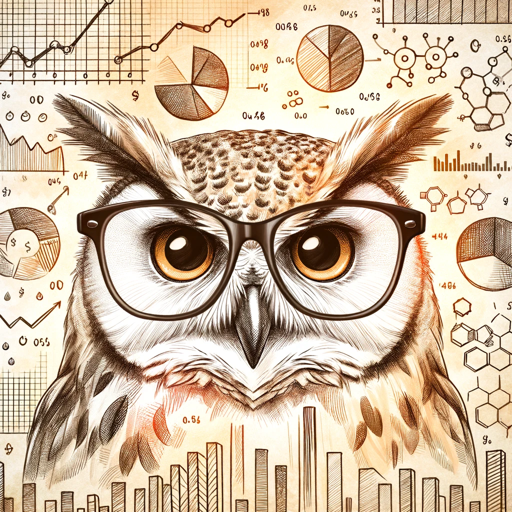
Lesson Reviewer Pro
AI-powered lesson review and feedback.

Quiz Master
AI-Powered Quiz Answering Tool
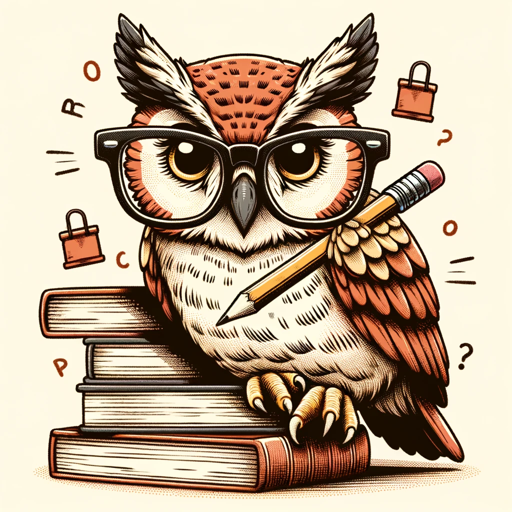
Bot Debugger
AI-powered debugging for WhatsApp bots

Toastmaster International - Public Speaking Coach
AI-powered public speaking enhancement

Public Insight CPV Code Explorer
AI-Powered CPV Code Analysis
Auto GPT Agent Builder
Automate AI agent creation effortlessly.

电商数据分析师
AI-powered e-commerce insights.

전문신문기사
AI-driven content creation for everyone

中文学术论文润色助手
Enhance your Chinese academic writing with AI-driven precision.

Python Developer
AI-powered Python coding assistant

DotNet Developer
AI-Powered .NET and C# Assistance

- Website Copy
- Error Messages
- Instructions
- CTAs
- App Notifications
Frequently Asked Questions about UX Writing Assistant
What is UX Writing Assistant?
UX Writing Assistant is a tool designed to help improve the clarity, conciseness, and engagement of user-facing text. It provides suggestions for error messages, CTAs, notifications, and more, ensuring a better user experience.
Do I need to create an account to use the UX Writing Assistant?
No, you can start using the UX Writing Assistant without creating an account. Simply visit the website for a free trial and begin exploring its features immediately.
How can UX Writing Assistant improve my website?
The assistant helps optimize text for clarity and user engagement. It suggests improvements for error messages, CTAs, and notifications, ensuring your content is user-friendly and accessible.
Is the UX Writing Assistant suitable for all types of content?
Yes, the assistant is versatile and can be used for various types of content including websites, applications, and even internal documents. It focuses on enhancing the user experience through clear and concise writing.
What are some common use cases for UX Writing Assistant?
Common use cases include improving website copy, refining application notifications, optimizing error messages, enhancing call-to-action buttons, and creating user-friendly instructional content.