Su's Work Space-AI assistant for coding tasks
AI-powered tool for seamless development.
How can I optimize my JavaScript code?
What's the best practice for this API?
Can you explain this JavaScript concept?
How do I troubleshoot this backend issue?
Related Tools
Load More
Rust
Your personal Rust assistant and project generator with a focus on responsive, efficient, and scalable code. Write clean code and become a much faster developer.

Design Assistant
A creative helper in UX Design
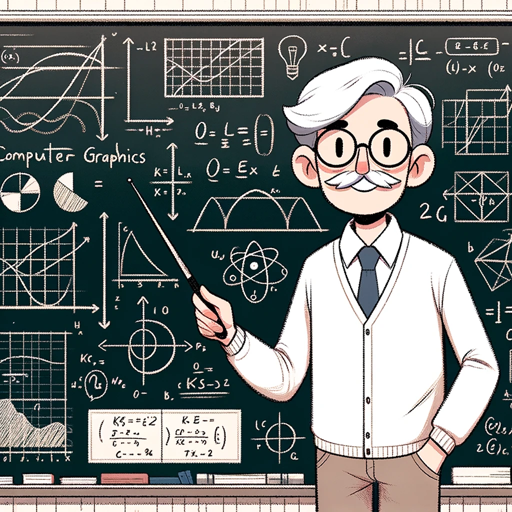
Prof G's Graphics Course Mentor
Blends professionalism with approachability, simplifies complex concepts.

Sui Move GPT
Expert in Sui Blockchain and Move language coding. Version 1.1.
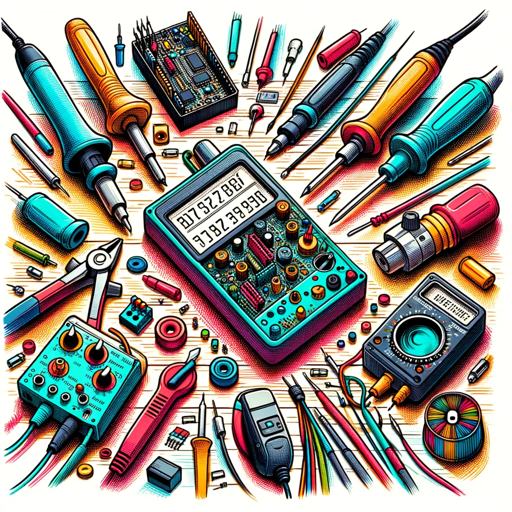
DIY Maker Workshop
Your Expert DIY Maker and Coding Assistant ... Electronics, Microcontrollers, 3D-Printing, Python Code, HTML, C++, JSON, C, Arduino IDE

Software Intern
Advanced software engineer GPT that excels through nailing the basics.
20.0 / 5 (200 votes)
Introduction to Su's Work Space
Su's Work Space is a customized version of OpenAI's ChatGPT designed specifically for full-stack developers, particularly those working in environments similar to the BYU Broadcasting Department. The primary focus is on providing support for JavaScript projects, both on the front-end and back-end. It functions as an advanced technical assistant, offering insights into best practices, troubleshooting code issues, optimizing code efficiency, and enhancing readability. The platform is designed to cater to developers' needs, ensuring that the advice and guidance provided are up-to-date with current web development standards. For example, if a developer is encountering a problem with asynchronous JavaScript, Su's Work Space can provide step-by-step guidance on how to implement and troubleshoot async/await functions effectively.

Key Functions of Su's Work Space
Code Troubleshooting and Debugging
Example
If a developer is facing an issue where a JavaScript function is not returning the expected result, Su's Work Space can analyze the code, identify potential bugs, and suggest fixes. For instance, if a developer struggles with an 'undefined' error in a JavaScript object, Su's Work Space can guide them through the process of debugging, such as checking for uninitialized variables or incorrect references.
Scenario
A developer at BYU Broadcasting encounters a problem where their video streaming feature is not functioning as expected. Su's Work Space helps them debug by identifying an asynchronous function that is returning a promise instead of the expected value, and suggests converting it with 'await' to resolve the issue.
Best Practices and Code Optimization
Example
Su's Work Space can recommend best practices for writing clean and maintainable code. For example, it can advise on how to refactor a large, monolithic function into smaller, reusable components, enhancing code readability and testability.
Scenario
A developer is working on a large JavaScript file that has become difficult to manage. Su's Work Space suggests breaking down the code into smaller modules and using ES6 features like destructuring and arrow functions to make the code more concise and readable.
Project Setup and Integration Guidance
Example
Su's Work Space can assist developers in setting up new projects or integrating new technologies into existing ones. For example, it can provide a step-by-step guide for setting up a Node.js server or integrating a new front-end framework like React into a project.
Scenario
A new developer at BYU Broadcasting needs to set up a Node.js environment for a live streaming project. Su's Work Space walks them through the process, including installing necessary packages, setting up the server, and configuring middleware for handling requests.
Ideal Users of Su's Work Space
Full-Stack Developers
This group benefits the most from Su's Work Space as it is tailored to support both front-end and back-end development challenges. Full-stack developers can use the service to improve their JavaScript skills, troubleshoot code issues, and optimize their workflows. They gain value by receiving specific, actionable advice that applies directly to their coding environment, making it easier to deliver robust applications.
Technical Teams in Broadcasting
Teams working in broadcasting environments, like those at BYU Broadcasting, are also ideal users. These teams often face unique challenges such as live streaming, media management, and ensuring low-latency performance. Su's Work Space offers specialized guidance in these areas, helping teams integrate and maintain the technical infrastructure required for high-quality broadcasting.

How to Use Su's Work Space
1
Visit aichatonline.org for a free trial without login, also no need for ChatGPT Plus.
2
Explore the user interface to familiarize yourself with the available tools and features. Take note of the various functionalities specifically designed for developers and technical personnel.
3
Start interacting with Su's Work Space by typing your queries or tasks directly into the input field. Use specific and detailed prompts to get the most accurate and helpful responses.
4
Utilize the full-stack development features, such as JavaScript code troubleshooting, best practice recommendations, and project setup guidance, to enhance your coding workflow.
5
Apply the insights and solutions provided to your real-world projects. For optimal results, combine Su's Work Space advice with your existing knowledge and tools.
Try other advanced and practical GPTs
Neo4j Cypher Wizard
AI-powered Cypher query generation.
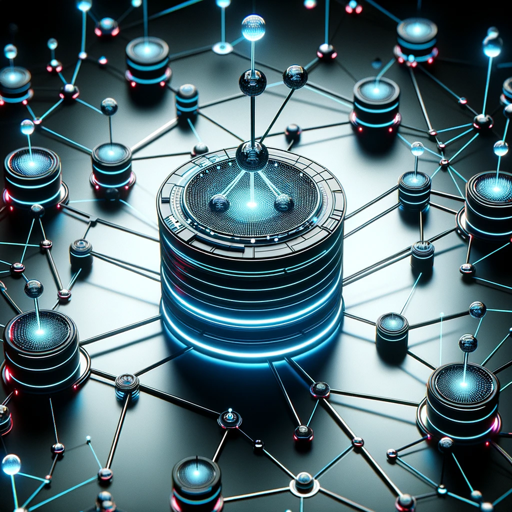
Deep Learning Code Mentor
AI-powered Deep Learning Guidance.

Deep Reinforcement Learning
AI-Powered Deep Reinforcement Learning for All

Lora
Your AI-powered personal assistant

金融助手
AI-powered Financial Learning Tool

UI/UX Design Portfolio Builder
AI-powered tool for stunning portfolios

network
AI-powered network assistance.

Scene Prompt Creator
AI-powered scene prompt generation tool

Public Insight CPV Code Explorer
AI-Powered CPV Code Analysis
Toastmaster International - Public Speaking Coach
AI-powered public speaking enhancement

Bot Debugger
AI-powered debugging for WhatsApp bots

Quiz Master
AI-Powered Quiz Answering Tool
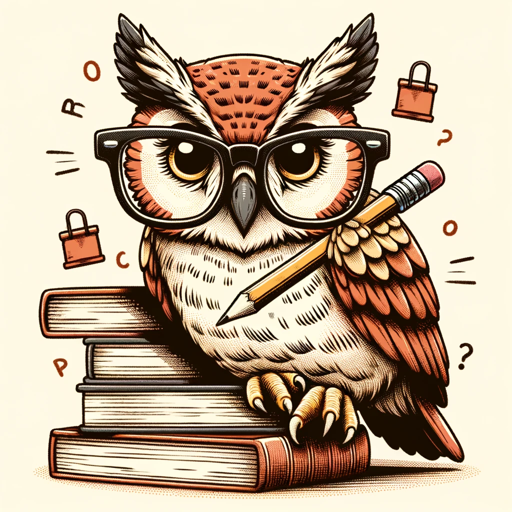
- Code Debugging
- Performance Tuning
- Documentation
- Workflow Optimization
- Project Setup
Su's Work Space Q&A
What can Su's Work Space help me with as a developer?
Su's Work Space is tailored for developers, particularly those working with JavaScript. It offers code troubleshooting, best practices for coding, and guidance on front-end and back-end development. It also provides suggestions for optimizing code efficiency and readability.
Do I need a subscription or login to use Su's Work Space?
No, you can start using Su's Work Space by visiting aichatonline.org without needing to log in or subscribe. It is accessible for free, providing instant access to its features.
How does Su's Work Space support full-stack development?
Su's Work Space offers comprehensive support for both front-end and back-end development. It provides guidance on JavaScript, HTML, CSS, Node.js, and other technologies. You can receive detailed advice on debugging, optimizing performance, and structuring projects.
Can Su's Work Space help me with non-coding tasks?
Yes, Su's Work Space is versatile and can assist with a wide range of tasks beyond coding, including writing documentation, generating reports, and providing project management tips. It’s designed to enhance productivity across various aspects of your work.
How can I maximize the benefits of using Su's Work Space?
To get the most out of Su's Work Space, clearly define your queries, use specific technical terms, and interact regularly. Combining the insights provided with your expertise will help you address complex challenges efficiently.