UI/UX Design Portfolio Builder-AI-powered design portfolio tool
AI-powered tool for stunning portfolios
Introduce the Portfolio Builder. 🌟
Upload image or file. 🖼️📁
Tell me about your capabilities. 📃
How do I showcase my designs? 🖌️
Related Tools
Load More
UX Design Mentor
I provide specific UX or Product Design feedback.

UX/UI Designer
Crafts intuitive and aesthetically pleasing user interfaces using AI, enhancing the overall user experience.

UI/UX Design for Mobile Apps
Elevate your mobile app designs with expert UI/UX strategies and techniques for engaging user experiences. 📈💡

UX/UI Designer | Roast my web and saas
A UX UI Designer who can help you roast your site or product, provide help, and guide you with good design.

UX/UI Product Designer
Enhance the usability and appearance of digital products, providing analysis, recommendations, and checklists to optimize the UX/UI design 🚀

UX Case Study Generator
Generates UX case studies with detailed insights and structured points
20.0 / 5 (200 votes)
Introduction to UI/UX Design Portfolio Builder
The UI/UX Design Portfolio Builder is a specialized tool designed to help UI/UX designers create compelling and professional portfolios. It serves as a mentor, offering personalized guidance on selecting projects, organizing portfolio layouts, and enhancing the narrative of a designer's journey. The goal is to ensure that designers can effectively showcase their skills, experience, and design philosophy. For example, a designer might use the Portfolio Builder to craft a detailed case study of a mobile app redesign, highlighting their research process, design iterations, and final outcomes.

Main Functions of UI/UX Design Portfolio Builder
Personalized Guidance
Example
A designer receives tailored advice on which projects to feature based on their career goals and expertise.
Scenario
A mid-level designer looking to transition into a senior role might use the Portfolio Builder to identify key projects that demonstrate leadership and strategic thinking.
Visual Content Enhancement
Example
Generating custom images to visually represent a designer's philosophy or design process.
Scenario
A designer might request a custom illustration that encapsulates their approach to user-centered design, which can be used as a visual theme throughout their portfolio.
Document Formatting
Example
Assistance in creating well-structured PDF or presentation formats for portfolios.
Scenario
A designer preparing for a job interview could use the Portfolio Builder to format their portfolio into a polished PDF, ensuring it's both visually appealing and easy to navigate.
Ideal Users of UI/UX Design Portfolio Builder
Aspiring UI/UX Designers
Individuals new to the field of UI/UX design who need guidance on how to present their work professionally. These users benefit from structured advice on building their first portfolio, selecting projects, and crafting case studies that effectively demonstrate their skills.
Experienced UI/UX Designers
Designers with several years of experience who are looking to advance their careers. These users benefit from advanced tips on showcasing strategic projects, demonstrating leadership, and refining their portfolio to appeal to higher-level positions or specific industries.

Guidelines for Using UI/UX Design Portfolio Builder
Visit aichatonline.org
Start with a free trial without login, also no need for ChatGPT Plus.
Gather Your Projects
Collect all your design projects, case studies, and related content you want to showcase.
Organize Your Content
Sort your projects into categories or themes, focusing on your strongest work and the skills you want to highlight.
Use Provided Templates
Leverage the built-in templates and guidelines to structure your portfolio effectively, ensuring it is visually appealing and easy to navigate.
Review and Refine
Continuously seek feedback, refine your portfolio, and keep it updated with your latest work and achievements.
Try other advanced and practical GPTs
Analisis De Datos De Excel
AI-Powered Insights for Smarter Decisions

Mobile App Mockup Designer
AI-powered mobile app mockup designer

Kali Linux Pro Guide
AI-powered Kali Linux guidance.

BR - 2024-02-11
AI-powered assistance for professional writing

Joshua - Disclosure Party AI
AI-Powered UFO Disclosure Tool

Grammar Guardian
AI-powered grammar checker for flawless writing.

金融助手
AI-powered Financial Learning Tool

Lora
Your AI-powered personal assistant

Deep Reinforcement Learning
AI-Powered Deep Reinforcement Learning for All

Deep Learning Code Mentor
AI-powered Deep Learning Guidance.

Neo4j Cypher Wizard
AI-powered Cypher query generation.
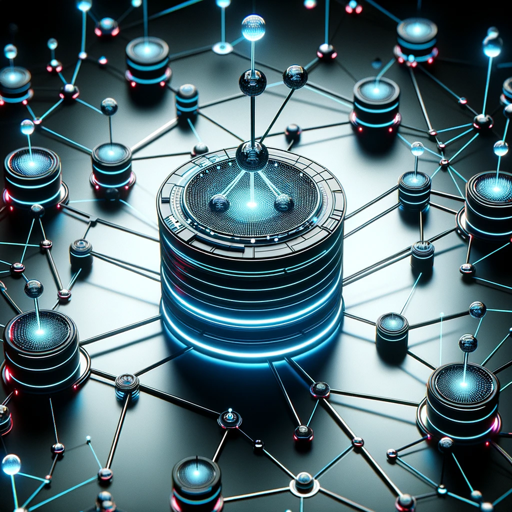
Su's Work Space
AI-powered tool for seamless development.

- Visual Storytelling
- Case Studies
- Feedback
- Portfolio Creation
- Design Showcase
Common Questions about UI/UX Design Portfolio Builder
What is UI/UX Design Portfolio Builder?
UI/UX Design Portfolio Builder is an AI-powered tool designed to help UI/UX designers create impressive portfolios that showcase their skills and projects in a professional manner.
Do I need a subscription to use it?
No, you can start with a free trial at aichatonline.org without any login or subscription requirements. There is no need for ChatGPT Plus to access this tool.
How can I add visuals to my portfolio?
You can use the DALL·E Image Generation feature to create custom images that represent your design philosophy and projects. Simply describe what you need, and the tool will generate the images for you.
Can I get feedback on my portfolio?
Yes, the tool encourages seeking constructive feedback. You can upload snapshots of your design projects or sketches to get specific feedback on aesthetics, layout, and user experience.
What makes a good UI/UX design portfolio?
A good portfolio is visually compelling, well-organized, and includes detailed case studies that demonstrate your design process, problem-solving skills, and the impact of your work. It should also reflect your personal design style and professional growth.