Find a Reservation-tool for finding dinner reservations
AI-powered Dinner Reservation Tool
Related Tools
Load More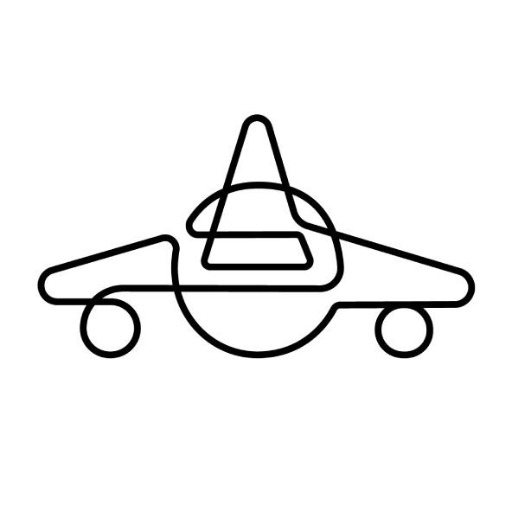
AirTrack GPT - Cheap Flights & Hotels
I'll find the best travel deals for you, show the cheapest dates to fly, and suggest the best destinations from your airport.

Restaurant Finder
Expert local dining guide with a focus on location-specific recommendations.

Hotel Booking Engine
A formal, efficient booking assistant for hotel rooms, offering detailed information and managing reservations.

Remote Job Finder
I help you find relevant remote jobs quickly. I read job descriptions to match your query thereby saving your time. No need to waste time on filtering through different criteria. Last updated: 25-11-2023.
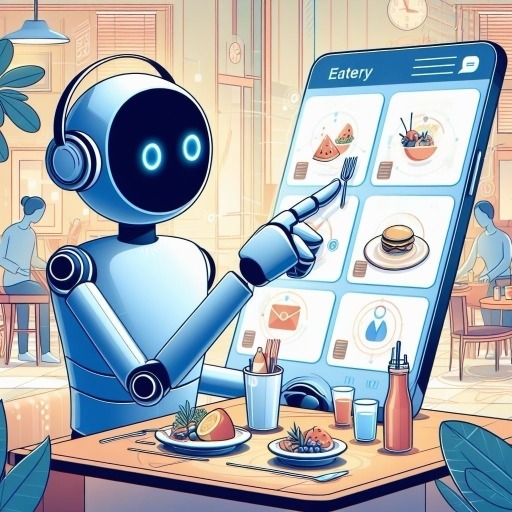
Rest List Navi
Googleマップで飲食店やホテルを探します。 The GPT will search for eateries and hotels on Google Maps.

Road Trip
Ultimate guide for special event based road trips from local jaunts to nationwide tours
20.0 / 5 (200 votes)
Introduction to Find a Reservation
Find a Reservation is a specialized AI tool designed to help users locate and secure dining reservations based on specific criteria such as cuisine, time, and location. Its primary function is to streamline the process of finding suitable dining options, making it easy for users to enjoy their desired culinary experiences without the hassle of manual searching. For instance, if a user wants to find a sushi restaurant in downtown Manhattan for a 7 PM dinner on a Friday night, Find a Reservation can quickly provide a list of available options and assist in booking a table.

Main Functions of Find a Reservation
Search and Discover
Example
A user can specify they want to find Italian restaurants in San Francisco available for dinner at 8 PM.
Scenario
A couple planning a date night can input their desired cuisine and time, and Find a Reservation will return a list of available restaurants that match their criteria, complete with ratings and reviews.
Reservation Management
Example
Once a user selects a restaurant, Find a Reservation can book a table on their behalf.
Scenario
A business professional needing to schedule a lunch meeting can use the service to book a table at a top-rated restaurant without having to call or visit multiple websites.
Personalized Recommendations
Example
Based on past preferences, the system suggests new dining options that the user might enjoy.
Scenario
A frequent traveler visiting a new city can receive recommendations for highly-rated restaurants similar to those they enjoyed in other cities.
Ideal Users of Find a Reservation
Busy Professionals
These users benefit from the convenience of quickly finding and booking reservations without spending valuable time searching. The service helps them efficiently plan business lunches or dinners, ensuring they have a table at a desirable location.
Food Enthusiasts
Food lovers who enjoy exploring new dining experiences can use Find a Reservation to discover and reserve tables at the latest and most popular restaurants. The personalized recommendations enhance their culinary adventures by introducing them to new favorites.

How to Use Find a Reservation
1
Visit aichatonline.org for a free trial without login, also no need for ChatGPT Plus.
2
Enter your preferred cuisine type, location, and time for the reservation.
3
Review the list of available dining options and select your preferred restaurant.
4
Confirm the reservation details, including date, time, and number of guests.
5
Receive confirmation of your reservation and any additional instructions via email or SMS.
Try other advanced and practical GPTs
History Essay Writer V4
AI-powered tool for historical writing

LINE Character Generator X
AI-Powered Chibi Character Creation
Social Media Instant Image Creator
AI-Powered Instant Social Media Images

Spanish - English Translator
AI-Powered Spanish-English Translation
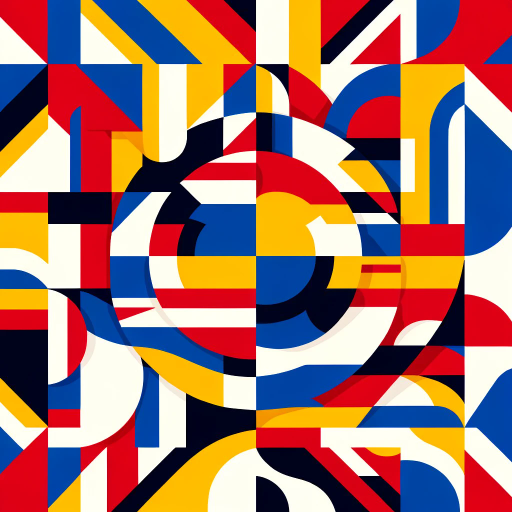
Travel Scout
AI-Powered Travel Planner for Personalized Itineraries.

UAP
AI-Powered UFO and UAP Investigations.

Find Image
AI-powered image search and download tool

Wisper
Your AI guide to immersive storytelling.

Aircraft GPT
AI-powered precision for aircraft design

Check Grammar + Clarity
AI-powered grammar and clarity improvement.

Fun t-shirt designer
AI-Powered Custom T-Shirt Designs
IA ART
Transforming Creativity with AI-Powered Precision

- Business Meeting
- Family Gathering
- Special Occasion
- Travel Dining
- Dinner Date
Find a Reservation: Frequently Asked Questions
What is Find a Reservation?
Find a Reservation is an AI-powered tool that helps you locate and book dinner reservations based on your preferred cuisine, location, and time.
Do I need to sign up or pay for using Find a Reservation?
No, you can visit aichatonline.org for a free trial without needing to sign up or pay, and ChatGPT Plus is not required.
Can I use Find a Reservation for group bookings?
Yes, you can specify the number of guests when making a reservation to ensure the restaurant can accommodate your group size.
What types of cuisines can I search for?
Find a Reservation supports a wide range of cuisines, from Italian and Chinese to Mexican and Indian, among many others.
How do I know my reservation is confirmed?
You will receive a confirmation via email or SMS with all the details of your reservation, including any special instructions or requirements.