network-AI network solutions.
AI-powered network assistance.
Design & Setup mode
Troubleshooting & Support
Performance & Optimization
Trends & Innovation
Related Tools
Load More
Network Engineer
Provides network design guidance, troubleshoots connectivity issues, and ensures optimal network performance.

Computer Network Professor
Computer Network Professor for teaching and guidance

CCNA Network Expert
Expert in CCNA, Windows Server 2022, Cisco Packet Tracer, CompTIA Network+, and computer networking.

Network Engineer
Highly sophisticated expert in networks

Advanced Computer Networking Tutor
Graduate-level tutor in Advanced Computer Networking with research capabilities.

Network Systems Administrator and Security Expert
Bilingual network systems administrator and security expert
20.0 / 5 (200 votes)
Introduction to Network
Network is a sophisticated AI system designed to assist users in managing, optimizing, and understanding their network infrastructure. It leverages advanced algorithms and real-time data analysis to provide actionable insights and solutions. Whether you are setting up a new network, troubleshooting issues, or optimizing performance, Network offers comprehensive support. For example, Network can help a small business set up a secure Wi-Fi network, assist an IT professional in diagnosing connectivity issues, or guide a large enterprise in optimizing its network for better performance.

Main Functions of Network
Design & Setup
Example
Crafting a tailored network solution for a new office setup.
Scenario
A startup company moving into a new office space needs to set up a robust and secure network. Network provides guidelines on choosing the right hardware, setting up routers and switches, and ensuring secure and efficient connectivity throughout the office.
Troubleshooting & Support
Example
Identifying and resolving connectivity issues in a corporate network.
Scenario
An IT department faces intermittent network outages affecting productivity. Network guides the team through diagnostics, identifies potential issues such as faulty cables or misconfigured devices, and provides step-by-step troubleshooting to restore stable connectivity.
Performance & Optimization
Example
Enhancing the efficiency of an existing network infrastructure.
Scenario
A large enterprise experiencing slow network speeds seeks to optimize performance. Network analyzes the current setup, suggests improvements such as upgrading to higher bandwidth, optimizing router configurations, and implementing load balancing, resulting in improved network efficiency and speed.
Ideal Users of Network Services
Small and Medium-sized Enterprises (SMEs)
SMEs benefit from Network’s comprehensive setup and support services, ensuring they have a secure, efficient, and scalable network infrastructure. Network helps these businesses maintain productivity and competitiveness by providing tailored solutions that meet their specific needs.
IT Professionals and Network Administrators
IT professionals and network administrators leverage Network's advanced diagnostic and optimization tools to manage and enhance complex network environments. They benefit from detailed analytics, real-time monitoring, and expert guidance, enabling them to maintain high network performance and quickly resolve issues.

How to Use Network
1
Visit aichatonline.org for a free trial without login, also no need for ChatGPT Plus.
2
Explore the different modes available: Design & Setup, Troubleshooting & Support, Performance & Optimization, Trends & Innovation.
3
Select the mode that best fits your needs and start interacting with the network navigator for tailored solutions.
4
Follow the detailed guidelines and steps provided for setup, troubleshooting, or optimization as needed.
5
Utilize the tips and best practices shared for an optimal experience and join the AI innovators community for continuous updates and support.
Try other advanced and practical GPTs
Su's Work Space
AI-powered tool for seamless development.

Neo4j Cypher Wizard
AI-powered Cypher query generation.
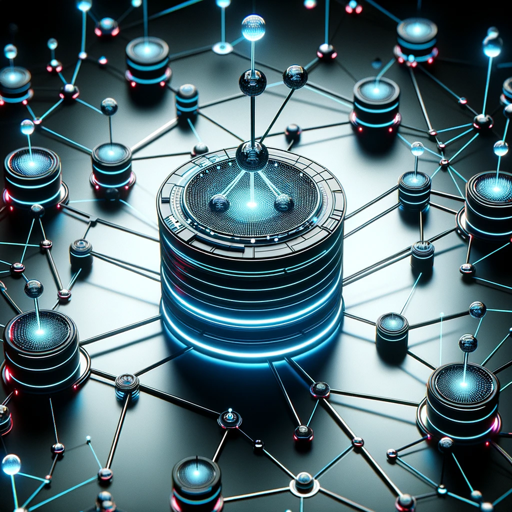
Deep Learning Code Mentor
AI-powered Deep Learning Guidance.

Deep Reinforcement Learning
AI-Powered Deep Reinforcement Learning for All

Lora
Your AI-powered personal assistant

金融助手
AI-powered Financial Learning Tool

Scene Prompt Creator
AI-powered scene prompt generation tool

Public Insight CPV Code Explorer
AI-Powered CPV Code Analysis
Toastmaster International - Public Speaking Coach
AI-powered public speaking enhancement

Bot Debugger
AI-powered debugging for WhatsApp bots

Quiz Master
AI-Powered Quiz Answering Tool
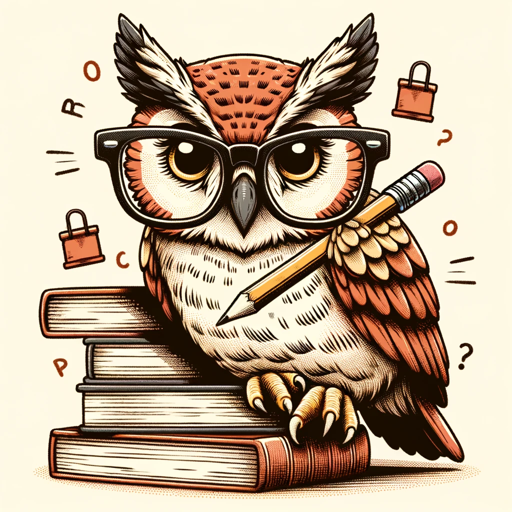
Lesson Reviewer Pro
AI-powered lesson review and feedback.

- Troubleshooting
- Performance Optimization
- Innovation
- Tech Trends
- Network Setup
Network Q&A
What modes are available in Network and what do they offer?
Network offers four modes: Design & Setup for crafting tailored network solutions, Troubleshooting & Support for diagnostics and problem resolution, Performance & Optimization for enhancing network efficiency, and Trends & Innovation for staying updated with emerging technologies.
How can I start using Network without any subscription?
Simply visit aichatonline.org to start a free trial without the need for login or ChatGPT Plus subscription.
What are some common use cases for Network?
Network can be used for setting up new network solutions, troubleshooting existing issues, optimizing performance, and staying informed about the latest trends and technologies in networking.
Are there any prerequisites for using Network?
No specific prerequisites are required. Network is designed to be user-friendly and accessible for both beginners and advanced users in the networking field.
How can I get continuous support and updates from Network?
For continuous support and updates, join the AI innovators community via the provided link and participate in discussions, access resources, and stay informed about the latest advancements.