GAME GPT (Game Asset Making Engine)-AI-powered game asset generator
AI-driven tool for creating game assets
/start
/settings
/skybox a jungle environment
/material brick texture
/character fantasy warrior
/no background magic sword
/2d platformer sprite
/unreal realistic tree
/item ancient scroll
/retro 8-bit character
/riggable humanoid figure
/background panoramic landscape
/ui interactive buttons
/indie whimsical character
/lock style
/unlock
Related Tools
Load More
Game hub GPT
Games, experiences and more! (formally the button)

Game Asset GPT v1.2
I create your custom video game graphic assets.

GPT Game Dev
Senior Unity Game Dev assisting people who want to make games!
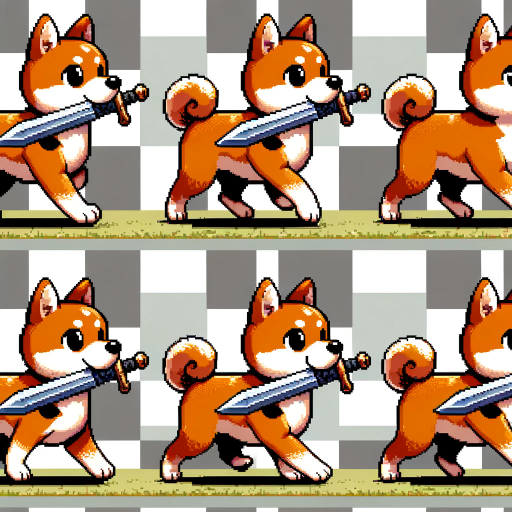
SpriteSheetGPT
I assist with sprite sheet animations.
Game Guru
Game developer and video game afficionado who provides unique insights (ins).

GPT Engineer
Build interactive web apps using natural language.
20.0 / 5 (200 votes)
Introduction to GAME GPT (Game Asset Making Engine)
GAME GPT (Game Asset Making Engine) is a highly specialized AI tool designed to streamline the creation of various game assets, offering developers and creators a swift, customizable way to produce essential elements for game development. Its primary purpose is to help game designers, both independent and large-scale, generate high-quality assets such as characters, items, environments, and user interfaces (UI) through intuitive prompts. By leveraging different art styles and asset types, GAME GPT can adapt to a broad range of genres and visual aesthetics. For instance, if a developer needs a set of sci-fi themed weapons for a space shooter, GAME GPT can generate multiple weapon designs that fit the futuristic theme, complete with transparent backgrounds for easy integration into a game engine like Unity or Unreal. In another scenario, an indie developer might require background art for a fantasy RPG. GAME GPT can create a detailed forest scene, designed to match the medieval aesthetic. The engine's versatility allows it to meet the varying needs of the gaming industry quickly, reducing the time and effort spent on manual asset creation.

Key Functions of GAME GPT (Game Asset Making Engine)
/item
Example
A developer needs a variety of steampunk-inspired weapons for an action game.
Scenario
Using the /item function, the developer can request multiple designs, such as gears-powered rifles or mechanical swords. These items will have transparent backgrounds for easy insertion into the game, and they’ll reflect the chosen steampunk aesthetic, allowing for consistency in visual style.
/character
Example
An indie studio creating a 2D platformer needs unique character designs for their game.
Scenario
The team can use the /character function to generate detailed full-body portraits of heroes and enemies, customized to fit the game’s art style, such as retro pixel art or a more detailed fantasy look. These characters will be rendered with transparent backgrounds, ensuring they can be easily rigged and animated for the game’s movement system.
/background
Example
A team building an open-world adventure game needs several landscape backgrounds to create different environments.
Scenario
By leveraging the /background function, the team can quickly generate wide 2D backgrounds for various game levels, such as dense forests, mountain ranges, or futuristic cityscapes. These backgrounds can serve as the foundation for world-building, giving the game immersive and thematic scenery without requiring the team to spend hours creating detailed backdrops.
Ideal Users of GAME GPT (Game Asset Making Engine)
Independent Game Developers (Indie Studios)
Indie developers often work with limited budgets and small teams, which makes asset creation a time-consuming challenge. GAME GPT offers them the ability to generate high-quality game assets across various types and styles without needing to hire a large team of artists. For example, an indie team creating a cyberpunk RPG can use GAME GPT to design characters, environments, and items that align with their game’s aesthetic, helping them save valuable time and resources.
Large-Scale Game Studios
While large studios often have dedicated art teams, they can benefit from GAME GPT to rapidly prototype concepts or generate placeholders during early game development stages. For example, a large studio working on a fantasy MMO might use GAME GPT to quickly create concept art or temporary character designs, allowing their artists to focus on refining final assets. Additionally, the tool’s versatility allows for stylistic experiments, helping teams explore different visual directions before committing to a final style.

How to Use GAME GPT (Game Asset Making Engine)
Step 1
Visit aichatonline.org for a free trial without login, no need for ChatGPT Plus.
Step 2
Select the asset type you want to generate from categories like items, characters, backgrounds, or UI components. The engine supports a variety of assets suitable for games.
Step 3
Choose a style, such as retro, cyberpunk, fantasy, or horror, and lock it for consistency across your assets. This allows you to align the visual tone of your game.
Step 4
Use additional commands like `/no background` for transparent assets, or `/palette` to apply a custom color palette for uniform design across your game assets.
Step 5
Download or bundle your assets using the `/zip` command, which compiles all generated assets for easy organization and implementation in your game.
Try other advanced and practical GPTs
2D Pixel Game Asset Artist
Create stunning 2D pixel art with AI.

Art Image Generator
AI-powered Creativity Unleashed.

RPG Character Art Generator
AI-Powered Art for Your RPG Characters

Uncensored AI Art Generator
AI-Powered Uncensored Art Creation

4IMGGPT - Sofisticated Art Generator
AI-Powered Creativity Unleashed

Flutterflow, Firebase, Buildship, Rowy
AI-powered app development and data management.

Music Generator
AI-powered music composition tool.

Music Sheet Generator
AI-powered tool for creating music sheets effortlessly.

SNS投稿文章チャットボット
AI-Powered SNS Post Creation Tool

Naming Things
AI-powered solutions for perfect names
時間割作成プランナー
AI-driven timetable generator for schools

Literary Editor
Enhance your writing with AI precision

- Art Creation
- Game Design
- UI Design
- Character Modeling
- Environment Creation
Frequently Asked Questions about GAME GPT (Game Asset Making Engine)
What types of assets can GAME GPT generate?
GAME GPT can generate in-game items, character models, UI components, backgrounds, materials, and skyboxes. It can also handle conceptual designs and riggable characters for animation.
Is there a way to keep the art style consistent across multiple assets?
Yes, you can use the `/lock style` command to lock in a specific art style, ensuring all generated assets maintain a consistent look and feel, which is especially useful for game development.
Can I generate multiple assets at once?
Absolutely. GAME GPT supports batch generation using the `/1x`, `/2x`, `/3x`, and `/4x` commands, allowing you to create up to four images simultaneously.
Are the generated assets ready to use in any game engine?
Yes, GAME GPT produces assets with transparent backgrounds and scalable textures, making them easy to integrate into popular game engines like Unity, Unreal Engine, or Godot.
Can I customize the colors of my assets?
Yes, with the `/palette` command, you can define a color palette that will be applied to the assets, ensuring visual harmony in your game’s design.