Product Inpaint by Mojju-AI-powered product image background generator
Transform your product images with AI-powered backgrounds.
Start modifying the background
Related Tools
Load More
Photo Restoration, Photo Enhancer
Restore old pictures, restore old photos, restore face photos, and enhance the quality of any picture.
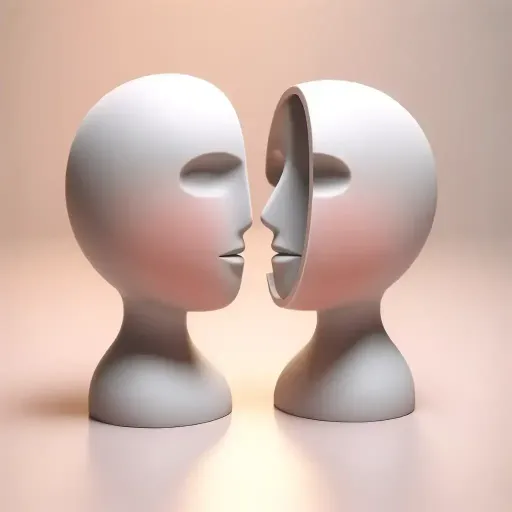
Face Swap Master by Mojju
Swap faces between photos. A practical approach to "If I were you".

Photo Background Editor
Assists in background removal and replacement with creative suggestions.

Uncrop.AI
Uncrop.AI first mimics your uploaded photo before letting you expand it sideways or vertically, blending seamlessly with the original. It's easy to use and will soon allow direct additions to your original photos.
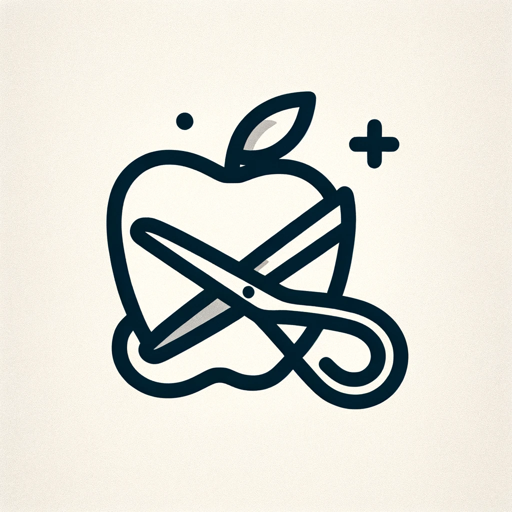
Background Remover with AI (Fast and Accurate)
Discover seamless background removal with 'Background Remover'. It's designed to accurately eliminate backgrounds from images, ensuring crisp, professional results with a one click

Watermark Remover
Guides in removing watermarks from images.
20.0 / 5 (200 votes)
Introduction to Product Inpaint by Mojju
Product Inpaint by Mojju is a tool designed to help users modify or enhance product images by adding custom backgrounds. The core functionality revolves around replacing the transparent background of a product image with a more visually appealing or brand-specific backdrop. The tool is built for ease of use, allowing users to upload images that already have a transparent background, and then automatically processing those images to generate new versions with a specified background. The primary purpose is to assist with product presentation, especially for e-commerce, marketing, or digital content purposes. For example, if a user uploads an image of a shoe with a transparent background, Product Inpaint would replace that background with something more eye-catching—like a vibrant cityscape or a minimalist white studio setup—suitable for a website product listing. This capability helps brands and sellers create uniform product listings or marketing materials without needing advanced image editing skills.

Core Functions of Product Inpaint by Mojju
Background Replacement for Transparent Product Images
Example
A user uploads a product image of a phone case with a transparent background. The system replaces this background with a stylized pattern matching the company’s branding.
Scenario
An e-commerce business needs uniform product images to showcase on their online store. The ability to automatically swap the transparent background with a professional-looking backdrop simplifies the process, ensuring consistency across all listings.
Automated Image Enhancement for E-commerce
Example
A small business selling custom jewelry uploads product photos with transparent backgrounds. The tool outputs high-quality images of the jewelry placed on elegant, customizable backgrounds, fit for marketing campaigns or online catalogs.
Scenario
A marketing manager is tasked with creating product ads for a website or social media. Instead of hiring a designer to create new visuals from scratch, they use Product Inpaint to apply suitable backgrounds to all their product images, speeding up their workflow.
Batch Processing of Multiple Images
Example
A fashion brand needs to prepare 50 product images of different clothing items, all of which are photographed against transparent backgrounds. Product Inpaint processes these in bulk and applies a seasonal background to all images in one go.
Scenario
During a seasonal sale, a fashion company needs to quickly update its product visuals with a theme that matches the season. Instead of manually editing each image, they use the batch processing feature to replace the backgrounds of all images with a single theme.
Target User Groups for Product Inpaint by Mojju
E-commerce Businesses and Online Retailers
Product Inpaint is particularly useful for e-commerce platforms that need to maintain a professional, cohesive visual identity across their product catalog. Online retailers often deal with dozens, if not hundreds, of products, and maintaining consistent image quality is crucial for consumer trust. By offering quick and automated background replacement, Product Inpaint helps these businesses create appealing product images without having to invest in costly design resources.
Marketing Agencies and Content Creators
Marketing agencies and digital content creators often need high-quality visuals for social media, ad campaigns, or client websites. These professionals can benefit from Product Inpaint’s ability to quickly customize product images for different marketing needs. Whether it's for a social media campaign, a product launch, or an ad banner, the tool allows them to efficiently produce visually appealing imagery tailored to specific branding guidelines.

How to Use Product Inpaint by Mojju
Visit the website
Visit aichatonline.org for a free trial without login, also no need for ChatGPT Plus.
Upload your image
Head to the provided upload link (https://upload.mojju.com/inpaint) and upload your product image with a transparent background. This ensures optimal processing.
Receive your ID
Once the image is uploaded, you will receive a unique ID. Copy this ID for further use in retrieving your processed image.
Paste the ID in the chat
Paste the ID you received into the chat, and Product Inpaint by Mojju will retrieve the image with a background added.
Download your image
Once the image is processed and displayed in the chat, download it using the provided clickable link.
Try other advanced and practical GPTs
Product Review Article Pro
AI-powered product review generation.
IB Interview Guide
AI-powered investment banking interview preparation

Logline Guru
AI-powered tool for perfect loglines

DJ Guru
AI-Powered DJ Tool for All

DisneyPixarStyleMaker
Transform Your Photos Into Disney Magic with AI

Image-to-HTML
AI-Powered Image to HTML Conversion

GodMode GPT
AI-Powered Versatility for All Tasks

ZeroGPT
Enhance your writing with AI

Optical Illusionist
AI-powered illusions, made to amaze.

Biology Helper
AI-powered assistant for biology mastery

Global WebSearch
AI-powered global information monitoring

MindMap Genius
AI-powered mind mapping for complex ideas.

- Social Media
- Marketing
- E-commerce
- Branding
- Design
Frequently Asked Questions about Product Inpaint by Mojju
What is the main function of Product Inpaint by Mojju?
Product Inpaint by Mojju allows users to transform product images with transparent backgrounds by automatically adding custom backgrounds, enhancing presentation and usability.
What type of images work best with this tool?
The tool is optimized for images with transparent backgrounds, particularly product images, so it can effectively add new backgrounds to improve visual appeal.
Is there a limit to the number of images I can upload?
Currently, there is no strict limit for uploads, but it’s recommended to try the free trial via aichatonline.org without login to explore the service before proceeding with multiple images.
Do I need any technical skills to use this tool?
No, the tool is user-friendly and designed to be used by anyone. Simply upload your image, get the ID, and receive your processed image—all without technical knowledge.
Can I customize the background that is applied to my product image?
The tool automatically selects an appropriate background, but advanced customization options may be considered in future updates.