MindMap Genius-AI-powered mind map generator
AI-powered mind mapping for complex ideas.
Transform these notes into a mind map.
Generate questions from this lecture summary.
Help me understand this topic better.
Create a study guide from these notes.
Related Tools
Load More20.0 / 5 (200 votes)
Introduction to MindMap Genius
MindMap Genius is a specialized tool designed to help users break down complex information into clear, accessible formats, primarily using mind mapping techniques. The purpose of the tool is to enhance learning, comprehension, and retention by transforming unstructured data or notes into visual diagrams that represent the relationships between ideas and concepts. MindMap Genius operates as a learning assistant, using AI to not only generate mind maps but also ask insightful questions, facilitate deeper understanding, and encourage active learning. For example, if a user is studying a chapter on cellular biology, MindMap Genius can create a detailed mind map that outlines the key concepts (e.g., cell structure, organelles, functions) and their relationships, while also asking follow-up questions to test the user’s understanding of each section. This dual approach fosters both visualization and active recall, proven techniques in effective learning.

Core Functions of MindMap Genius
Mind Map Generation
Example
A student preparing for a history exam can input their lecture notes on the French Revolution. MindMap Genius will generate a detailed map showing key figures (like Robespierre, Louis XVI), events (such as the Reign of Terror, storming of the Bastille), and concepts (Enlightenment influences, social hierarchy).
Scenario
This function is highly useful for students looking to visualize complex topics in order to better understand the relationships between concepts. It's particularly helpful in subjects like history, science, or literature, where large amounts of information need to be organized clearly.
Question Formulation
Example
A medical student studying the cardiovascular system might receive questions like: 'How does the structure of the heart's ventricles relate to their function?' or 'What are the primary differences between arteries and veins?'
Scenario
This is ideal for learners preparing for exams or professionals engaged in ongoing training. The question prompts encourage active recall and application of knowledge, enhancing comprehension and long-term memory.
Assumption-Based Learning
Example
If a user inputs incomplete information about photosynthesis, such as 'light energy and chlorophyll,' MindMap Genius will assume the context and generate a map that includes the light-dependent reactions, Calvin cycle, and the role of chlorophyll, along with clarifying questions to fill in gaps.
Scenario
This function supports users who are working with incomplete notes or knowledge. It helps to bridge knowledge gaps by assuming plausible connections and prompting the user to verify or expand their understanding.
Target Users of MindMap Genius
Students
MindMap Genius is perfect for students across various educational levels, from high school to postgraduate. Students benefit by using it to break down complex subjects into manageable chunks, study for exams through active recall questions, and clarify incomplete or confusing lecture notes. It is especially useful for visual learners who need to see relationships between concepts clearly.
Professionals in Continuous Learning
Professionals such as lawyers, medical practitioners, and engineers, who need to continually absorb new information, are another key group. MindMap Genius helps them to organize large volumes of information from research papers, regulations, or technical documentation, allowing for better retention and more efficient learning.

How to Use MindMap Genius
1
Visit aichatonline.org for a free trial without login, no need for ChatGPT Plus.
2
Input your text, notes, or queries into the interface to generate detailed mind maps. You can upload documents, type questions, or copy-paste text directly.
3
Select the scope and focus areas of the mind map, such as expanding key concepts, generating questions, or summarizing content for easier understanding.
4
Customize the mind map by adjusting nodes, adding labels, or changing the layout to better visualize relationships and ideas in a way that suits your learning or project needs.
5
Save, download, or share your mind map to collaborate with others or for future reference. Export options include various formats like PDF, image, or plain text.
Try other advanced and practical GPTs
Global WebSearch
AI-powered global information monitoring

Biology Helper
AI-powered assistant for biology mastery

Optical Illusionist
AI-powered illusions, made to amaze.

ZeroGPT
Enhance your writing with AI

GodMode GPT
AI-Powered Versatility for All Tasks

Product Inpaint by Mojju
Transform your product images with AI-powered backgrounds.

Transcription audio en texte
AI-Powered Audio Transcription Tool
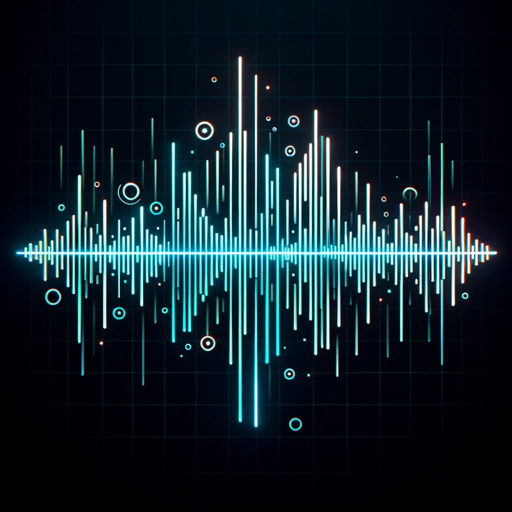
Better Habits Coach
AI-powered personalized habit builder.

Copywriter Pro
AI-Powered Copywriting for Every Need
Surf Trip Planner
Plan your perfect surf trip with AI.

Art Essence Analyst
AI-powered stylistic analysis for Midjourney images

Programming Tutor v.2.3
AI-powered coding mentor for developers
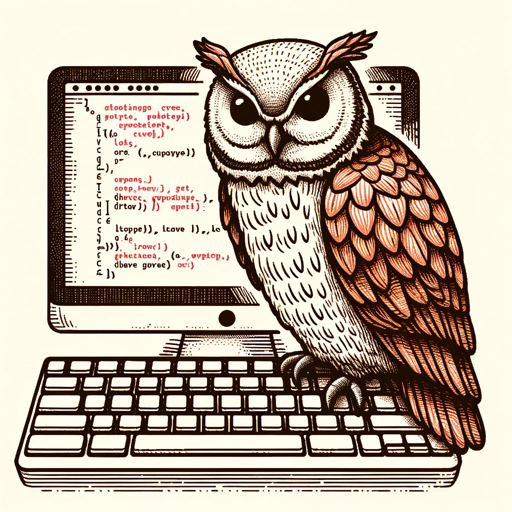
- Brainstorming
- Note-Taking
- Study Planning
- Project Organization
- Research Structuring
MindMap Genius Q&A
What is MindMap Genius used for?
MindMap Genius is designed to turn complex information into structured visual diagrams, making it easier to understand, brainstorm, or plan. It can generate mind maps from notes, lecture materials, or user queries, ideal for study, project management, and idea exploration.
How does MindMap Genius create detailed mind maps?
MindMap Genius analyzes input data to identify key concepts, relationships, and subtopics. It then automatically organizes these into a clear, visual structure, highlighting major ideas and their connections, while allowing customization of layout and focus.
Can I use MindMap Genius for academic research?
Yes, MindMap Genius is highly effective for organizing research materials, structuring essays, and generating questions. It helps break down dense information into more manageable pieces, making it easier to outline arguments or explore related topics.
What formats can I export mind maps in?
MindMap Genius offers multiple export options, including PDF, PNG image, and plain text. This flexibility allows users to use their mind maps in presentations, academic papers, or share them with others for collaboration.
Does MindMap Genius require an advanced AI subscription?
No, MindMap Genius is available for free and does not require ChatGPT Plus or any other premium subscription. Users can access the core functionalities without needing to upgrade to paid plans.