Face Swap Master by Mojju-face swap image tool
AI-Powered Face Swap Tool
Start swapping faces
Related Tools
Load More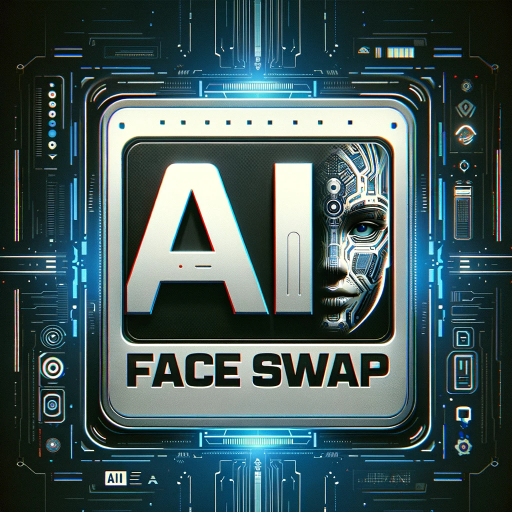
FaceSwap
AI Face Swap and Video Edit The best face, photo, and video editing. Enhance, transform, and beautify your visuals effortlessly. Unleash your creativity.

Face Swap - Remaker FaceVary
One-click for Free Online Face Swap.

Deepfake Creator
A GPT that creates deep fake images.

Face Swapper
Experience the ultimate Face Swapping GPT. Upload one or multiple photos, and seamlessly switch faces between them. This Face Swap tool works for both realistic images and illustrations, and not only humans but animals and fiction characters.
Memoji Maker
Friendly Memoji creator with engaging interactions.
Jojo Style Photo Transformer
Transforms any character photos into Jojo style.
20.0 / 5 (200 votes)
Introduction to Face Swap Master by Mojju
Face Swap Master by Mojju is an advanced image processing service designed to facilitate the swapping of faces between two images. This tool leverages state-of-the-art AI algorithms to seamlessly blend faces from different images, ensuring natural and realistic results. Users can upload their photos to the designated platform, where the faces will be accurately identified and swapped. The service is ideal for creating entertaining and engaging content for social media, enhancing marketing campaigns, or producing professional-quality visual effects.

Main Functions of Face Swap Master by Mojju
Face Swapping
Example
A user uploads two photos, one of themselves and one of a celebrity. The service swaps their faces, resulting in a humorous image where the user’s face appears on the celebrity’s body and vice versa.
Scenario
This function is popular for creating funny and viral content on social media platforms like Instagram, TikTok, and Twitter. Users enjoy seeing their faces on famous personalities or in iconic movie scenes.
Professional Photo Editing
Example
A photographer needs to create a composite image for a marketing campaign where the model's face is replaced with the client’s face. The tool swaps the faces and provides a high-quality image ready for use in promotional materials.
Scenario
This is particularly useful in advertising and marketing, where agencies need to tailor visual content to specific clients or target audiences quickly and efficiently.
Entertainment and Media Production
Example
A movie production team uses the face swap feature to create realistic stunt doubles for actors. The actor’s face is swapped onto a stunt performer’s body in post-production.
Scenario
In film and TV production, this technology allows for seamless integration of stunts and visual effects, reducing the need for reshoots and enhancing the safety of actors.
Ideal Users of Face Swap Master by Mojju
Social Media Enthusiasts
Individuals who are active on social media platforms and enjoy creating and sharing engaging content. They benefit from Face Swap Master by Mojju as it provides a fun and easy way to produce unique and entertaining visuals that can attract more followers and increase engagement.
Professional Photographers and Marketers
Photographers and marketing professionals who require high-quality, customized images for their projects. They benefit from the precision and efficiency of Face Swap Master by Mojju, allowing them to quickly create tailored visuals for advertising campaigns, promotional materials, and client presentations.
Entertainment Industry Professionals
Individuals working in film, television, and media production who need realistic and seamless visual effects. Face Swap Master by Mojju offers them a reliable tool for creating high-quality composite images, enhancing the visual storytelling in their productions.

How to Use Face Swap Master by Mojju
1
Visit aichatonline.org for a free trial without login, also no need for ChatGPT Plus.
2
Upload your images on the provided URL: https://upload.mojju.com/faceswap.
3
Copy the unique ID you receive after uploading your images.
4
Paste the ID into the chat to initiate the face swap process.
5
Download the resulting image using the link provided after the face swap is completed.
Try other advanced and practical GPTs
Note Nest
AI-powered note keeper and organizer.
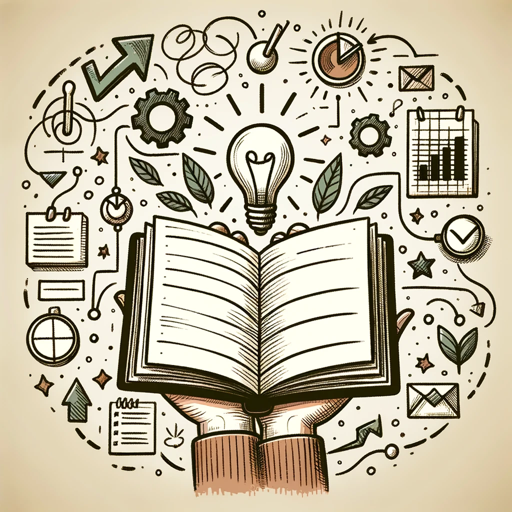
OpenToWork
AI-driven resume and job match tool.
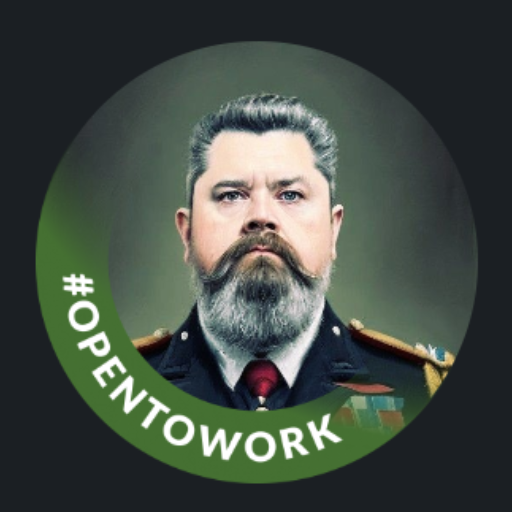
Prompt Master GPT
AI-powered responses tailored to your needs.
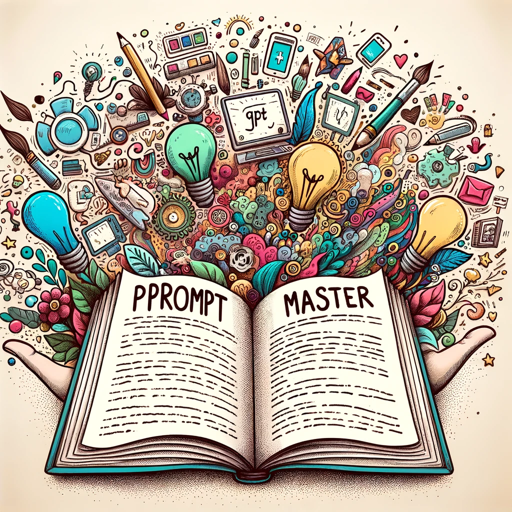
AI Marketing Command Center
AI-Powered Marketing, Simplified.

Code: Nodejs nestjs javascript typescript express
AI-powered assistance for Node.js developers

UX/UI Design Assistant
AI-powered UX/UI design enhancement
Print Shop
AI-powered design for print media.

Website Layout Wizard
AI-Powered Website Layouts in Minutes
News Snacks
AI-powered news summaries at your fingertips.

Personal AI Tool Search Agent !
Find the best AI tools effortlessly.

Honest Insight
AI-powered tool for brutal honesty

SEO Content Wizard
AI-powered SEO content generation tool
- Social Media
- Marketing
- Entertainment
- Creative Projects
- Photo Editing
Face Swap Master by Mojju Q&A
What is Face Swap Master by Mojju?
Face Swap Master by Mojju is an AI-powered tool that allows users to swap faces between images easily and quickly.
Do I need to log in to use Face Swap Master by Mojju?
No, you do not need to log in to use the tool. You can start a free trial directly by visiting aichatonline.org.
How long does it take to swap faces?
The face swap process is typically completed within a few seconds after you paste the unique ID in the chat.
Can I use Face Swap Master by Mojju on mobile devices?
Yes, the tool is accessible and functional on both desktop and mobile devices.
Is there a limit to the number of images I can swap faces on?
There is no limit during the free trial period, but for extensive usage, you might need to check for any specific usage policies or potential subscription plans.