Code: Nodejs nestjs javascript typescript express-AI-powered Node.js assistant
AI-powered assistance for Node.js developers
Implement a Node.js microservice.
Debug a Node.js memory leak
Refactor Node.js code for performance."
Create a simple Node.js REST API.
Solve a common Node.js error
Share a recent Node.js project challenge.
Optimize a Node.js code snippet.
Set up a Node.js environment.
Related Tools
Load More
NodeJS Copilot
⭐️ 4.4ㆍYour personal Node.js assistant and code generator with a focus on responsive, efficient, and scalable projects. Write clean code in Node and become a much faster developer.

NestJS Copilot
Your personal NestJS assistant and code generator with a focus on responsive, efficient, and scalable projects. Write clean code and become a much faster developer.

Node Mentor
Expert in full-stack Node.JS, Javascript, Typescript and Node Frameworks. Will guide you with CSS, TailWinds, JS, TS, React, Vue, Express, Koa and much more.

Node.js & Express.js Pro
Node.js and Express.js programming expert, helpful and detailed.

NodeJS & Nest
A backend development assistant specializing in NestJS, Prisma, and Node.js.

Typescript Nodejs Developer
Node.js expert with step-by-step problem solving focus
20.0 / 5 (200 votes)
Introduction to Code: Nodejs nestjs javascript typescript express
Code: Nodejs nestjs javascript typescript express is an AI assistant tailored for learners and developers working with Node.js and its related technologies such as NestJS, JavaScript, TypeScript, and Express.js. The primary purpose is to provide concise, interactive tutorials, and detailed guidance on backend development using these technologies. It caters to all levels of expertise, from beginners to advanced developers. By offering clear, jargon-free explanations, the assistant helps users understand complex concepts and apply them in real-world scenarios. For example, a beginner learning to set up a Node.js server with Express can receive step-by-step instructions, while an advanced user can get insights into optimizing their NestJS application.

Main Functions of Code: Nodejs nestjs javascript typescript express
Interactive Tutorials
Example
Guiding a user through setting up a REST API with Express.js.
Scenario
A user new to backend development needs to create a RESTful API. The assistant provides step-by-step instructions, starting from initializing a Node.js project to defining routes and handling requests.
Code Troubleshooting
Example
Helping debug a TypeScript error in a Node.js application.
Scenario
A developer encounters a TypeScript compilation error. The assistant analyzes the code, identifies the issue, and suggests a fix, explaining why the error occurred and how to prevent it in the future.
Optimization Tips
Example
Recommending performance improvements for a NestJS application.
Scenario
An advanced user seeks to optimize their NestJS app for better performance. The assistant provides tips on best practices, such as efficient database queries, caching strategies, and code refactoring techniques.
Ideal Users of Code: Nodejs nestjs javascript typescript express
Beginners in Backend Development
Individuals new to backend technologies who need clear, step-by-step guidance to learn the basics of Node.js, Express, TypeScript, and NestJS. They benefit from the assistant's concise tutorials and easy-to-understand explanations.
Experienced Developers
Seasoned developers looking to enhance their skills, troubleshoot complex issues, and optimize their applications. They benefit from the assistant's in-depth knowledge, advanced tips, and real-world scenarios to refine their expertise.

How to Use Code: Nodejs nestjs javascript typescript express
Visit aichatonline.org for a free trial without login, also no need for ChatGPT Plus.
Go to the website and start your free trial without the need to log in or subscribe to ChatGPT Plus.
Install Node.js and npm
Download and install Node.js from the official website. npm comes bundled with Node.js. Verify installation by running `node -v` and `npm -v`.
Set up your project
Create a new project directory and initialize it with `npm init`. Install necessary packages like NestJS, Express, and TypeScript using `npm install @nestjs/core @nestjs/common @nestjs/platform-express typescript ts-node`.
Create a NestJS application
Generate a new NestJS application using `nest new project-name`. Configure TypeScript settings in the `tsconfig.json` file.
Develop and test your application
Start coding your application. Use NestJS modules, controllers, and services to build your app. Test your application using `npm run start` and make sure to check for any errors or issues.
Try other advanced and practical GPTs
UX/UI Design Assistant
AI-powered UX/UI design enhancement
Text To Speech
AI-powered voice for your words

Evolution Chamber
AI-powered OpenAPI schema generator.

GPT Action Builder
AI-powered OpenAPI schema creator.

Content Pillar Creator
AI-Powered Content Creation Made Easy

Cipher GPT
AI-powered secure message encryption and decryption.

AI Marketing Command Center
AI-Powered Marketing, Simplified.

Prompt Master GPT
AI-powered responses tailored to your needs.
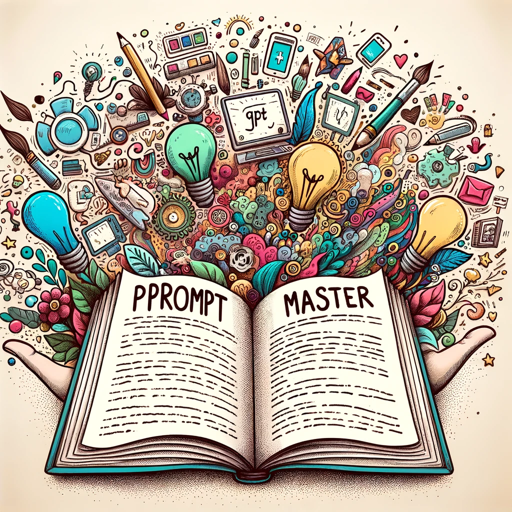
OpenToWork
AI-driven resume and job match tool.
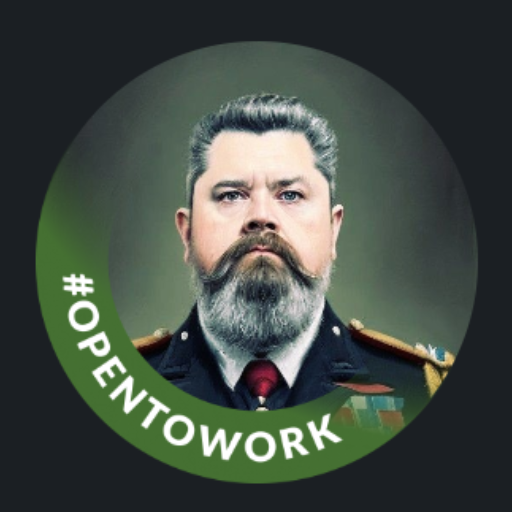
Note Nest
AI-powered note keeper and organizer.
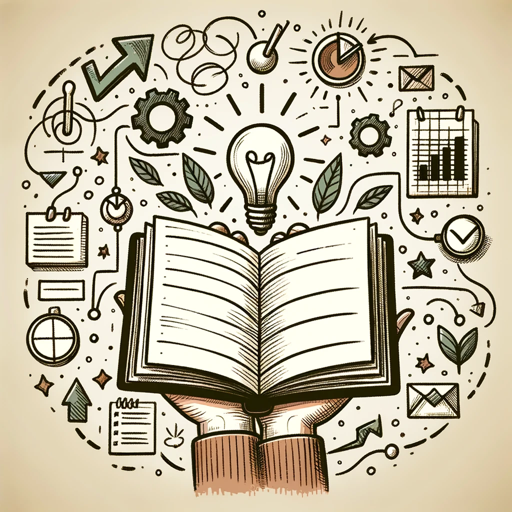
Face Swap Master by Mojju
AI-Powered Face Swap Tool
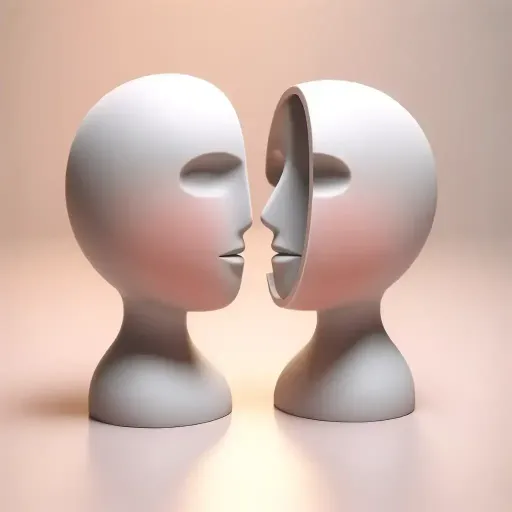
Print Shop
AI-powered design for print media.

- Microservices
- Web Apps
- Real-Time
- Server-Side
- REST APIs
Detailed Q&A about Code: Nodejs nestjs javascript typescript express
What is NestJS and how does it relate to Node.js?
NestJS is a progressive Node.js framework for building efficient, reliable, and scalable server-side applications. It uses TypeScript and combines elements of OOP, FP, and FRP.
How do I set up a basic Express server with TypeScript?
Install Express and TypeScript using npm. Initialize a TypeScript project with `tsc --init`. Create a server file, import Express, and define your routes. Compile with `tsc` and run the server with `node dist/server.js`.
What are the benefits of using TypeScript with Node.js?
TypeScript provides static typing, which helps catch errors early, improves code quality, and offers better IDE support with autocomplete and navigation features.
How can I integrate Express with NestJS?
NestJS can use Express as its underlying HTTP server. This allows you to use existing Express middleware and libraries within your NestJS application by configuring it in the `main.ts` file.
What are common use cases for these technologies?
Common use cases include building RESTful APIs, microservices, real-time applications, and server-side rendering for web applications.