Consistent Storyboarder-AI-powered storyboard creator
AI-powered storyboard creation tool for writers and artists.
Provide detailed character description
Provide story outline and scene number
Provide style
Provide image format
Related Tools
Load More
StoryBoard
Transforms your stories into visual image narratives with continuity. Images delivered all at once, or one by one. No Policy Restriction Messages- I will just reinterpret the prompt if it violates policy, into something that adheres.

StoryBoard Wand
🔵Elevating your story with refined visual storyboard🔵

Storyboard Sketcher
AI for 360° character storyboard creation. The problem of consistency in images created by artificial intelligences has begun to be solved.

Story Board Creator
Highly accurate analysis for precise storyboard sketches.

Storyboard Creator
Script and storyboard creator for videos

Storyboard Artist
Creates storyboard-style images for VSL texts
20.0 / 5 (200 votes)
Introduction to Consistent Storyboarder
Consistent Storyboarder is designed as a storytelling assistant, particularly aimed at helping users create cohesive and visually engaging stories across various formats, such as comics, graphic novels, or manga. Its primary function is to ensure consistency in character design and scene continuity throughout a story. Users provide detailed input about characters, story outlines, and the desired visual style, and Consistent Storyboarder generates visual scenes with a matching narrative flow. For instance, in a scenario where a user is developing a comic, Consistent Storyboarder assists in keeping the character appearances and scene elements consistent across multiple frames and chapters, avoiding visual inconsistencies that can disrupt storytelling.

Main Functions of Consistent Storyboarder
Character Design and Consistency
Example
A comic book creator provides a detailed description of their main character, including physical traits like hair color, outfit, and facial features. The tool generates a visual representation of the character and ensures that this appearance remains consistent in every scene where the character is featured.
Scenario
A user working on a serialized graphic novel can rely on Consistent Storyboarder to maintain the character’s look throughout various chapters, even when settings or styles may evolve, ensuring the character is always instantly recognizable.
Scene Creation and Progression
Example
Once a story outline is provided, Consistent Storyboarder can craft individual scenes based on the narrative's progression. For instance, if the outline mentions a fight scene in an alley, the tool will create a detailed description of the scene, including actions and environmental elements.
Scenario
In a manga project, a user can feed story points like 'character A fights character B in a narrow alley.' The storyboarder will generate a scene description and corresponding imagery of that fight, ensuring it aligns with the previously designed characters and the manga style.
Dialogue and Thought Bubble Integration
Example
After generating a scene, Consistent Storyboarder adds dialogue or character thoughts based on the scene's context. For instance, after generating an image of a confrontation between two characters, it suggests lines of dialogue to capture the emotional intensity of the moment.
Scenario
A graphic novelist can input that two characters are arguing in a tense moment. Consistent Storyboarder not only creates the visual scene but also suggests fitting dialogue, such as 'You’ve gone too far this time!' or reflective thoughts from a character’s inner perspective.
Ideal Users of Consistent Storyboarder
Comic and Graphic Novel Creators
Artists and writers who produce comics or graphic novels benefit from the storyboarder's ability to maintain character design consistency and produce visually cohesive scenes that match their narrative. It simplifies the process of transitioning from written story outlines to visual frames, helping creators focus on plot and pacing while ensuring the art follows through seamlessly.
Manga Artists
Manga artists can utilize Consistent Storyboarder to create character-specific scenes, dialogue, and imagery that align with traditional manga styles. They gain a tool to help visualize their stories without the risk of introducing visual or narrative inconsistencies. The tool is especially useful for ensuring episodic consistency in long-running manga series.

How to Use Consistent Storyboarder
1
Visit aichatonline.org for a free trial without login, no need for ChatGPT Plus.
2
Choose a character description: Either create one yourself or select from a list of provided options. Be as detailed as possible, covering appearance, age, clothing, and other defining features.
3
Select a visual style: Decide on the art style for your storyboard, such as comic book, graphic novel, manga, or anime, to set the visual tone of your story.
4
Outline your story: Provide a story outline with key events and scenes. Specify the number of scenes you want to generate.
5
Review and iterate: After generating each scene, review the images and dialogues. Make adjustments as needed before proceeding to the next scene to ensure consistency and satisfaction.
Try other advanced and practical GPTs
Consistent Character GPT
AI-powered character design made easy
Consistant Character Crafter
AI-powered character creation and consistency.

Consistent Character Generator 👉🏼 Fast Edition⚡️
AI-powered Character Creation Tool

Consise Coding Answers
Quick, AI-powered coding answers

Elite College Admissions Support
AI-Powered Tool for College Admissions Success

Prompt Engineer : Pro Edition
AI-driven prompts for better outcomes

Consistent Character and Photo Manipulation
AI-powered photo and character manipulation.
Rewrite like a Human not an AI
AI-Powered Rewriting with a Human Touch.
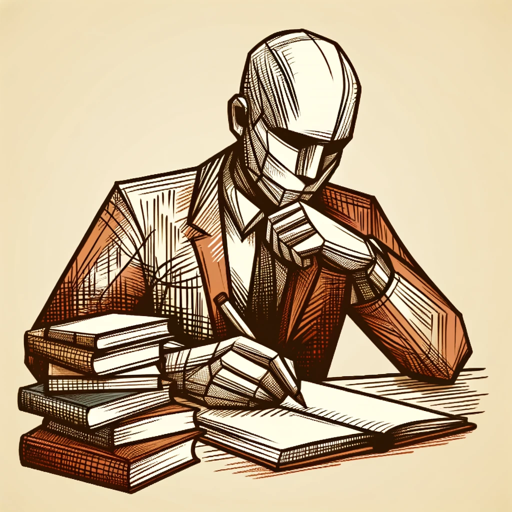
Landing Page Generator @hackeatutiempo
Effortless AI-powered landing page creation.
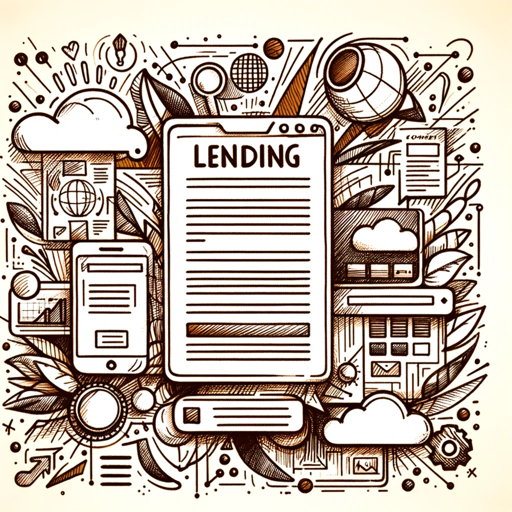
Weight Lifting Coach
AI-powered personalized strength and hypertrophy coaching

Parla Tutor Italiano - Italiano per Stranieri
AI-powered Italian language tutor

Earnings Calls
AI-driven insights for earnings calls

- Storyboarding
- Animation
- Comics
- Graphic Novels
- Visual Scripts
Frequently Asked Questions About Consistent Storyboarder
What is Consistent Storyboarder used for?
Consistent Storyboarder is designed for creating detailed storyboards with visual and narrative consistency. It’s ideal for writers, illustrators, and filmmakers who want to visualize their stories in a structured, scene-by-scene format.
How does Consistent Storyboarder ensure character consistency across scenes?
It stores a detailed character description and uses this information to ensure that the same visual details are applied in every generated scene. This prevents inconsistencies in character appearance and attributes.
Can I customize the generated images and dialogues?
Yes, after each scene is generated, you can review and request changes to images and dialogues. This iterative process allows you to fine-tune each scene to match your vision perfectly.
What kind of stories can I create with Consistent Storyboarder?
You can create a wide range of stories, from graphic novels and comic books to visual scripts for films and animations. The tool is flexible and can adapt to different genres and styles.
Do I need artistic skills to use Consistent Storyboarder?
No artistic skills are required. Consistent Storyboarder uses AI to generate images and dialogues based on your descriptions and story outline, making it accessible to anyone, regardless of artistic background.