Animated Image from Text by Mojju-animated image generator from text
AI-Powered Animated Image Creation
Realistic image of a disco dancer
Realistic image of a horseback crusader
Cartoony image of a bike racer
Anime style marathon runner
Related Tools
Load More
Animation Generator
Animation Generator

Animate Express
I turn static images into animated ones with creativity!

Image Animator
Simply upload your desired image, and the Image Animator will utilize advanced techniques to animate elements within the picture, bringing it to life with motion and creativity
3D Illustrations Creator by Mojju
Experience bespoke 3D illustration creation with 3D Illustrations Creator by Mojju. Specializing in modern, minimalistic 3D designs with a playful touch, it transforms your ideas into visually appealing single-object illustrations.
Creative Logo Generator by Mojju
Unlock unique logo designs with Mojju, your creative assistant. From brainstorming to final design, Mojju guides you through colors, shapes, typography, and minimalistic elements, ensuring your logo embodies your brand's identity and values.

Image Generator from Text
Image Generator from Text: This model is designed to transform textual descriptions into compelling visual imagery. It is an AI tool that leverages the power of deep learning to interpret and visualize complex textual inputs, effectively bridging the gap
20.0 / 5 (200 votes)
Introduction to Animated Image from Text by Mojju
Animated Image from Text by Mojju is an advanced AI tool designed to convert text descriptions into animated images. Utilizing the power of the GPT-4 architecture, this tool allows users to input a descriptive prompt, which is then processed to generate a corresponding animated image. This service is highly versatile, capable of creating animations in various styles such as anime, realistic, and cartoon. The purpose of this design is to provide users with a simple yet powerful way to bring their textual descriptions to life through animation, making it ideal for creative projects, educational content, and more.

Main Functions of Animated Image from Text by Mojju
Text-to-Animation Conversion
Example
A user describes a scene of 'a cat playing with a ball in a sunny garden' and receives an animated image reflecting that scene.
Scenario
This function is used when a content creator wants to visualize a written scene for a video project, enhancing the storytelling experience with animations.
Style Customization
Example
A user chooses to render their description of 'a futuristic city' in a realistic style and receives a highly detailed animated image.
Scenario
Artists and designers can use this function to experiment with different visual styles, such as anime, realistic, or cartoon, to see how their concepts look in various artistic interpretations.
Creative Enhancement
Example
When a user provides a brief description like 'flying dragon', the system suggests adding details like 'in a mystical forest with glowing trees'.
Scenario
Writers and storytellers benefit from this function by receiving suggestions to enhance their initial descriptions, resulting in richer and more vivid animations that better capture their envisioned scenes.
Ideal Users of Animated Image from Text by Mojju
Content Creators
Content creators, including YouTubers, vloggers, and social media influencers, can use this tool to generate unique animations for their videos and posts, making their content more engaging and visually appealing.
Educators and Students
Educators can use animated images to make learning materials more interactive and interesting, while students can utilize the tool for creating visually engaging presentations and projects.
Artists and Designers
Artists and designers can leverage this service to quickly visualize their ideas in different styles, aiding in the creative process and providing inspiration for further work.

How to Use Animated Image from Text by Mojju
1
Visit aichatonline.org for a free trial without login, also no need for ChatGPT Plus.
2
Describe the image you want to create in a detailed text prompt.
3
Confirm the style of the image: anime, realistic, or cartoon.
4
Submit the prompt and wait for the AI to generate the animated image.
5
Download the generated animated image via the provided link.
Try other advanced and practical GPTs
一目比較
AI-powered comparison at a glance

Gift Ideas
AI-powered tool for personalized gifting

Academic Research 📕 350M+
AI-powered Academic Research Assistant
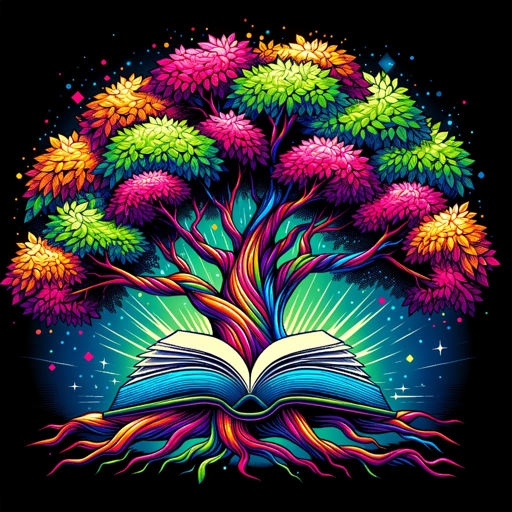
Bootstrap 5 & React Crafter Copilot
AI-powered tool for React & Bootstrap UI design

Hot Cup of Power BI - PowerBI Assistant
AI-powered guidance for Power BI solutions

Vicky Vega
AI-Powered Visualizations Made Easy

Doctoral Writing Assistant
AI-powered academic writing support
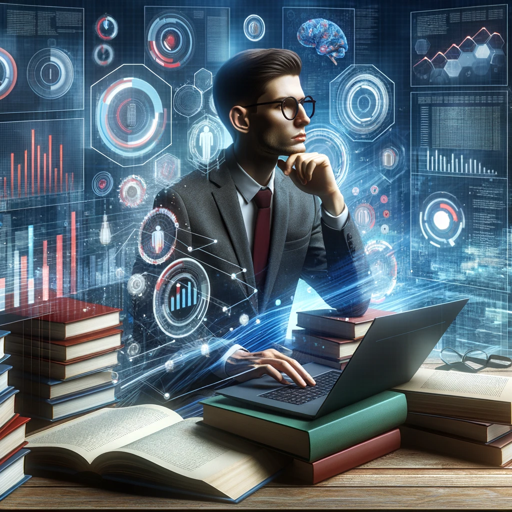
Pixel Art Creator
AI-powered pixel art creation tool

AI.EX Background Image Generator
AI-Powered Abstract Backgrounds

GPT Finder
Discover the Best AI GPTs Effortlessly

SciPlore: A Science Paper Explorer
AI-driven insights for academic papers
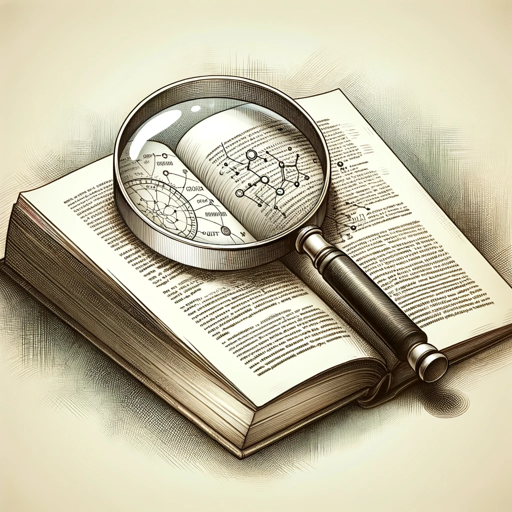
Web App and API Hacker
AI-driven security testing for web and APIs.

- Social Media
- Marketing
- Education
- Entertainment
- Personal Projects
Frequently Asked Questions about Animated Image from Text by Mojju
What is Animated Image from Text by Mojju?
Animated Image from Text by Mojju is an AI-powered tool that creates animated images based on user-provided text descriptions. It supports anime, realistic, and cartoon styles.
How do I start using this tool?
To start, visit aichatonline.org for a free trial without needing to log in or subscribe to ChatGPT Plus. Then provide a detailed text prompt describing the image you want.
What styles of images can I generate?
You can generate images in anime, realistic, or cartoon styles. Simply specify your preferred style when submitting your prompt.
How long does it take to generate an image?
The generation process typically takes a few minutes. After submission, you can check the status and download the image once it is ready.
Are there any limitations on the text prompts?
While there are no strict limitations, providing a detailed and specific prompt will yield the best results. Short prompts may require additional details to ensure optimal image generation.