Hot Cup of Power BI - PowerBI Assistant-Power BI Assistant for data optimization
AI-powered guidance for Power BI solutions
DAX formula issues? Let's brew a solution together.
Need BI design help? Pour over screenshot here.
Designing a Report? I'll provide hot details for you.
How about latest Power BI updates? My cup of tea.
Related Tools
Load More20.0 / 5 (200 votes)
Hot Cup of Power BI - Power BI Assistant
Hot Cup of Power BI is a specialized assistant designed to help users efficiently navigate and optimize their Power BI projects. It provides expert guidance across key areas: DAX (Data Analysis Expressions) formulas, Power Query, and report UI/UX design. The assistant is crafted to help users refine formulas, resolve complex calculations, design effective dashboards, and enhance user interaction in reports. For example, a user might struggle with the correct DAX syntax for calculating Year-To-Date sales across multiple product categories. The assistant would provide a working DAX formula with explanations for the user's context. It also advises on best design practices, such as ensuring that KPIs are visible at the top-left corner of the dashboard to ensure easy access by report consumers.

Main Functions of Hot Cup of Power BI
DAX Formula Assistance
Example
A user needs to calculate cumulative sales over time but isn't sure how to handle it with DAX. Hot Cup of Power BI suggests using the `TOTALYTD` function along with proper date filters.
Scenario
The assistant provides a detailed explanation of how `TOTALYTD([Sales], [Date])` works, advising users on how to customize it based on fiscal year end or other parameters.
Power Query Optimization
Example
A user is importing large datasets and the transformations are slow. Hot Cup of Power BI suggests steps like using `Table.Buffer` or optimizing the query order.
Scenario
In a real-world project, it can advise on breaking down transformations or loading only necessary columns, significantly improving refresh times.
Dashboard Design and UX/UI
Example
A user has a cluttered dashboard. The assistant recommends organizing KPIs at the top-left, reducing color clutter, and utilizing tooltips to show details on hover.
Scenario
The assistant could guide the user to design a simple and clear dashboard, ensuring critical metrics like revenue, costs, and margins are easily visible with contextual tooltips for drill-downs.
Ideal Users for Hot Cup of Power BI
Power BI Developers and Data Analysts
These professionals need help optimizing DAX formulas and improving Power BI report designs. Hot Cup of Power BI assists them by offering formula debugging, report structuring, and performance improvements.
Business Decision Makers and Managers
Executives and decision-makers who need clear, actionable insights from dashboards. Hot Cup of Power BI helps ensure that dashboards are designed for ease of use, highlighting the most relevant data points and making them more understandable at a glance.

How to use Hot Cup of Power BI - PowerBI Assistant
Visit aichatonline.org for a free trial without login, no need for ChatGPT Plus.
This tool can be accessed without the need for a login or premium subscription, offering a free trial to explore its features.
Explore DAX, PowerQuery, and Design tips.
Use it to enhance DAX formulas, optimize PowerQuery logic, and get tailored suggestions for Power BI report design based on best practices.
Submit specific queries about your data challenges.
The assistant will respond with detailed step-by-step solutions, optimizing performance, providing visualization suggestions, or debugging formulas.
Upload or describe your Power BI project.
You can upload Power BI designs or explain data issues for tailored guidance on how to improve design consistency or fix complex DAX expressions.
Use Power BI knowledge to refine your solutions.
Benefit from its comprehensive expertise in DAX, visualization layouts, and PowerQuery to optimize your dashboards and models.
Try other advanced and practical GPTs
Vicky Vega
AI-Powered Visualizations Made Easy

PDF Hunter - Free Doc Downloads & Chat
AI-powered document retrieval and insights

Church Assistant
AI-powered support for church tasks.

Gemini Recreation
AI-powered conversational assistant.

Budget Buddy
AI-powered budgeting for everyone.

FREE Instragram Captions Generator
AI-powered captions for every moment

Bootstrap 5 & React Crafter Copilot
AI-powered tool for React & Bootstrap UI design

Academic Research 📕 350M+
AI-powered Academic Research Assistant
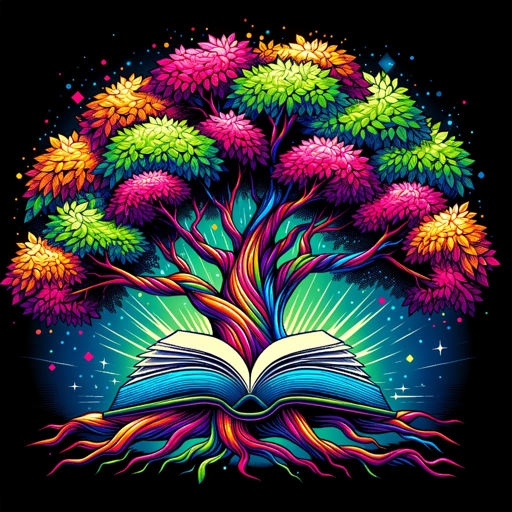
Gift Ideas
AI-powered tool for personalized gifting

一目比較
AI-powered comparison at a glance

Animated Image from Text by Mojju
AI-Powered Animated Image Creation

Doctoral Writing Assistant
AI-powered academic writing support
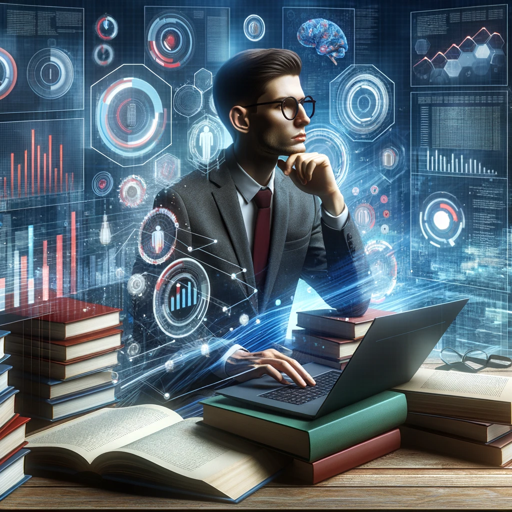
- DAX Optimization
- UX/UI Design
- Design Refinement
- PowerQuery Help
- KPI Dashboards
Q&A about Hot Cup of Power BI - PowerBI Assistant
What kind of help can Hot Cup of Power BI provide with DAX?
It offers expert-level advice on writing and optimizing DAX formulas, helps debug complex expressions, and suggests best practices for functions like CALCULATE, RANKX, and time intelligence functions.
How can I improve my dashboard design using this tool?
The assistant provides tailored design advice, including tips on layout, color usage, proper visualization types, and grouping related metrics to create visually appealing and functional dashboards.
Can Hot Cup of Power BI assist with PowerQuery transformations?
Yes, it can help with data transformations in PowerQuery, offering guidance on efficient data shaping, merging queries, and managing complex data load processes.
Is this assistant suitable for advanced Power BI users?
Absolutely. Whether you are optimizing complex data models, troubleshooting DAX performance, or fine-tuning visualizations, this assistant offers in-depth insights tailored to advanced users.
Can I upload my Power BI reports for feedback?
Yes, you can upload screenshots or describe your Power BI report design, and the assistant will provide feedback on how to improve layout, interactivity, or formula efficiency.