Geospatial Intelligence-AI-Powered Geospatial Intelligence
AI-Powered Insights for Spatial Data
Explain GIS principles and applications.
How do I navigate ArcGIS Pro?
Guide me through spatial data editing.
Describe 3D GIS and digital twins.
Related Tools
Load More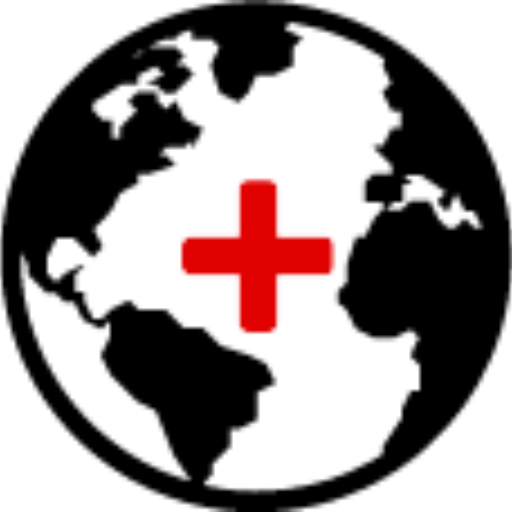
Geo+
Your assistant for quick geospatial analysis

GIS Pro
Your go-to GIS wizard that supports and empowers professionals and enthusiasts.
ChatGIS
Experto en GIS, PostgreSQL, PostGIS, programación y cartografía

GeoGPT
A scholarly geography resource with extensive knowledge from books and papers.

IntellGPT - OSINT & Data Science
Gain Intelligence from any source - just give me website link, photo or text. Skilled in Intelligence Analysis, Data Science, and OSINT expertise.

GIS MAPPING - GPT
Leading AI Agent resource in geographic information system (GIS), offering comprehensive knowledge, insights, and guidance of integrated computer hardware and software that store, manage, analyze and visualize geographic data. https://gismapping.ai
20.0 / 5 (200 votes)
Introduction to Geospatial Intelligence
Geospatial Intelligence (GEOINT) is a field that involves the collection, analysis, and interpretation of data related to the Earth's surface. This data is derived from a variety of sources including satellite imagery, aerial photography, and geographic information systems (GIS). The primary purpose of GEOINT is to provide actionable insights that can support decision-making in a wide range of contexts, from military operations to urban planning and disaster response. GEOINT leverages advanced technologies and analytical techniques to create detailed maps, models, and visualizations that help users understand spatial relationships and patterns. For example, in military operations, GEOINT can be used to identify enemy positions, plan troop movements, and assess terrain for strategic advantages. In urban planning, GEOINT can help city planners design more efficient public transportation systems, optimize land use, and monitor environmental changes.

Main Functions of Geospatial Intelligence
Data Collection and Integration
Example
Integrating satellite imagery with demographic data
Scenario
In disaster response, GEOINT can integrate real-time satellite imagery with demographic data to identify affected populations and allocate resources effectively. For instance, during a flood, GEOINT can help responders visualize flood extents and predict which areas will be most impacted, allowing for timely evacuations and resource deployment.
Spatial Analysis and Modeling
Example
Predictive modeling for urban growth
Scenario
Urban planners can use GEOINT to create predictive models of urban growth. By analyzing current land use patterns, population growth trends, and transportation networks, planners can forecast future development and make informed decisions about zoning, infrastructure investments, and environmental conservation.
Visualization and Mapping
Example
3D mapping of terrain
Scenario
Military operations benefit from detailed 3D terrain mapping provided by GEOINT. This allows for precise navigation, strategic planning, and risk assessment. For instance, commanders can use 3D maps to identify advantageous high ground, plan safe routes for troop movements, and avoid natural obstacles.
Ideal Users of Geospatial Intelligence Services
Military and Defense Personnel
Military and defense personnel rely on GEOINT for strategic planning, battlefield awareness, and mission execution. The ability to analyze terrain, monitor enemy movements, and plan logistics in real-time can be critical for mission success. GEOINT provides the spatial context needed for effective decision-making in complex and dynamic environments.
Urban Planners and Civil Engineers
Urban planners and civil engineers use GEOINT to design and manage urban spaces. From optimizing transportation networks to monitoring environmental impacts, GEOINT helps these professionals create sustainable and efficient cities. The ability to visualize spatial data and model future scenarios supports informed decision-making and long-term planning.

How to Use Geospatial Intelligence
Visit aichatonline.org for a free trial without login, also no need for ChatGPT Plus.
Begin your journey with geospatial intelligence by accessing aichatonline.org. This platform offers a free trial that doesn't require a login or a ChatGPT Plus subscription.
Set up your workspace and tools.
Ensure you have the necessary software and tools installed, such as ARCGIS or QGIS. Make sure your computer meets the hardware requirements and that you have a stable internet connection.
Gather and prepare your geospatial data.
Collect relevant spatial data from reliable sources. This can include satellite images, topographic maps, demographic data, and more. Clean and preprocess the data to ensure it's ready for analysis.
Analyze the data using GIS software.
Utilize the tools and functionalities of your GIS software to analyze the data. Perform spatial analysis, create maps, and generate reports. Use layers, spatial queries, and geoprocessing tools to extract meaningful insights.
Present and share your findings.
Create visualizations, dashboards, and reports to present your analysis. Share your findings with stakeholders through interactive maps, presentations, or by publishing your results on geospatial platforms.
Try other advanced and practical GPTs
Elsevier Journal Specific Reviewer
AI-powered Elsevier journal review and feedback

Web Works Tech Writer
AI-powered content optimization for SEO success

Language Coach 👉🏼 Works with Voice
Master languages with AI voice interaction.

Human Touch (Cool humanizer for academic works)
AI-powered tool for humanizing academic text.

Shutterstock Description Generator
AI-powered descriptions for any image

Web Research Pro
AI-Powered Insights at Your Fingertips
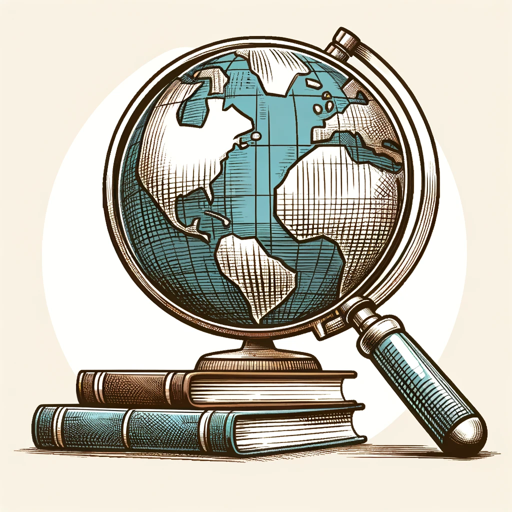
Kiwi Tax & Accounting Guide
AI-powered tax solutions for Kiwis.

Content calender
AI-powered content planning and scheduling.

Prompt Engineer : Pro Edition
AI-driven prompts for better outcomes

Elite College Admissions Support
AI-Powered Tool for College Admissions Success

Consise Coding Answers
Quick, AI-powered coding answers

Consistent Character Generator 👉🏼 Fast Edition⚡️
AI-powered Character Creation Tool

- Urban Planning
- Environmental Monitoring
- Public Health
- Transportation
- Disaster Management
Geospatial Intelligence Q&A
What is geospatial intelligence?
Geospatial intelligence involves the collection, analysis, and visualization of spatial data to understand and address various real-world issues. It integrates geographic information systems (GIS) with data analytics to provide actionable insights.
How can geospatial intelligence be applied?
Geospatial intelligence can be applied in numerous fields such as urban planning, environmental monitoring, disaster management, defense, transportation, and public health. It helps in making data-driven decisions by analyzing spatial patterns and relationships.
What tools are commonly used in geospatial intelligence?
Common tools include GIS software like ARCGIS, QGIS, and Google Earth Engine. These tools provide functionalities for mapping, spatial analysis, data visualization, and geoprocessing. Additional tools might include remote sensing software and spatial databases.
What are the benefits of using geospatial intelligence?
The benefits include improved decision-making, enhanced situational awareness, efficient resource management, and better risk assessment. It also enables the identification of trends, patterns, and anomalies that are not apparent through traditional data analysis.
How do I get started with geospatial intelligence?
To get started, familiarize yourself with GIS concepts and tools through online courses, tutorials, and hands-on practice. Access free resources and trial versions of GIS software, and start experimenting with real-world datasets to develop your skills.