OCR-AI-powered text extraction
AI-powered OCR for all your text extraction needs
スタート
START
Related Tools
Load More
OCR
Extract text and content from images or PDF documents

OCR with GPT Vision
VisionText Extractor GPT is designed to perform Optical Character Recognition (OCR) on uploaded images, extracting text with precision.
OCR: PDF- and image-reader
Provides tekst from images and scanned documents by using optical character recognition (OCR)

OCR (formerly ChatOCR)
Extract text from scanned PDFs, photos, and even handwriting.

OCR - Text Extractor
An OCR assistant for accurately extracting text from images.

PDF AI OCR
Optical Character Recognition (OCR) to securely chat with PDFs, images, scans, and even handwriting! Over 40,000 professionals trust ChatOCR to reliably scan and extract text from documents. Search and query text in faxes, textbooks, and photos.
20.0 / 5 (200 votes)
Introduction to OCR (Optical Character Recognition)
OCR (Optical Character Recognition) is a technology that converts different types of documents, such as scanned paper documents, PDF files, or images captured by a digital camera, into editable and searchable data. OCR systems use machine learning models and artificial intelligence to recognize and extract text from images and convert it into a machine-readable format. For instance, OCR can be used to digitize printed documents, enabling users to edit, search, and store the text in a more accessible and efficient manner. An example scenario is a company digitizing its archive of paper invoices to streamline its accounting processes.

Main Functions of OCR
Text Extraction
Example
Extracting text from scanned documents
Scenario
A law firm needs to convert a large volume of legal documents into digital format to create a searchable database. OCR can be used to scan these documents and extract the text, making it easier to search for specific information.
Automated Data Entry
Example
Populating databases with information from forms
Scenario
A hospital collects patient information through handwritten forms. By using OCR, the hospital can automatically extract data from these forms and populate its electronic health record system, reducing manual data entry errors and saving time.
Text-to-Speech Conversion
Example
Converting printed text to audible speech
Scenario
For visually impaired users, OCR can be integrated with text-to-speech software to read out loud the text from printed books or documents. This improves accessibility and allows visually impaired individuals to access printed information more easily.
Ideal Users of OCR Services
Businesses and Enterprises
Businesses often deal with large volumes of documents and data. OCR technology can help them digitize and manage these documents efficiently, leading to improved data accessibility, reduced storage costs, and streamlined workflows. Industries such as banking, legal, and healthcare benefit significantly from OCR by converting paper-based information into digital formats.
Educational Institutions
Educational institutions can use OCR to digitize textbooks, research papers, and other educational materials. This not only preserves the content but also makes it easier to share and access information. OCR can help create searchable archives of past exam papers, lecture notes, and administrative documents, enhancing both teaching and learning experiences.

How to Use OCR
Step 1
Visit aichatonline.org for a free trial without login, also no need for ChatGPT Plus.
Step 2
Upload the image or document containing the text you want to extract.
Step 3
Select the language and any specific settings that apply to your text (e.g., curved text, columns).
Step 4
Run the OCR process to convert the image text to digital text format.
Step 5
Review and edit the extracted text as needed, then save or export the text in your preferred format.
Try other advanced and practical GPTs
Website Copy Enhancer
Boost Your Website Copy with AI

Content GPT
AI-Powered Content for Viral Success

SD Pilot
Enhance Your Prompts with AI Power

Video Digest
AI-powered video summarization and transcription.

GPT Delegate
AI-Driven DAO Governance Solutions.
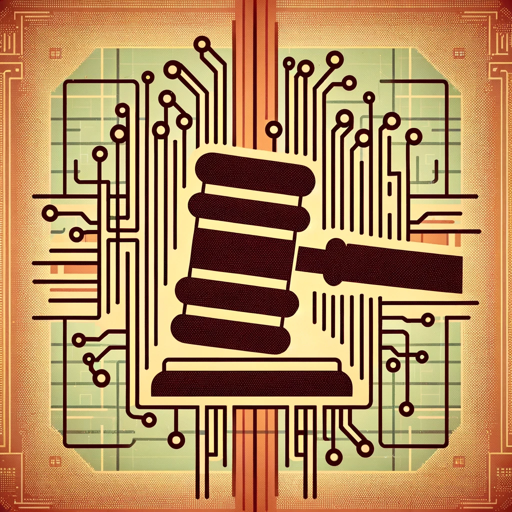
YesWeHack 🤘
AI-Powered Bug Bounty Hunting

Hire Guide
AI-Powered Recruitment and Hiring Simplified.

クトゥルフツクール
AI-powered TRPG scenario creation and gameplay.

SaaS Creator
AI-powered SaaS creation made simple.

Draw Almost Anything Bot
AI-powered Image Generation
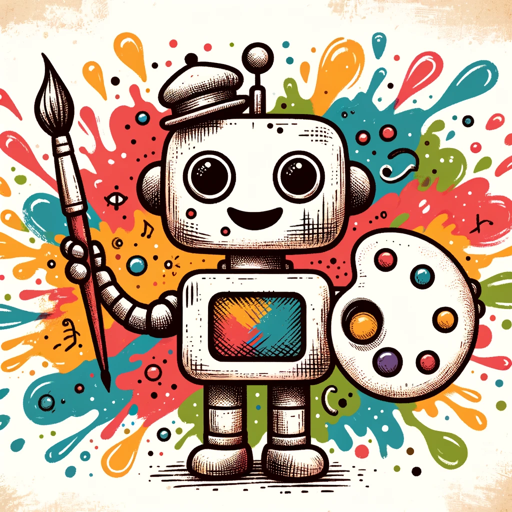
Paper Interpreter (International)
AI-powered research paper analysis.

日本の若者の健康生活アドバイザー
AI-powered health and lifestyle advice for young adults

- Research
- Data Entry
- Document Conversion
- Text Extraction
- Archiving
OCR Q&A
What is OCR?
OCR, or Optical Character Recognition, is a technology that converts different types of documents, such as scanned paper documents, PDFs, or images captured by a digital camera, into editable and searchable data.
What are the common use cases for OCR?
Common use cases include digitizing printed documents for archiving, converting books and articles into digital format, extracting text from images for editing, and automating data entry processes.
What types of documents can be processed with OCR?
OCR can process a variety of documents including scanned images of printed text, photographs of documents, PDF files, and even screenshots containing text.
What are the prerequisites for using OCR effectively?
For optimal results, ensure that the document or image is of high quality with clear, readable text. Good lighting, a flat scanning surface, and avoiding text obstructions can significantly improve OCR accuracy.
How accurate is OCR technology?
The accuracy of OCR depends on several factors such as the quality of the input document, the font and language of the text, and the OCR software used. Modern OCR solutions can achieve accuracy rates above 90%, but results can vary.