SD Pilot-Stable Diffusion prompt optimization
Enhance Your Prompts with AI Power
Refine this prompt:
Make this more vivid:
How can I add depth to:
Suggest changes for:
Related Tools
Load More
SigTech Finance
Used by top hedge funds to get cross-asset market data, test investment/trading portfolios & get finance charts/graphs

All Things Air Force GPT
This GPT will help you write EPB's, Award Packages, along with AFI Guidance.

GitPilot
Clear, brief GitHub aid, for you

Air Force EPB/OPB Narrative Builder
EPB/OPB expert for tailored Air Force narratives

SD Prompt Writer
Write AI art prompt specifically for Strable Diffusion

FPV Drone Tech Advisor
Expert in FPV drones with updates from top sources.
20.0 / 5 (200 votes)
Introduction to SD Pilot
SD Pilot is a specialized assistant designed to enhance and refine text prompts for Stable Diffusion models. The core function of SD Pilot is to analyze and optimize user-provided prompts to generate high-quality, contextually accurate images using the Stable Diffusion model. The structured approach involves breaking down prompts into specific components such as style, subject, important features, details, pose or action, framing, setting/background, lighting, camera angle, camera properties, and the style of photographer or artist. By identifying and improving these components, SD Pilot ensures the prompts are detailed and effective for generating desired visual outputs. For example, a user might provide a prompt like: 'A fantasy landscape with mountains and a river.' SD Pilot would break it down and enhance it to: '[Fantasy art], [majestic mountains and a winding river], [lush vegetation, snow-capped peaks], [a serene, mystical atmosphere], [no specific pose], [wide-angle shot], [sunset with colorful sky], [soft natural lighting], [eye-level angle], [digital painting by John Howe].' This refined prompt helps the Stable Diffusion model generate a more accurate and visually appealing image.

Main Functions of SD Pilot
Prompt Analysis
Example
A user submits a prompt like 'a robot in a cityscape.' SD Pilot analyzes the prompt to identify the key elements.
Scenario
By breaking down 'a robot in a cityscape' into components such as [futuristic style], [robot], [cityscape], [metallic texture, modern buildings], [high-tech feel], [standing pose], [mid-shot], [futuristic city with neon lights], [bright artificial lighting], [low-angle shot], [photorealistic], SD Pilot transforms a vague prompt into a detailed and structured one.
Prompt Enhancement
Example
Enhancing a simple prompt like 'a cat on a chair' to a more detailed one.
Scenario
The prompt 'a cat on a chair' becomes '[realistic photo], [a fluffy cat], [wooden chair], [calm and relaxed], [cat sitting], [portrait shot], [cozy living room], [soft daylight], [eye-level angle], [digital photography].' This level of detail helps in creating a precise and appealing image.
Custom Prompt Creation
Example
Creating a prompt from scratch based on user requirements.
Scenario
A user wants an image of 'a medieval knight in battle.' SD Pilot constructs the prompt as '[dramatic oil painting], [medieval knight], [battle scene], [armor, sword, shield], [intense and dynamic], [fighting pose], [wide shot], [battlefield with other knights], [dramatic lighting], [low-angle shot], [style of Frank Frazetta].' This custom prompt aligns with the user's vision and artistic intent.
Ideal Users of SD Pilot Services
Digital Artists
Digital artists looking to generate specific and high-quality visuals would benefit greatly from SD Pilot. By using refined prompts, they can achieve more accurate and detailed representations of their artistic visions, saving time and enhancing creativity.
Content Creators
Content creators, including writers, game designers, and filmmakers, can use SD Pilot to visualize scenes and characters from their narratives. Detailed prompts help in producing visuals that match their storytelling needs, facilitating better pre-production planning and creative visualization.

How to Use SD Pilot
Step 1
Visit aichatonline.org for a free trial without login, also no need for ChatGPT Plus.
Step 2
Familiarize yourself with the Stable Diffusion prompt format, which includes elements like Style, Subject, Important Features, More Details, Pose or Action, Framing, Setting/Background, Lighting, Camera Angle, Camera Properties, and Style of Photographer/Artist.
Step 3
Input your initial prompt or idea into SD Pilot, breaking it down into the specified elements as much as possible.
Step 4
Use SD Pilot’s suggestions to refine and enhance each component of your prompt, ensuring clarity and detail.
Step 5
Review the reconstructed prompt provided by SD Pilot, make any final adjustments, and use it in your Stable Diffusion model for optimal results.
Try other advanced and practical GPTs
Video Digest
AI-powered video summarization and transcription.

GPT Delegate
AI-Driven DAO Governance Solutions.
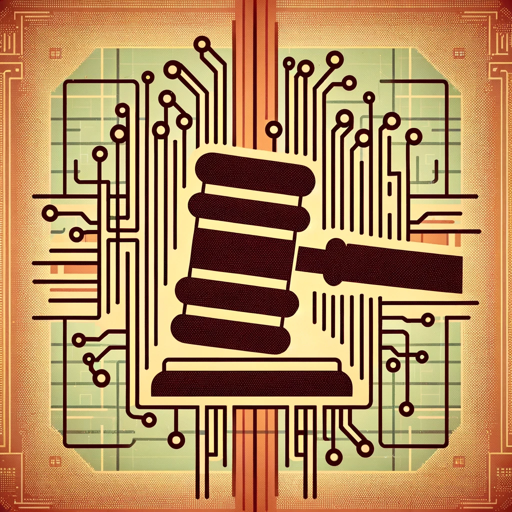
YesWeHack 🤘
AI-Powered Bug Bounty Hunting

絶対反論ゴリラ
AI-powered debates that challenge and engage.

8thwall Coding Assistant Mike
AI-powered coding for seamless 8th Wall integration

Data Extractor Pro
AI-powered data extraction made simple

Content GPT
AI-Powered Content for Viral Success

Website Copy Enhancer
Boost Your Website Copy with AI

OCR
AI-powered OCR for all your text extraction needs

Hire Guide
AI-Powered Recruitment and Hiring Simplified.

クトゥルフツクール
AI-powered TRPG scenario creation and gameplay.

SaaS Creator
AI-powered SaaS creation made simple.

- Creative Writing
- Character Design
- Art Creation
- Photography
- Image Enhancement
SD Pilot: Common Questions and Detailed Answers
What is SD Pilot?
SD Pilot is a specialized tool for crafting and refining text prompts for Stable Diffusion models. It helps users break down and enhance their prompts for better artistic and functional outputs.
How does SD Pilot improve my Stable Diffusion prompts?
SD Pilot guides you through a structured approach to prompt creation, ensuring all necessary elements are included and optimized. This results in more accurate and visually appealing outputs from Stable Diffusion models.
Can I use SD Pilot without any prior experience in prompt engineering?
Yes, SD Pilot is designed to be user-friendly and accessible. It provides step-by-step guidance and suggestions, making it suitable for both beginners and experienced users.
What kind of prompts can SD Pilot help with?
SD Pilot can assist with a wide range of prompts, including those for artistic creations, photography, character design, and various other creative applications using Stable Diffusion.
Is there a cost associated with using SD Pilot?
You can access SD Pilot for free via aichatonline.org, and there's no need for a ChatGPT Plus subscription to use the trial version.