Data Extractor Pro-AI-powered document data extraction
AI-powered data extraction made simple
What does this result mean?
How do I extract this data?
Can you compare these studies?
What are the limitations here?
Related Tools
Load More
WebPilot GPT
Read and Scrape Websites and Gather Data

Site Harvester
Harvests or scrapes data from sites into specific formats or files

Data Extractor - JSON
Converts documents/text to structured data (JSON).

Table Extractor
Extract values from PDF or images into CSV files. If there are several tables in the file, precise exactly which table (table number, title and page) you want to extract data from.

Data Extractor and Visualization Tool
Introducing our Data Extractor and Visualization Tool, designed for effortless data extraction from various text sources. With automatic parsing, flexible output options, and compatibility with popular data formats, you can create custom tables, graphs or

Extract Table from Image Pro
Converts images with tabular data to Microsoft Excel or Google Sheets. Just upload an image and copy-paste the CSV data. 📊✨
20.0 / 5 (200 votes)
Introduction to Data Extractor Pro
Data Extractor Pro is designed as a highly specialized tool for systematically extracting and synthesizing information from complex documents such as PDFs. The focus is to assist users, especially those involved in data-heavy or research-intensive tasks, in parsing relevant data, summarizing key points, and organizing the information in a meaningful way. The primary purpose of Data Extractor Pro is to facilitate critical data extraction while minimizing time spent on manual review and ensuring that insights are both precise and actionable. For example, a researcher conducting a systematic review of clinical trials might use Data Extractor Pro to quickly pull out study results, methodologies, and key findings from multiple PDFs. Similarly, an analyst reviewing financial reports could automate the extraction of specific metrics or performance indicators for further analysis.

Core Functions of Data Extractor Pro
Automated Data Extraction
Example
A user inputs a set of research papers in PDF format, and Data Extractor Pro extracts key elements such as the abstract, conclusion, and any statistical data tables.
Scenario
An academic researcher conducting a systematic review can use this function to pull specific data points from dozens of papers, allowing them to build a comparative analysis without having to read through each document manually.
Data Summarization
Example
Data Extractor Pro generates a summary of an entire legal case document, highlighting important rulings, involved parties, and key legal precedents.
Scenario
A legal analyst tasked with reviewing hundreds of case files can use the summarization feature to quickly determine which cases are most relevant, saving time and improving focus on critical details.
Systematic Review Support
Example
In systematic reviews for medical research, Data Extractor Pro helps by standardizing extracted data across studies, ensuring that results such as patient outcomes or side effects are uniformly organized for comparison.
Scenario
A clinical research team performing a meta-analysis of multiple trials on a new drug can use this function to standardize data extraction, making it easier to draw reliable conclusions from the aggregated results.
Target User Groups for Data Extractor Pro
Researchers and Academics
These users often deal with vast amounts of literature, needing to extract, analyze, and organize information from academic papers, studies, and articles. Data Extractor Pro offers them a streamlined way to conduct systematic reviews, perform literature reviews, and aggregate research findings across various documents efficiently.
Legal and Financial Professionals
Lawyers, paralegals, and financial analysts regularly need to process large volumes of complex documents such as contracts, case files, financial reports, or regulatory filings. Data Extractor Pro allows these users to extract relevant data points, summarize lengthy documents, and organize information for better decision-making.

How to Use Data Extractor Pro
1. Visit aichatonline.org for a free trial without login, no need for ChatGPT Plus.
Access the platform directly from the website without any login requirements or subscriptions, allowing for a seamless introduction to Data Extractor Pro.
2. Upload or share your documents.
Prepare the PDFs or documents you wish to extract data from. Upload them directly through the platform or provide a link if they are hosted online. Data Extractor Pro supports multiple file formats, including PDFs and text-based files.
3. Define your extraction needs.
Specify the type of data you need extracted, such as summaries, tables, references, or any specific sections. You can also set custom keywords or phrases that you want Data Extractor Pro to focus on during extraction.
4. Process and review the output.
Let Data Extractor Pro analyze and process the document. Once the extraction is complete, you can review, edit, and download the extracted data in formats like CSV or JSON, or export directly into reports.
5. Fine-tune and optimize your results.
For the best results, use advanced filters and options, such as adjusting for formatting, citation styles, or analyzing multiple documents in batches to streamline your data extraction process.
Try other advanced and practical GPTs
Image Translator Pro
AI-Powered Text Extraction and Translation

Laravel, Filament, Livewire expert
AI-powered insights for Laravel developers.

Anime BL maker
AI-Powered Anime BL Art Creation

Transcriptor de Libros
AI-powered transcription and text refinement.

手相博士
Discover your future with AI-powered palmistry.

Mythical Beast Creator
AI-powered tool for designing mythical creatures.

8thwall Coding Assistant Mike
AI-powered coding for seamless 8th Wall integration

絶対反論ゴリラ
AI-powered debates that challenge and engage.

YesWeHack 🤘
AI-Powered Bug Bounty Hunting

GPT Delegate
AI-Driven DAO Governance Solutions.
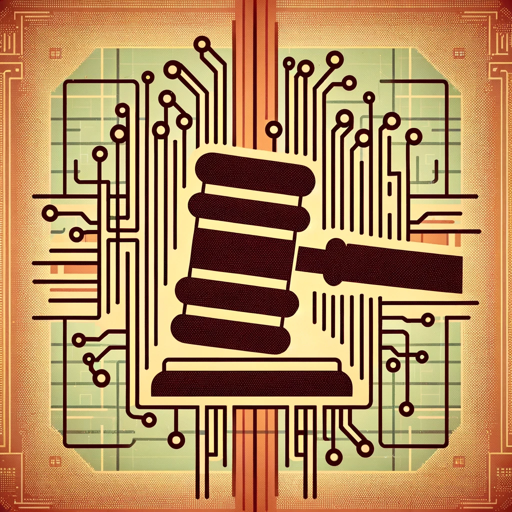
Video Digest
AI-powered video summarization and transcription.

SD Pilot
Enhance Your Prompts with AI Power

- Marketing
- Research
- Data Analysis
- Education
- Legal
Common Questions About Data Extractor Pro
What types of documents can Data Extractor Pro handle?
Data Extractor Pro supports a wide variety of document formats, including PDFs, Word files, and text-based documents. It’s specifically optimized for research papers, reports, contracts, and other structured content.
Can I extract data from multiple documents at once?
Yes, Data Extractor Pro allows batch processing, meaning you can upload several documents simultaneously and extract data across them, making it highly efficient for large-scale reviews or data-gathering tasks.
Does Data Extractor Pro offer custom extraction options?
Absolutely. You can set specific keywords, select sections to focus on, or extract only certain types of information like tables, references, or summaries based on your needs.
Is Data Extractor Pro suitable for academic research?
Yes, it’s ideal for academic work. Researchers can use it to extract key findings, citations, or data tables from research papers, making literature reviews and meta-analyses more efficient.
How is the extracted data presented?
The extracted data is organized and presented in a clear, structured format. You can download the results in formats like CSV, JSON, or directly export them into reports, ensuring easy integration with your workflow.