Snippet de Contato com cliente-AI-powered customer messaging assistant
Enhance customer support with AI-powered snippets
Related Tools
Load More
O Espetacular Criador de Carrosséis
Especialista em carrosséis storytelling para Instagram.
Customer Service Pro
Assist customer service representatives in managing client inquiries and complaints : 1 - Provide a description of the customer's complaint or information request 2 - Specify the communication channel through which it was received 3 - Provide the elements
Perfil do Cliente Ideal
Entenda o seu cliente melhor do que ele mesmo se entende.
Oferta Direta
Crie um anúncio diretão com a maior chance de encontrar e converter aquele cliente pronto para fechar.

Avatar Utópico do Russell Brunson | Funis
Com esse Avatar Utópico você será capaz de montar Funis de Vendas altamente qualificados e desenvolver as mesmas estratégias que a levou ClickFunnels desde o início até 9 dígitos por ano com funis de vendas para diversas modalidades digitais.

Thiago Reis - Especiaista em vendas
Vendas, growth, LinkedIn e hacks de conversão
20.0 / 5 (200 votes)
Introduction to Snippet de Contato com Cliente
Snippet de Contato com Cliente is a customized communication facilitator designed to streamline interactions between customer support agents and users, particularly focusing on the products and services of Contele. The primary purpose is to provide pre-structured, highly informative, and user-friendly responses for both Support N1 (first-line technical support) and N2 (second-line, more specialized support). This snippet system aims to enhance the user experience by delivering detailed guidance, step-by-step instructions, and resources like help articles, attachments, and visual aids to resolve technical issues efficiently. The design is highly flexible, allowing for adjustments based on user-specific needs and leveraging interactive elements like emojis to make conversations more engaging. For example, if a customer faces a technical issue with route optimization in the Contele app, Snippet de Contato would provide an easy-to-understand, concise step-by-step guide tailored to their issue, improving resolution time and user satisfaction.

Main Functions of Snippet de Contato com Cliente
Step-by-Step Troubleshooting Guidance
Example
If a customer experiences a GPS issue with the Contele app, Snippet de Contato provides a step-by-step guide to recalibrate the GPS or check system settings.
Scenario
A user reports their location is not updating in real-time. The support snippet suggests checking device settings, ensuring permissions for location tracking are enabled, and recalibrating the GPS via the app.
Pre-written Responses with Interactive Elements
Example
A snippet responds to a user asking how to export reports from the Contele system, including visual aids and emoji-based confirmations to increase engagement.
Scenario
When a user needs to generate a report, the snippet offers a text response with images showing the steps inside the app, finishing with an emoji that confirms the task is complete, enhancing clarity and user interaction.
Link to Knowledge Base and Support Resources
Example
Snippets automatically include help articles, tutorials, or FAQ links, guiding users to self-help resources where necessary.
Scenario
A customer wants to learn more about the advanced features of Contele Field Management. The snippet shares a link to the knowledge base, enabling the user to explore detailed documentation without the need for further manual support.
Ideal Users of Snippet de Contato com Cliente
Customer Support Teams
These teams benefit greatly from the automated, structured responses provided by Snippet de Contato com Cliente. By having pre-configured replies and troubleshooting steps ready for various user inquiries, support agents can drastically reduce response time and improve the quality of their support interactions, resulting in higher customer satisfaction.
Technical Users and Managers in Field Operations
Technical managers using systems like Contele's Field Management software benefit from quick, precise responses to technical questions. They rely on Snippet de Contato to get detailed, step-by-step instructions, allowing them to resolve minor issues in-house without waiting for support escalation. This boosts operational efficiency and ensures smooth functionality in the field.

How to Use Snippet de Contato com Cliente
1
Visit aichatonline.org for a free trial without needing to log in or use ChatGPT Plus.
2
Familiarize yourself with the platform by exploring the user interface, including options to create, edit, and share conversation snippets with customers via WhatsApp.
3
Ensure that you have access to your WhatsApp account, as this tool will streamline communication with customers through the platform.
4
Create customer interaction templates by outlining common support questions and step-by-step guides that can be easily shared with clients.
5
Optimize usage by linking relevant support documentation, articles, or screenshots to assist clients more effectively. Test these snippets within your customer conversations.
Try other advanced and practical GPTs
Startup Mentor
AI-powered mentor for startups

Bramework SEO Booster
AI-Powered SEO for Better Content
Content Manager
AI-powered content scheduling made simple

Content Critter
AI-powered blog content generator.

Content
AI-Powered Content Creation Made Easy

Lee
AI-powered answers and insights for all your needs.
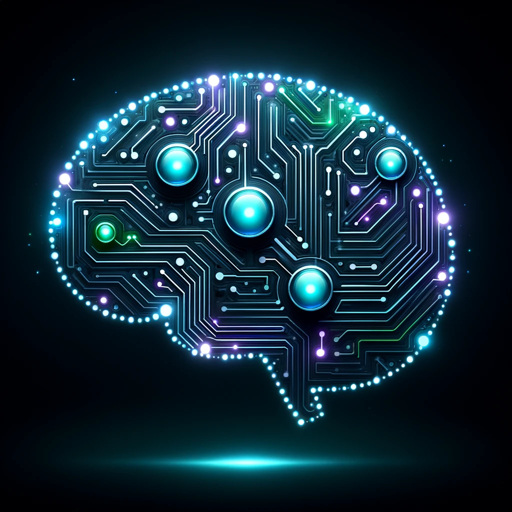
Marketing com Russel Brunson
AI-powered marketing strategies for growth.

Google ads Expert
AI-powered Google Ads optimization for eCommerce success

Google Sheets Formula Helper
AI-Powered Solutions for Google Sheets

Google Apps Script Expert
AI-powered help for Google Apps Script projects.

Google Ads Virtual Assistant
Optimize your Google Ads with AI

Google Cloud Guide
Your AI-Powered Google Cloud Navigator

- Customer Support
- Sales Outreach
- Technical Assistance
- FAQ Responses
- Product Tutorials
Common Questions About Snippet de Contato com Cliente
What is the primary function of Snippet de Contato com Cliente?
The main function of Snippet de Contato com Cliente is to facilitate customer support conversations by providing step-by-step guidance, relevant links, and detailed responses for common issues on platforms like WhatsApp.
Do I need any special technical skills to use Snippet de Contato com Cliente?
No, the tool is user-friendly and designed for ease of use. You only need basic knowledge of customer interactions and WhatsApp. It simplifies complex responses by generating easy-to-share message templates.
Can Snippet de Contato com Cliente be used for industries other than customer support?
Yes, it's versatile and can be applied to any industry that requires direct client communication, such as sales, technical support, or even onboarding processes. It enhances efficiency by automating recurring responses.
How can I integrate Snippet de Contato com Cliente into my existing workflow?
You can integrate it seamlessly by creating standard response templates for common customer inquiries and linking them to your existing communication channels like WhatsApp. This improves response time and consistency.
Is there a way to track how effective my snippets are?
While Snippet de Contato com Cliente does not currently offer built-in analytics, you can measure effectiveness through customer feedback and resolution time improvements by monitoring chat outcomes.