Make Master (Ex Integromat)-automation tool for no-code workflows.
AI-powered automation for seamless workflows.
How to integrate Make with other tools ?
Can you help troubleshoot my Make scenario ?
What are the best practices for automation in Make ?
How can I optimize my workflows in Make ?
Related Tools
Load More
Make.com (formerly Integromat) Expert
I am an expert of the Make (formerly Integromat) platform and I will help you create advanced integrations and automations easily!

Automate ANY Process (Bot Instruction Generator)
I take a list of prompts and turn them into instructions for your AI. - Video: https://youtu.be/ut7JDti0-d4
Power Automate Helper
Expert in Power Automate flow development and troubleshooting

Auto Custom Actions GPT
This GPT help you on one single task, generating valid OpenAI Schemas for Custom Actions in GPTs

Excel Merge Master
Upload your Excel files, then merge them!

Marketing Cloud Mastermind
Salesforce Marketing Cloud expert for certification and industry-specific guidance.
20.0 / 5 (200 votes)
Introduction to Make Master (Ex Integromat)
Make Master (formerly known as Integromat) is a robust automation platform designed to connect various applications and services to automate workflows without requiring code. The tool allows users to create complex workflows, known as 'scenarios,' that trigger actions across multiple apps in a sequence. Make Master is known for its flexibility and deep customization options, making it suitable for a wide range of automation needs, from simple tasks to intricate multi-step processes. The platform’s versatility is what sets it apart, with the ability to integrate APIs, handle data transformations, and enable real-time or scheduled automation. A classic example is automating a sales funnel where an incoming lead in a CRM triggers an email sequence, creates a task in a project management tool, and sends notifications across various communication channels.

Main Functions of Make Master (Ex Integromat)
App Integration
Example
Integrating Google Sheets with Slack and Gmail.
Scenario
For example, when a new row is added to a Google Sheet (say, when a lead fills out a form), Make Master can automatically send an email via Gmail and notify a sales team via Slack, keeping all communication channels synchronized without manual intervention.
Data Transformation
Example
Transforming incoming data from JSON format into a structured Google Sheet.
Scenario
In a scenario where you are fetching raw data from an API that returns information in JSON format, Make Master can parse and reformat this data into a structured format suitable for entry into Google Sheets or other databases. This function is useful for businesses that need to process and visualize large data sets.
Scheduled Automation
Example
Automating a weekly report generation and delivery.
Scenario
For businesses requiring regular reports, Make Master can automatically gather data from various sources every Friday, generate a report, and send it to stakeholders via email or Slack. This eliminates the manual task of gathering and distributing reports.
Ideal Users of Make Master (Ex Integromat)
Small and Medium Enterprises (SMEs)
SMEs benefit from Make Master’s ability to streamline their operations. For example, a small e-commerce company can automate order processing by connecting Shopify with their inventory management, email marketing, and accounting systems. This allows them to scale without increasing overhead costs, as routine tasks are managed by automation.
Developers and Advanced Users
Make Master also appeals to developers who want to integrate APIs and create complex workflows without writing extensive code. By using webhooks and API modules, they can create custom solutions tailored to specific business needs, such as integrating proprietary software with third-party services, optimizing efficiency while maintaining flexibility.

Guidelines for Using Make Master (Ex Integromat)
Visit website
Visit aichatonline.org for a free trial without login or any need for ChatGPT Plus.
Set up an account
Sign up for an account or log in to start exploring Make Master’s features and automation tools.
Define your workflow
Identify the processes you want to automate, such as connecting apps or managing data transfer between platforms.
Create scenarios
Start creating scenarios by selecting apps, setting triggers, and defining actions for your automation.
Test and refine
Test your scenarios, analyze the results, and refine the workflow as necessary for optimal performance.
Try other advanced and practical GPTs
Cheap Flights & Deals
Discover the Best Airfare Deals with AI

Live Translator
AI-powered live language translation

Fun Caricature
Transform Your Photos with AI Caricatures
Traductor de documentos
AI-powered document translation made simple.

Reseller Buddy version 0.1.4.0
AI-powered reselling insights for optimal sales

Text Humanizer - Make AI Text To Human Written
AI-Powered Text Humanizer

Story Weaver
Unleash AI-powered storytelling creativity.
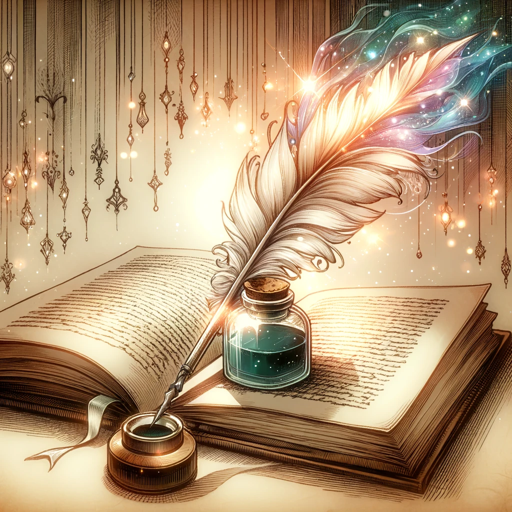
Academic Researcher
AI-powered Academic Research Assistant

Industry Insight
AI-Powered Industry Reports and Insights

English Teacher
AI-Powered English Learning Made Easy
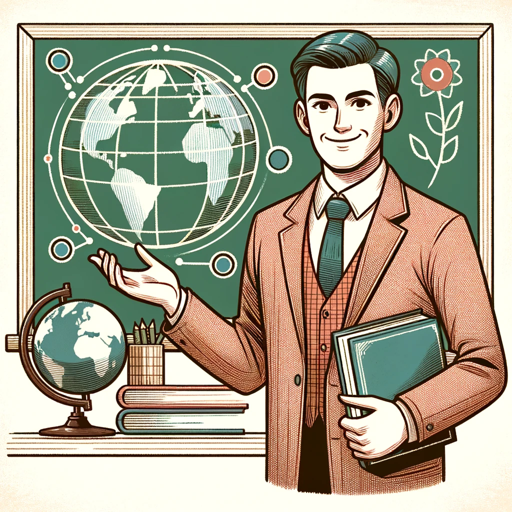
AI Exam Prep Assistant
AI-powered assistant for mastering AI exams.
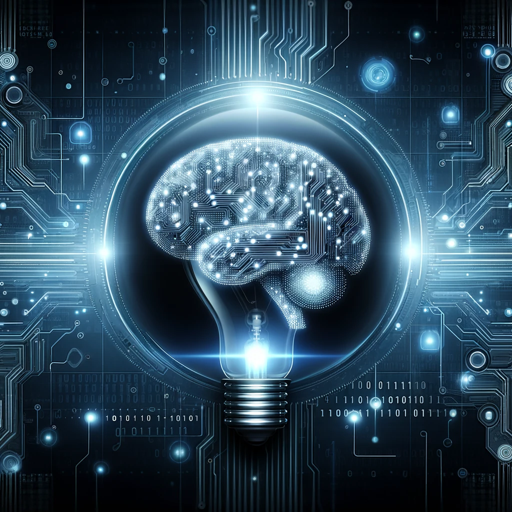
LTI Expert GPT
AI-Powered LTI 1.3 Integration Support

- Task Automation
- Workflow Design
- App Integration
- Custom Scenarios
- Data Transfer
Common Questions About Make Master (Ex Integromat)
What is the primary function of Make Master?
Make Master specializes in automating workflows and processes by integrating various apps and services. It allows users to create powerful scenarios without coding.
How does Make Master differ from other automation tools?
Unlike other tools, Make Master provides a flexible drag-and-drop interface, deeper customization options, and complex data manipulation capabilities, catering to both beginners and advanced users.
Can I automate workflows between different apps?
Yes, Make Master supports integrations between hundreds of apps, enabling you to automate tasks like data transfer, notifications, and process management across platforms.
Do I need coding knowledge to use Make Master?
No coding knowledge is required. The platform is designed for ease of use with a visual interface, but advanced users can also take advantage of scripting options for more complex automations.
What are the best practices for using Make Master effectively?
Start with simple workflows, test frequently, and make use of built-in templates. Additionally, regularly update integrations to ensure smooth performance and avoid redundancy in your scenarios.