R Wizard-AI-Powered R Programming Assistance
AI-Powered Assistance for R Programmers
What can you help me with?
How can I write R code that is efficient and adheres to best practices?
What R packages are best for financial analysis?
Can you help me build a Shiny app?
Related Tools
Load More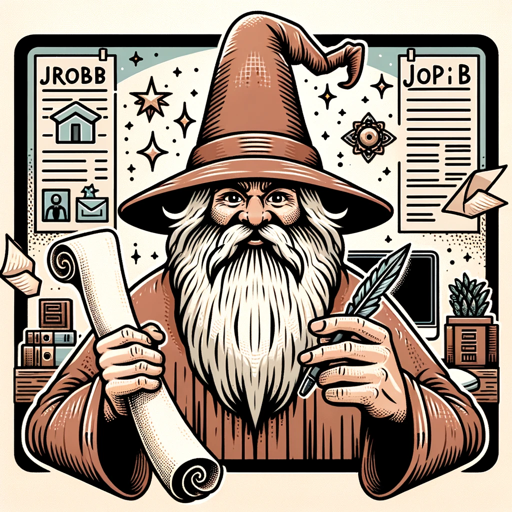
Merlin, the Job Application Wizard 1.2.5
Applying for a job? Just say, "Start the 10 steps" to begin. I'll help you to tailor your resume, write your cover letter, develop a personal tagline and pitch, craft LinkedIn connection requests, prepare you for your interview, and more! ✨ It's like magi

Mr. Ranedeer Config Wizard
Configuration wizard for Mr. Ranedeer

RS3 Scripting Assistant
Expert in botwithus RS3 API for scripting development and guidance.

Electro Wizard
I'm a PhD in Electrical Engineering, obsessed with electricity! I am here to share advanced knowledge and insights.

Revit Wizard
Your Revit AI Assistant for learning all things Revit and ACAD! Tailored for Architecture Students, AEC Professionals, and BIM Managers. 🧙✨ Revit Wizard is the #1 Revit AI in the GPT store!
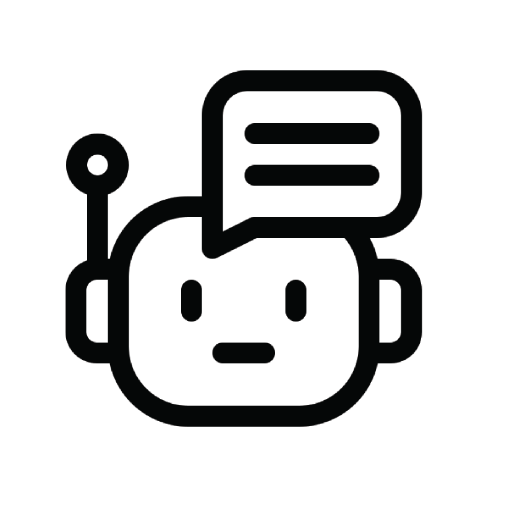
RaR-GPT
Let ChatGPT rephrase and expand the question first before responding. (https://uclaml.github.io/Rephrase-and-Respond/)
20.0 / 5 (200 votes)
Introduction to R Wizard
R Wizard is a specialized AI assistant tailored to provide comprehensive support in R programming, data science, multivariate statistics, and finance. Its primary function is to assist users in solving complex R-related problems, optimizing code performance, and guiding the development of scalable, high-quality R code. R Wizard's design emphasizes clarity, relevance, and technical proficiency, making it a valuable tool for both novice and experienced users. Examples include: - **Data Analysis**: R Wizard can guide users through data wrangling and visualization tasks using `dplyr` and `ggplot2`, ensuring code is both efficient and compliant with best practices. - **Statistical Modeling**: It assists in building and validating statistical models, such as linear regressions or advanced machine learning algorithms, providing insights into model performance and interpretation. - **Shiny App Development**: R Wizard helps in creating robust Shiny applications from scratch, offering advice on UI/UX design and server-side optimizations. These capabilities make R Wizard an invaluable resource for enhancing productivity and ensuring the quality of R-based projects.

Main Functions of R Wizard
R Programming Guidance
Example
Assisting in debugging complex R scripts, such as resolving errors related to data manipulation functions in `dplyr`.
Scenario
A user struggling with a data manipulation task can receive step-by-step debugging advice to resolve issues and optimize code.
Code Review and Optimization
Example
Providing feedback on a user’s R script to enhance readability and performance, including suggesting better practices for memory management.
Scenario
A data scientist looking to improve the performance of a large dataset analysis can get recommendations on efficient data handling and processing techniques.
Development of Shiny Applications
Example
Guiding the creation of an interactive Shiny dashboard for visualizing real-time financial data, including advice on layout and reactivity.
Scenario
A financial analyst seeking to build a dashboard can receive comprehensive support on implementing data visualizations and interactive features using Shiny.
Ideal Users of R Wizard
Data Scientists and Analysts
These users benefit from R Wizard's ability to provide advanced data analysis techniques, optimize data workflows, and ensure code adheres to best practices. They can leverage R Wizard’s expertise to streamline their data processing tasks and enhance their analytical capabilities.
Statisticians and Researchers
Statisticians and researchers benefit from R Wizard’s support in complex statistical modeling and hypothesis testing, ensuring robust and reproducible results. R Wizard helps them apply the latest statistical methods and interpret results accurately.
Software Developers and Engineers
These users can leverage R Wizard's expertise in developing scalable, high-performance R code and integrating it into larger software systems. R Wizard offers insights into best coding practices and assists in the creation of robust R-based applications.

How to Use R Wizard
Visit aichatonline.org for a free trial without login, also no need for ChatGPT Plus.
Access the website and start using R Wizard immediately without the need for a login or subscription to ChatGPT Plus.
Familiarize with the interface
Explore the intuitive interface that provides easy navigation and access to various R programming tools and resources.
Set up your R environment
Ensure you have R and RStudio installed. Install necessary packages as per your project requirements using `install.packages('package_name')`.
Use provided resources and documentation
Leverage the extensive documentation, tutorials, and examples provided within R Wizard to guide your R programming tasks.
Engage with the community and support
Participate in forums and seek support if you encounter issues or need advanced help with your R projects.
Try other advanced and practical GPTs
RSS Briefing Bot
AI-powered RSS feed summarization made simple.

Bilingual Summarizer 【中文文档总结】
AI-powered tool for accurate bilingual summaries.

大耳朵TV官方GPT
AI-powered insights, at your fingertips.

FAKE百科全书
Create fictional creatures and worlds with AI.

Code
AI-powered Python code generator and executor.

CODe
Empowering Your AI Capabilities

R-GPT
AI-powered R programming assistant

Bot bot bot - Best Bot Builder
AI-powered bot builder for everyone

Brief Bot
AI-powered brief answers

Diagrams & Charts
AI-powered Diagrams for Clearer Insights

World Class React Redux Expert
AI-powered guidance for React and Redux

Pro Class Notes Taker
AI-Powered Class Notes in Minutes

- Data Analysis
- Optimization
- Visualization
- Statistical Modeling
- Shiny Apps
R Wizard Q&A
What is R Wizard?
R Wizard is an AI-powered assistant designed to help users with R programming by providing guidance on data science, statistics, and finance-related tasks.
How can R Wizard assist me with R programming?
R Wizard offers detailed explanations of complex R concepts, code optimization, debugging, and best practices for writing scalable and robust R code.
Can R Wizard help with specific R packages?
Yes, R Wizard can provide insights and examples for a wide range of R packages, including ggplot2 for graphics, dplyr for data manipulation, and Shiny for web applications.
Is there any cost to using R Wizard?
R Wizard can be accessed for free at aichatonline.org without any need for a subscription or login.
What kind of support is available through R Wizard?
R Wizard provides comprehensive support including code reviews, optimization tips, debugging assistance, and access to a community of R programming experts.