Revit Wizard-AI Revit guidance tool
AI-Powered Revit Assistance
Can you guide me through setting up a collaborative ACC project in Revit?
What are the steps for hiding all furniture from a view?
How do I create a parametric family in Revit?
Can I customize the Revit interface for a better workflow?
Related Tools
Load More
Dynamo & Revit API Helper
Assists with BIM automation using Dynamo, Revit API with Python and C#

Design Draft
Autodesk DWG-focused design assistant.

Revit API Python Specialist
Professional helper for Revit API and Iron Python scripting, avoiding f-strings

Property Wizard
Real Estate Assistant. Press P for Property Menu.

BIM Expert Assistant
AEC BIM implementation and information management

PyRevit Helper
Concise PyRevit coding solutions, auto-verifying code
20.0 / 5 (200 votes)
Introduction to Revit Wizard
Revit Wizard is an advanced AI-based assistant designed to help users navigate and master Autodesk Revit and other BIM (Building Information Modeling) software. Utilizing natural language processing and a comprehensive understanding of Revit functionalities, Revit Wizard provides real-time assistance, detailed instructions, and tailored solutions to a variety of user queries. It serves as a digital mentor, simplifying complex tasks and enhancing productivity for architects, engineers, and designers. For example, if a user is struggling with creating a custom parameter in Revit, Revit Wizard can provide step-by-step guidance, complete with screenshots and explanations, ensuring the user understands each step of the process.

Main Functions of Revit Wizard
Step-by-Step Guidance
Example
Guiding a user through creating a new family type in Revit.
Scenario
A user needs to create a custom door family but is unfamiliar with the process. Revit Wizard provides detailed, step-by-step instructions, including how to start the family template, define parameters, and apply materials.
Error Analysis and Troubleshooting
Example
Diagnosing and resolving a 'Revit cannot create this element' error.
Scenario
A user encounters an error while trying to place a structural beam. Revit Wizard analyzes the error, explains possible causes such as conflicts with existing geometry, and suggests specific solutions like adjusting the placement settings or modifying the family.
Optimization Tips and Best Practices
Example
Providing tips on model optimization for large projects.
Scenario
A user is working on a large commercial project and experiences slow performance. Revit Wizard offers best practices for optimizing model performance, such as reducing file size, managing linked files, and using worksets effectively.
Ideal Users of Revit Wizard
Architects and Designers
Architects and designers benefit from Revit Wizard by receiving immediate, detailed assistance with design challenges, enabling them to focus on creativity and project development. Revit Wizard helps streamline workflows, troubleshoot issues, and enhance design accuracy.
Engineering Professionals
Engineers, including structural, MEP, and civil engineers, find Revit Wizard useful for managing the technical aspects of their projects. The AI provides detailed solutions for complex engineering tasks, error resolutions, and ensures adherence to industry standards.

Guidelines for Using Revit Wizard
Visit Website
Visit aichatonline.org for a free trial without login, no need for ChatGPT Plus.
Understand Prerequisites
Ensure you have a basic understanding of Revit and BIM concepts for optimal usage.
Start a Session
Begin a session by asking your Revit or BIM-related question clearly and concisely.
Interact
Interact with the wizard by following up with more detailed queries or providing screenshots for more specific guidance.
Apply Tips
Utilize the intelligent tips and related questions provided to enhance your learning and problem-solving skills.
Try other advanced and practical GPTs
Laravel Coder Assistant
AI-powered Laravel coding assistance

英検2級ライティングコーチ
Enhance your 英検2級 writing with AI-driven feedback.

Gecko Tech What's My Prompt Public
AI-powered prompt transparency for creativity

iam: Gang of Four
Harness the power of four AI minds

Houdini Code Helper
AI-powered Houdini scripting solutions

Football Betting Pro
AI-Powered Football Betting Insights

Alt Text Hero
AI-powered alt text for accessibility

42master-GPT Guide
AI-powered GPT guide for tailored solutions
Search
AI-Driven Insights at Your Fingertips

Rust Tauri Assistant
AI-powered assistant for Rust and Tauri projects.

Tony Robbins Bot > Coachfully.AI
AI-Powered Personal Development and Coaching
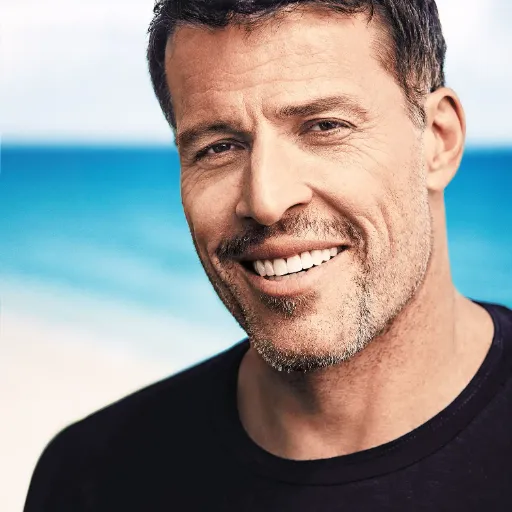
Reading / Listening 問題作成アシスタント
AI-powered English question generator

- Design
- Architecture
- Modeling
- BIM
- Revit
Revit Wizard Q&A
What is Revit Wizard?
Revit Wizard is an AI-powered tool designed to assist users with Revit and BIM-related questions, providing detailed guidance and tips.
How can Revit Wizard help with learning Revit?
Revit Wizard offers step-by-step instructions, intelligent tips, and related questions to help users learn and solve problems in Revit efficiently.
Is Revit Wizard free to use?
Yes, you can use Revit Wizard for free by visiting aichatonline.org without needing to log in or subscribe to ChatGPT Plus.
What kind of questions can I ask Revit Wizard?
You can ask a wide range of questions related to Revit functionalities, BIM processes, troubleshooting issues, and best practices.
Can Revit Wizard analyze screenshots?
Yes, you can submit screenshots for Revit Wizard to analyze and provide specific guidance or solutions to your issues.